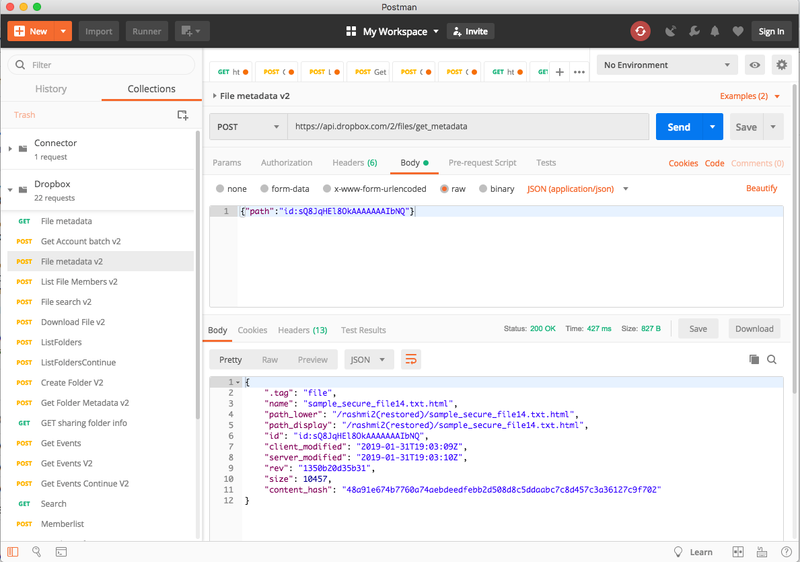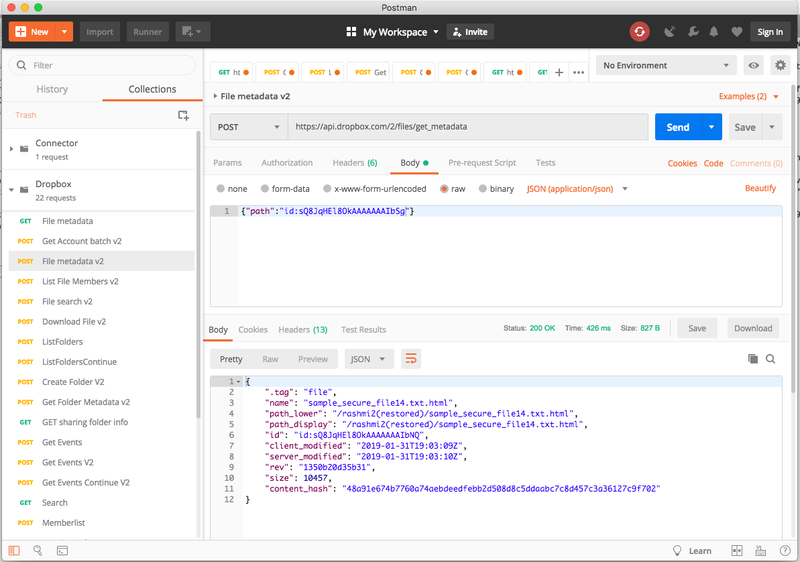1. Create 2 folders on Dropbox and share folders with any users
2. As a user1 upload file into folder1
3. As a user1 move file to folder2
4. As a user1 (file owner) remove file. Notice that only file_delete event comes with different file_id.
I have file_operations logs to show this issue. Is there a way to get file_delete with same id as other events? Is this a recent change from your side?