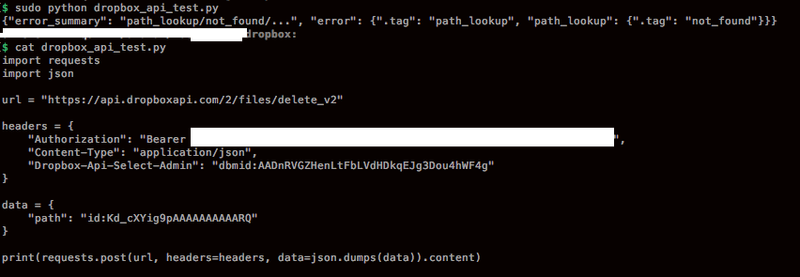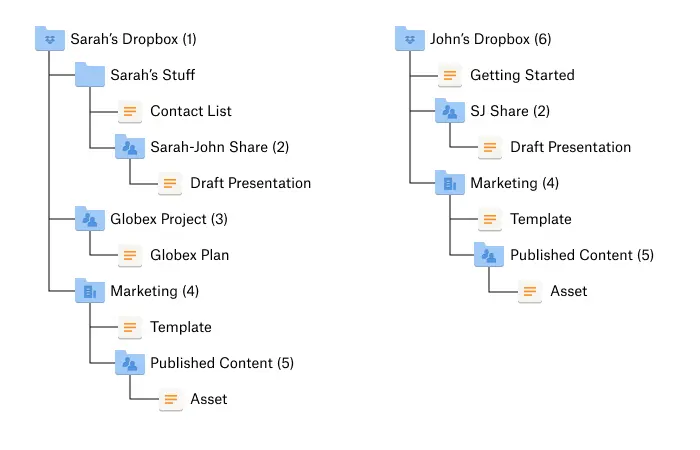Dropbox API Support & Feedback
Find help with the Dropbox API from other developers.
- Dropbox Community
- :
- Do More with Dropbox
- :
- Developers & API
- :
- API Support & Feedback
- :
- Dropbox API Support & Feedback
- :
- Re: Delete does not work on files
- Subscribe to RSS Feed
- Mark Topic as New
- Mark Topic as Read
- Float this Topic for Current User
- Bookmark
- Subscribe
- Mute
- Printer Friendly Page
Re: Delete does not work on files
- Labels:
-
APIs
- Mark as New
- Bookmark
- Subscribe
- Mute
- Subscribe to RSS Feed
- Permalink
- Report Inappropriate Content
hey guys i'm trying to delete a file and always get `path_lookup/not_found/..`
the code is:
import requests import json url = "https://api.dropboxapi.com/2/files/delete_v2" headers = { "Authorization": "Bearer <access-token>",
"Content-Type": "application/json",
"Dropbox-Api-Select-Admin":
"dbmid:AADnRVGZHenLtFbLVdHDkqEJg3Dou4hWF4g" }
data = { "path": "id:Kd_cXYig9pAAAAAAAAAAQw" }
r = requests.post(url, headers=headers, data=json.dumps(data))
further more https://dropbox.github.io/dropbox-api-v2-explorer/#files_delete
only lets you try the deprecated api call. trying on stackoverflow as well: https://stackoverflow.com/questions/52368896/cant-delete-files-using-a-dropbox-business-team-token
- Labels:
-
APIs
- 0 Likes
- 2 Replies
- 2,159 Views
- Amiram
- /t5/Dropbox-API-Support-Feedback/Delete-does-not-work-on-files/td-p/297497
Accepted Solutions
- Mark as New
- Bookmark
- Subscribe
- Mute
- Subscribe to RSS Feed
- Permalink
- Report Inappropriate Content
Does that file exist in the "team space"? By default, API calls will only look in "member folders", so this code won't work if the file is in the team space. To operate in the team space, you need to set the 'Dropbox-API-Path-Root' header. You can find information on how to do this in the Namespace Guide:
https://www.dropbox.com/developers/reference/namespace-guide
(And thanks for the note on the API Explorer being outdated! I'll ask the team to update it.)
- Mark as New
- Bookmark
- Subscribe
- Mute
- Subscribe to RSS Feed
- Permalink
- Report Inappropriate Content
edited the main comment
- Mark as New
- Bookmark
- Subscribe
- Mute
- Subscribe to RSS Feed
- Permalink
- Report Inappropriate Content
Does that file exist in the "team space"? By default, API calls will only look in "member folders", so this code won't work if the file is in the team space. To operate in the team space, you need to set the 'Dropbox-API-Path-Root' header. You can find information on how to do this in the Namespace Guide:
https://www.dropbox.com/developers/reference/namespace-guide
(And thanks for the note on the API Explorer being outdated! I'll ask the team to update it.)
Hi there!
If you need more help you can view your support options (expected response time for a ticket is 24 hours), or contact us on X or Facebook.
For more info on available support options for your Dropbox plan, see this article.
If you found the answer to your question in this Community thread, please 'like' the post to say thanks and to let us know it was useful!