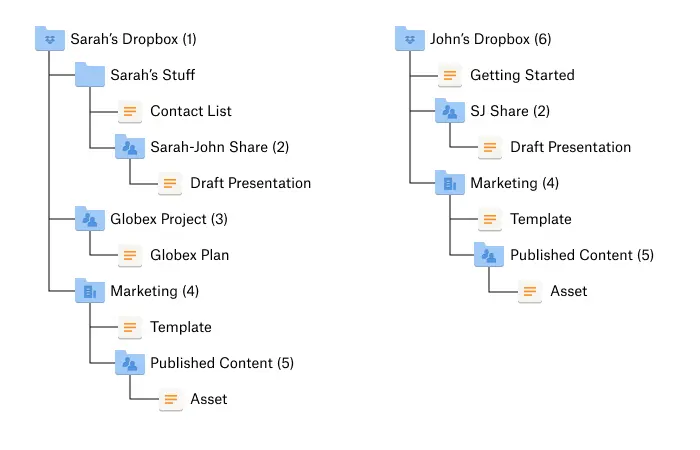Dropbox API Support & Feedback
Find help with the Dropbox API from other developers.
- Dropbox Community
- :
- Do More with Dropbox
- :
- Developers & API
- :
- API Support & Feedback
- :
- Dropbox API Support & Feedback
- :
- Getting separate Access Tokens for each Team Membe...
- Subscribe to RSS Feed
- Mark Topic as New
- Mark Topic as Read
- Float this Topic for Current User
- Bookmark
- Subscribe
- Mute
- Printer Friendly Page
Getting separate Access Tokens for each Team Member in Business API
- Labels:
-
APIs
- Mark as New
- Bookmark
- Subscribe
- Mute
- Subscribe to RSS Feed
- Permalink
- Report Inappropriate Content
- Is it possible to get a separate access token for each team member in the business api?
- Can the Team members authenticate themselves to enable an app to access team-shared folders? (Maybe when a team admin has authenticated the app already or not)
- How do i properly get the correct user id (for select_user param), preventing them from accessing other member's private folders but allowing access to their own?
- Labels:
-
APIs
- 0 Likes
- 3 Replies
- 1,984 Views
- AlemoDaniel
- /t5/Dropbox-API-Support-Feedback/Getting-separate-Access-Tokens-for-each-Team-Member-in-Business/td-p/278602
Accepted Solutions
- Mark as New
- Bookmark
- Subscribe
- Mute
- Subscribe to RSS Feed
- Permalink
- Report Inappropriate Content
1. No, the API doesn't offer a way to get separate member-specific access tokens for a Dropbox Business API app, but I'll pass this along as a feature request.
2. If the app is registered for the "Dropbox API" with the "Full Dropbox" permission, it can be authorized by any user (whether on a team or not, and whether a team admin or not) and the app will be able to acess anything that user can access (e.g., including team content that they have access to.)
If the app is registered for the "Dropbox Business API" with the "Team member file access" permission, it can only be authorize by a team admin and the app will be able to access any team content. Non-admin members cannot authorize Business API apps.
3. Dropbox Business API apps can list all team members using /2/team/members/list[/continue], or look up specific members, e.g., via email address, using /2/team/members/get_info. In either case, the returned TeamMemberInfo will contain the team_member_id that you can use with the 'Dropbox-API-Select-User' header.
Note that the access token for a "Dropbox Business API" app with the "Team member file access" permission can access any team content, so it should not be exposed to non-admin members, and you should implement the logic in your app to only allow access to team content to non-members via your app itself to the extent intended as necessary.
- Mark as New
- Bookmark
- Subscribe
- Mute
- Subscribe to RSS Feed
- Permalink
- Report Inappropriate Content
1. No, the API doesn't offer a way to get separate member-specific access tokens for a Dropbox Business API app, but I'll pass this along as a feature request.
2. If the app is registered for the "Dropbox API" with the "Full Dropbox" permission, it can be authorized by any user (whether on a team or not, and whether a team admin or not) and the app will be able to acess anything that user can access (e.g., including team content that they have access to.)
If the app is registered for the "Dropbox Business API" with the "Team member file access" permission, it can only be authorize by a team admin and the app will be able to access any team content. Non-admin members cannot authorize Business API apps.
3. Dropbox Business API apps can list all team members using /2/team/members/list[/continue], or look up specific members, e.g., via email address, using /2/team/members/get_info. In either case, the returned TeamMemberInfo will contain the team_member_id that you can use with the 'Dropbox-API-Select-User' header.
Note that the access token for a "Dropbox Business API" app with the "Team member file access" permission can access any team content, so it should not be exposed to non-admin members, and you should implement the logic in your app to only allow access to team content to non-members via your app itself to the extent intended as necessary.
- Mark as New
- Bookmark
- Subscribe
- Mute
- Subscribe to RSS Feed
- Permalink
- Report Inappropriate Content
Thank you for your answer.
Regarding question 2: As it appears to me in the namespace guide (https://www.dropbox.com/developers/reference/namespace-guide) i need to use two api requests to fetch a team user's root directory:
- Get root Namespace id via users/get_current_account
- Get folder list via files/list_folder using the root namespace id
Is there a way to get the root folder directly without having to supply a namespace id?
- Mark as New
- Bookmark
- Subscribe
- Mute
- Subscribe to RSS Feed
- Permalink
- Report Inappropriate Content
This is in order to prevent calls in unexpected namespaces, e.g., in case the user changes teams:
"The intent of the root mode is to guarantee the namespace_id specified as the root is indeed the root for that user. The namespace ID for a user's "root" can change if the user joins/leaves/changes teams. This mode will test whether the namespace ID passed in as the root is the correct root namespace for the user. If this value does not match the users root_namespace_id , a 422 error will be returned."
Hi there!
If you need more help you can view your support options (expected response time for a ticket is 24 hours), or contact us on X or Facebook.
For more info on available support options for your Dropbox plan, see this article.
If you found the answer to your question in this Community thread, please 'like' the post to say thanks and to let us know it was useful!