Your workflow is unique 👨💻 - tell us how you use Dropbox here.
Forum Discussion
iCodes
7 years agoExplorer | Level 3
HELP :(
{"Value should match pattern '\\A(?:(/(.|[\\r\\n])*|id:.*)|(rev:[0-9a-f]{9,})|(ns:[0-9]+(/.*)?))\\z'\r\nParameter name: path"}
- That error indicates that the path you're using doesn't exist in your account.
Note that if you're using an app with the "app folder" permission, that path would be relative to the root of the special app folder created for your app, under
/Apps/<app folder name>' by default. Does your app have the app folder permission? You can browse your app folder on the Dropbox web site: https://www.dropbox.com/ (as well as using ListFolder as I mentioned earlier.)
If you are using an app folder app, you can move whatever content you want into that app folder. (Or, register another app for the full Dropbox permission if you need that instead.)
You can check your existing app or create a new one on the App Console:
https://www.dropbox.com/developers/apps
If you need help checking your apps or your current account you can open a ticket here so we can help privately:
https://www.dropbox.com/developers/contact
9 Replies
Replies have been turned off for this discussion
- Mark7 years ago
Super User II
???
You actually need to tell us whats up - iCodes7 years agoExplorer | Level 3Spoiler
heres my code: try { var result = await dbx.Sharing.CreateSharedLinkWithSettingsAsync(@"E:/Dropbox/iCodesStorageDropbox/H11018304_MMCH/CF1- TR18-0000005-121212-JOSESAPANZAAMIDO.enc", null); var url = result.Url; MessageBox.Show(url); } catch(Exception ex) { MessageBox.Show(ex.ToString()); } - Mark7 years ago
Super User II
Yes, but you've not actually said WHAT you are trying to do.
We cannot help or even point you in the right direction if we dont know what you are wanting to do / how you are trying to do it etc.
Remember we are not sitting next to you. We cannot see your screen. - iCodes7 years agoExplorer | Level 3
I want to get my file dropbox link im using c# and Dropbox api
this is my c# code :
try { var result = await dbx.Sharing.CreateSharedLinkWithSettingsAsync(@"E:/Dropbox/iCodesStorageDropbox/H11018304_MMCH/CF1- TR18-0000005-121212-JOSESAPANZAAMIDO.enc", null); var url = result.Url; MessageBox.Show(url); } catch(Exception ex) { MessageBox.Show(ex.ToString()); }And this error message will show :
{"Value should match pattern '\\A(?:(/(.|[\\r\\n])*|id:.
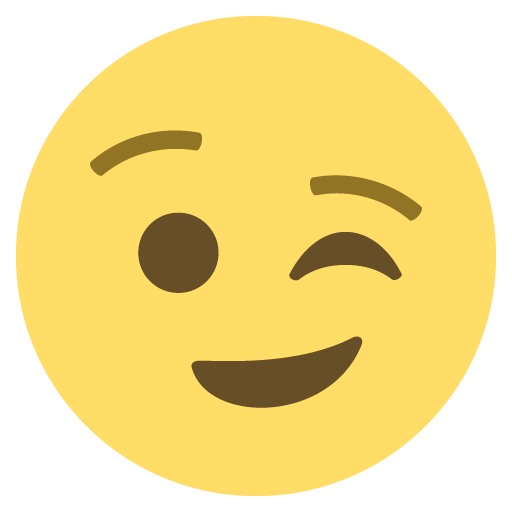 |(rev:[0-9a-f]{9,})|(ns:[0-9]+(/.
|(rev:[0-9a-f]{9,})|(ns:[0-9]+(/.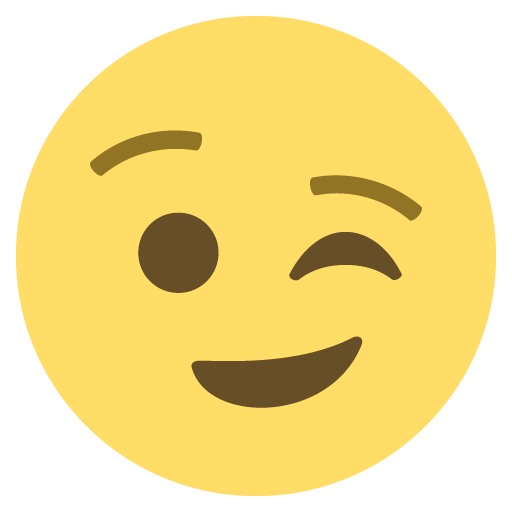 ?))\\z'\r\nParameter name: path"}
?))\\z'\r\nParameter name: path"} - Mark7 years ago
Super User II
Great, that makes more sense.
I'm going to move this to the API forum area where hopefully somebody with a clue about programming can help! - Greg-DB7 years ago
Dropbox Community Moderator
iCodes I see that you're trying to call CreateSharedLinkWithSettingsAsync but it's failing because you're not providing a valid 'path' value. You're supplying a local path (starting with the local drive letter "E:/", and so on). When using the Dropbox API though, the paths you use should be relative to the root of the Dropbox (or app folder root if you're using an app registered for the app folder permission).
So, your path value should lookg like "/iCodesStorageDropbox/H11018304_MMCH/CF1- TR18-0000005-121212-JOSESAPANZAAMIDO.enc".
You can retrieve valid path values from the API itself, e.g., from Metadata.PathLower, as returned from ListFolderAsync, for instance.
- iCodes7 years agoExplorer | Level 3
- Greg-DB7 years ago
Dropbox Community Moderator
That error indicates that the path you're using doesn't exist in your account.
Note that if you're using an app with the "app folder" permission, that path would be relative to the root of the special app folder created for your app, under
/Apps/<app folder name>' by default. Does your app have the app folder permission? You can browse your app folder on the Dropbox web site: https://www.dropbox.com/ (as well as using ListFolder as I mentioned earlier.)
If you are using an app folder app, you can move whatever content you want into that app folder. (Or, register another app for the full Dropbox permission if you need that instead.)
You can check your existing app or create a new one on the App Console:
https://www.dropbox.com/developers/apps
If you need help checking your apps or your current account you can open a ticket here so we can help privately:
https://www.dropbox.com/developers/contact - iCodes7 years agoExplorer | Level 3
Good Day Greg
Its working! thanks a lot :)
About Dropbox API Support and Feedback
Get help with the Dropbox API from fellow developers and experts.
The Dropbox Community team is active from Monday to Friday. We try to respond to you as soon as we can, usually within 2 hours.
If you need more help you can view your support options (expected response time for an email or ticket is 24 hours), or contact us on X, Facebook or Instagram.
For more info on available support options for your Dropbox plan, see this article.
If you found the answer to your question in this Community thread, please 'like' the post to say thanks and to let us know it was useful!