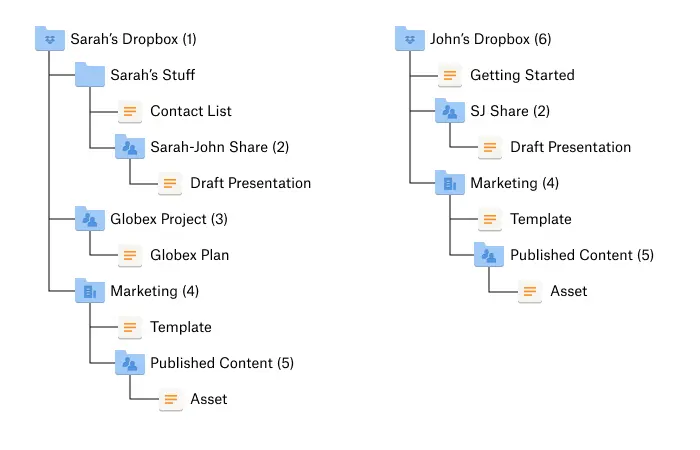Dropbox API Support & Feedback
Find help with the Dropbox API from other developers.
- Dropbox Community
- :
- Do More with Dropbox
- :
- Developers & API
- :
- API Support & Feedback
- :
- Dropbox API Support & Feedback
- :
- How to get relative path of file in team folder?
- Subscribe to RSS Feed
- Mark Topic as New
- Mark Topic as Read
- Float this Topic for Current User
- Bookmark
- Subscribe
- Mute
- Printer Friendly Page
How to get relative path of file in team folder?
- Labels:
-
APIs
- Mark as New
- Bookmark
- Subscribe
- Mute
- Subscribe to RSS Feed
- Permalink
- Report Inappropriate Content
My app tracks the files and keeps the metadata in my db and I do it by frequently calling list_folder/continue
I recently added support to team folders
I so I use path: "ns:<namespace_id>" to get the content
When I get the metadata of the file I get no path in the response, only the parent_shared_folder_id
The problem is when I have a sub-folder inside the team folder
for ex: /Marketing/Sub-folder/file.txt
I still get the parent_shared_folder_id of Marketing, so I can't know it is in a sub folder
I tried using get_metadata with the file's id but still no path
I actually need it to run delete operations, so if there is a way to use the id it will also be fine
This is the only way I was able to delete a file in a team folder using this path
{"path":"ns:2464786112/Sub_Marketing/file25042018_1555.pdf"}
(ns:2464786112 is Marketing namespace id)
I was able to delete files with only id in the path but only files that are in the user's account and not files in a team folder.
I'm using a team token and tried all variations with Dropbox-Api-Select-Admin header and Dropbox-Api-Select-User header and wasn't able to delete
I keep getting path_lookup/not_found/
So either getting the relative path or deleting by id will be good for me. (If I can do both I would like to know also)
Thanks
- Labels:
-
APIs
- 0 Likes
- 1 Replies
- 4,075 Views
- dochdl
- /t5/Dropbox-API-Support-Feedback/How-to-get-relative-path-of-file-in-team-folder/td-p/273864
Accepted Solutions
- Mark as New
- Bookmark
- Subscribe
- Mute
- Subscribe to RSS Feed
- Permalink
- Report Inappropriate Content
To get the relative paths for items in the team space, you should use the "Dropbox-API-Path-Root" to set the root for the API call to that team space. You can find more information in the namespace guide:
https://www.dropbox.com/developers/reference/namespace-guide
For example, that would look like this:
curl -X POST https://api.dropboxapi.com/2/files/list_folder \
--header 'Authorization: Bearer <ACCESS_TOKEN>' \
--header 'Dropbox-API-Select-User: <MEMBER_ID>' \
--header 'Content-Type: application/json' \
--header 'Dropbox-API-Path-Root: {".tag": "root", "root": "<NS_ID>"}' \
--data "{\"path\": \"\"}"
Also, using that, you can delete either via path or id.
- Mark as New
- Bookmark
- Subscribe
- Mute
- Subscribe to RSS Feed
- Permalink
- Report Inappropriate Content
To get the relative paths for items in the team space, you should use the "Dropbox-API-Path-Root" to set the root for the API call to that team space. You can find more information in the namespace guide:
https://www.dropbox.com/developers/reference/namespace-guide
For example, that would look like this:
curl -X POST https://api.dropboxapi.com/2/files/list_folder \
--header 'Authorization: Bearer <ACCESS_TOKEN>' \
--header 'Dropbox-API-Select-User: <MEMBER_ID>' \
--header 'Content-Type: application/json' \
--header 'Dropbox-API-Path-Root: {".tag": "root", "root": "<NS_ID>"}' \
--data "{\"path\": \"\"}"
Also, using that, you can delete either via path or id.
Hi there!
If you need more help you can view your support options (expected response time for a ticket is 24 hours), or contact us on X or Facebook.
For more info on available support options for your Dropbox plan, see this article.
If you found the answer to your question in this Community thread, please 'like' the post to say thanks and to let us know it was useful!