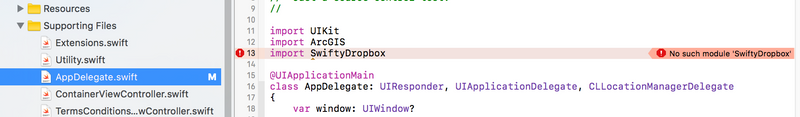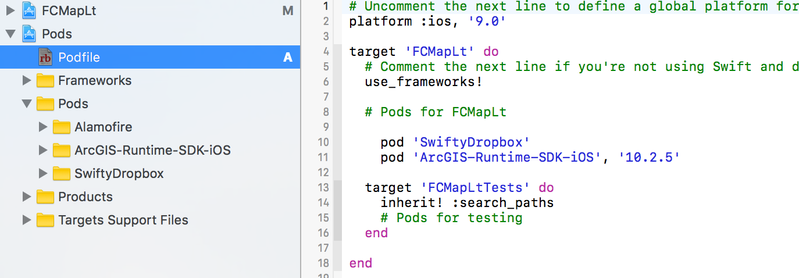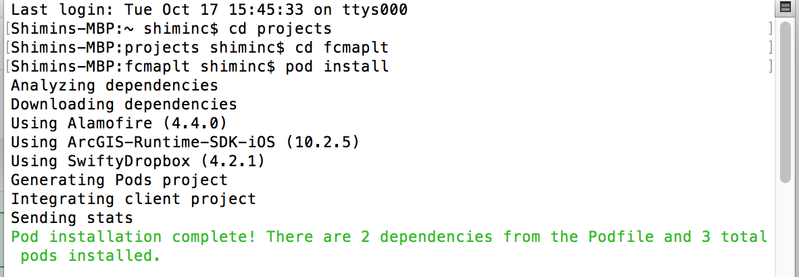Dropbox API Support & Feedback
Find help with the Dropbox API from other developers.
- Dropbox Community
- :
- Do More with Dropbox
- :
- Developers & API
- :
- API Support & Feedback
- :
- Dropbox API Support & Feedback
- :
- SwiftyDropbox Import Error
- Subscribe to RSS Feed
- Mark Topic as New
- Mark Topic as Read
- Float this Topic for Current User
- Bookmark
- Subscribe
- Mute
- Printer Friendly Page
SwiftyDropbox Import Error
- Labels:
-
APIs
- Mark as New
- Bookmark
- Subscribe
- Mute
- Subscribe to RSS Feed
- Permalink
- Report Inappropriate Content
Hi there,
I'm using Xcode 8.3.3 and CocoaPods. I successfully installed the SwiftyDropbox and its dependency Alamorefire. Then I opened the generated workspace file and tried to import SwiftyDropbox but got the error "No such module 'SwiftyDropbox'". I tried to remove the derived data and shift-alt-command-k, but did not help. Any ideas please?
Many thanks,
Shimin
The error:
My Podfile:
- Labels:
-
APIs
- 0 Likes
- 3 Replies
- 2,379 Views
- ShiminCai
- /t5/Dropbox-API-Support-Feedback/SwiftyDropbox-Import-Error/td-p/247318
Accepted Solutions
- Mark as New
- Bookmark
- Subscribe
- Mute
- Subscribe to RSS Feed
- Permalink
- Report Inappropriate Content
Hi @Greg-DB,
I created a fresh Xcode project and installed the pods I need (SwiftyDropbox and others). The generated workspace compiled fine without that SwiftyDropbox import error. Then I copied and pasted the Framework Search Paths settings in this new project to replace the same settings in my original project. This removed the SwiftyDropbox import error. Maybe the pod install did not update the Framework Search paths settings in my original project because there were already some settngs there!!!
Thank you very much for your help.
Shimin
- Mark as New
- Bookmark
- Subscribe
- Mute
- Subscribe to RSS Feed
- Permalink
- Report Inappropriate Content
Also, can you share the output you got from `pod install`?
- Mark as New
- Bookmark
- Subscribe
- Mute
- Subscribe to RSS Feed
- Permalink
- Report Inappropriate Content
Hi @Greg-DB,
Thanks for your reply. I can confirm that I surely opened the .xcworkspace.
pod install output:
Thanks,
Shimin
- Mark as New
- Bookmark
- Subscribe
- Mute
- Subscribe to RSS Feed
- Permalink
- Report Inappropriate Content
Hi @Greg-DB,
I created a fresh Xcode project and installed the pods I need (SwiftyDropbox and others). The generated workspace compiled fine without that SwiftyDropbox import error. Then I copied and pasted the Framework Search Paths settings in this new project to replace the same settings in my original project. This removed the SwiftyDropbox import error. Maybe the pod install did not update the Framework Search paths settings in my original project because there were already some settngs there!!!
Thank you very much for your help.
Shimin
Hi there!
If you need more help you can view your support options (expected response time for a ticket is 24 hours), or contact us on X or Facebook.
For more info on available support options for your Dropbox plan, see this article.
If you found the answer to your question in this Community thread, please 'like' the post to say thanks and to let us know it was useful!