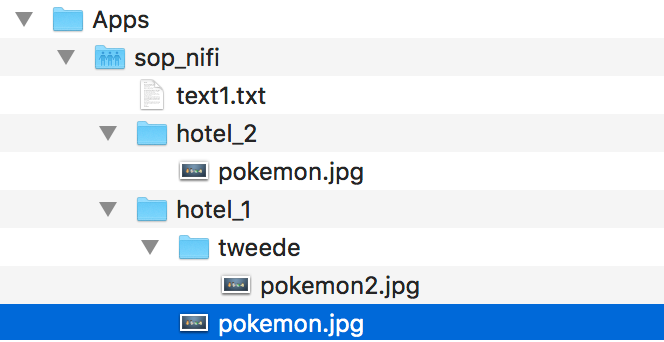Dropbox API Support & Feedback
Find help with the Dropbox API from other developers.
- Dropbox Community
- :
- Do More with Dropbox
- :
- Developers & API
- :
- API Support & Feedback
- :
- Dropbox API Support & Feedback
- :
- Problem with the list folder path to retrieve recu...
- Subscribe to RSS Feed
- Mark Topic as New
- Mark Topic as Read
- Float this Topic for Current User
- Bookmark
- Subscribe
- Mute
- Printer Friendly Page
Problem with the list folder path to retrieve recursive folders
- Labels:
-
APIs
- Mark as New
- Bookmark
- Subscribe
- Mute
- Subscribe to RSS Feed
- Permalink
- Report Inappropriate Content
Im trying out the V2 ApI and I am having some issues to list all the folders and their content.
So i managed to curl via terminal using this :
curl -X POST https://api.dropboxapi.com/2/files/list_folder
--header "Authorization: Bearer <acces token>”
--header "Content-Type: application/json"
--data "{\"path\": \"\"}"And it succeeds, it returns:
{ "entries" : [
{ ".tag" : "folder", "name" : "hotel_1", "path_lower" : "/hotel_1", "path_display" : "/hotel_1", "id" : "id:QmI2D_9l9AAAAAAAAAAACA" },
{ ".tag" : "folder", "name" : "hotel_2", "path_lower" : "/hotel_2", "path_display" : "/hotel_2", "id" : "id:QmI2D_9l9AAAAAAAAAAACg" },
{ ".tag" : "file", "name" : "text1.txt", "path_lower" : "/text1.txt", "path_display" : "/text1.txt", "id" : "id:QmI2D_9l9AAAAAAAAAAADg", "client_modified" : "2017-12-08T11:24:37Z", "server_modified" : "2017-12-08T11:24:40Z", "rev" : "7707ce270", "size" : 7, "content_hash" : "<content code>" } ],
"cursor" : "<cursor code>",
"has_more" : false }This is my folder structure:
So i know i have to adjust the "path" and set "recursive" to true, but whenever i do that, curl does not return anything, not even an error. Or with some tries i got back "could not decode input as json".
so some of the paths i tried are:
--data "{\"path\": \”/hotel_1\”}”
--data "\"path\": \"/sop_nifi"}"
--data "\"path\": \"/sop_nifi"\"/recursive:true\"}"
and other variations i cant remember. I read the documentation but just do not seem to grasp the systax for the path variable. Can someone help me out list all the files and folders?
- Labels:
-
APIs
- 0 Likes
- 1 Replies
- 2,307 Views
- sophisty
- /t5/Dropbox-API-Support-Feedback/Problem-with-the-list-folder-path-to-retrieve-recursive-folders/td-p/255908
Accepted Solutions
- Mark as New
- Bookmark
- Subscribe
- Mute
- Subscribe to RSS Feed
- Permalink
- Report Inappropriate Content
The "data" you pass up needs to be valid JSON, otherwise the API call will fail with the "could not decode input as JSON" error.
Some of your values are missing pieces such as the opening { or a ,. Also, make sure you use the standard " character, and escape it with a \.
So, here are some valid examples based on what you posted:
--data "{\"path\": \"/hotel_1\"}"
--data "{\"path\": \"/sop_nifi\"}"
--data "{\"path\": \"/sop_nifi\", \"recursive:true\"}"
The API Explorer can be helpful for constructing these curl commands: (click "Show Code")
https://dropbox.github.io/dropbox-api-v2-explorer/#files_list_folder
- Mark as New
- Bookmark
- Subscribe
- Mute
- Subscribe to RSS Feed
- Permalink
- Report Inappropriate Content
The "data" you pass up needs to be valid JSON, otherwise the API call will fail with the "could not decode input as JSON" error.
Some of your values are missing pieces such as the opening { or a ,. Also, make sure you use the standard " character, and escape it with a \.
So, here are some valid examples based on what you posted:
--data "{\"path\": \"/hotel_1\"}"
--data "{\"path\": \"/sop_nifi\"}"
--data "{\"path\": \"/sop_nifi\", \"recursive:true\"}"
The API Explorer can be helpful for constructing these curl commands: (click "Show Code")
https://dropbox.github.io/dropbox-api-v2-explorer/#files_list_folder
Hi there!
If you need more help you can view your support options (expected response time for a ticket is 24 hours), or contact us on X or Facebook.
For more info on available support options for your Dropbox plan, see this article.
If you found the answer to your question in this Community thread, please 'like' the post to say thanks and to let us know it was useful!