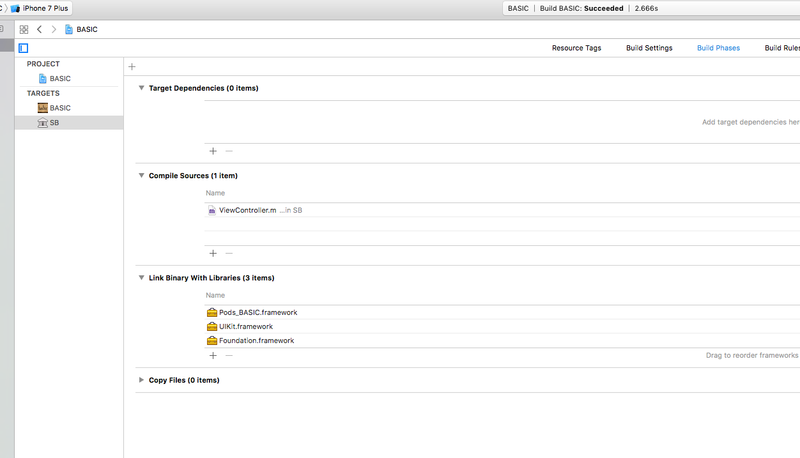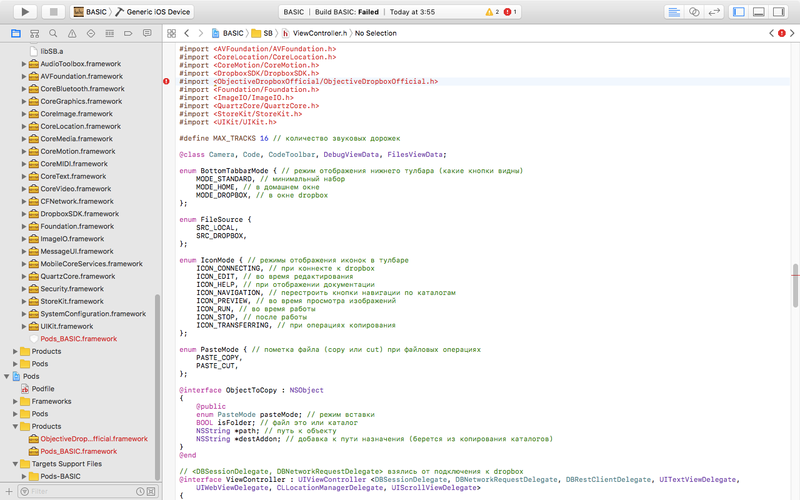Dropbox API Support & Feedback
Find help with the Dropbox API from other developers.
- Dropbox Community
- :
- Do More with Dropbox
- :
- Developers & API
- :
- API Support & Feedback
- :
- Dropbox API Support & Feedback
- :
- Problems when migrating from API v1 to v2
- Subscribe to RSS Feed
- Mark Topic as New
- Mark Topic as Read
- Float this Topic for Current User
- Bookmark
- Subscribe
- Mute
- Printer Friendly Page
Problems when migrating from API v1 to v2
- Labels:
-
APIs
- Mark as New
- Bookmark
- Subscribe
- Mute
- Subscribe to RSS Feed
- Permalink
- Report Inappropriate Content
When migrating my Objective C project for iOS from Dropbox API v1 to v2
I am changing my source code, replacing old
#import <DropboxSDK/DropboxSDK.h>
to new
#import <ObjectiveDropboxOfficial/ObjectiveDropboxOfficial.h>
But when compiling the project I get an error:
'ObjectiveDropboxOfficial/ObjectiveDropboxOfficial.h' file not found
Also in "Pods > Products" section in Xcode both "ObjectiveDropboxOfficial.framework" and "Pods_BASIC.framework" frameworks are marked in red color.
What settings are missing or what I am doing wrong?
- Labels:
-
APIs
- 0 Likes
- 26 Replies
- 3,567 Views
- Mr_K
- /t5/Dropbox-API-Support-Feedback/Problems-when-migrating-from-API-v1-to-v2/td-p/224682
Accepted Solutions
- Mark as New
- Bookmark
- Subscribe
- Mute
- Subscribe to RSS Feed
- Permalink
- Report Inappropriate Content
Then I would recommend using Carthage, rather than CocoaPods, as it is less invasive. You can build the binaries with Carthage and then drage and drop them into each of your targets.
This approach will work better, I think.
- Mark as New
- Bookmark
- Subscribe
- Mute
- Subscribe to RSS Feed
- Permalink
- Report Inappropriate Content
First, to confirm, it sounds like you're using the CocoaPods installation method, is that correct?
If so, can you share:
- your Podfile
- the version of CocoaPods you're using
- the version of Xcode you're using
Also, make sure you opened the .xcworkspace file and not the .xcodeproj file.
- Mark as New
- Bookmark
- Subscribe
- Mute
- Subscribe to RSS Feed
- Permalink
- Report Inappropriate Content
Yes, I am following your instructions to install Dropbox SDK using CocoaPods.
My Podfile:
# Uncomment the next line to define a global platform for your project
platform :ios, '8.0'
target 'BASIC' do
# Uncomment the next line if you're using Swift or would like to use dynamic frameworks
use_frameworks!
# Pods for BASIC
pod 'ObjectiveDropboxOfficial'
end
#target 'SB' do
# Uncomment the next line if you're using Swift or would like to use dynamic frameworks
# use_frameworks!
# Pods for SB
#end
Here pod init command created target 'SB' because my project has two targets: main 'BASIC' app target and 'SB' static library target (SB library uses Dropbox commands, BASIC app uses SB library). But I commented this target out because otherwise I get pod install error if 'SB' static library is present as a target.
CocoaPods version is 1.2.1
Xcode version is 8.3.3
- Mark as New
- Bookmark
- Subscribe
- Mute
- Subscribe to RSS Feed
- Permalink
- Report Inappropriate Content
Note that the Objective-C SDK supports iOS 9+, but you seem to be targeting iOS 8:
https://github.com/dropbox/dropbox-sdk-obj-c#system-requirements
- Mark as New
- Bookmark
- Subscribe
- Mute
- Subscribe to RSS Feed
- Permalink
- Report Inappropriate Content
$ pod install
Analyzing dependencies
Downloading dependencies
Using ObjectiveDropboxOfficial (3.0.15)
Generating Pods project
Integrating client project
Sending stats
Pod installation complete! There is 1 dependency from the Podfile and 1 total pod installed.
The very first pod install gave some warnings about framework path and compiler flags settings, so I added $(inherited) where it was necessary according to suggestion. After that pod install warnings went away.
Thank you for your note, changed my app deployment target to iOS 9 and updated Podfile to platform iOS 9.0.
#import <ObjectiveDropboxOfficial/ObjectiveDropboxOfficial.h>
still gives 'file not found' error.
- Mark as New
- Bookmark
- Subscribe
- Mute
- Subscribe to RSS Feed
- Permalink
- Report Inappropriate Content
To help with that, would it be possible for you to supply a sample project, or stripped down version of your project that is exhibiting this issue? It sounds like there's something about the configuration of your project that may be relevant here.
If you're prefer to share privately, you can open an API ticket with it here:
https://www.dropbox.com/developers/contact
- Mark as New
- Bookmark
- Subscribe
- Mute
- Subscribe to RSS Feed
- Permalink
- Report Inappropriate Content
Yes, thank you for your time.
Here is the stripped down project which has only one compilation error we are speaking about: https://yadi.sk/d/UB0trH753Jz7tr
- Mark as New
- Bookmark
- Subscribe
- Mute
- Subscribe to RSS Feed
- Permalink
- Report Inappropriate Content
- Mark as New
- Bookmark
- Subscribe
- Mute
- Subscribe to RSS Feed
- Permalink
- Report Inappropriate Content
Sorry for the delay here. Not sure why CocoaPods isn't working. Try adding `Pods_BASIC.framework` to `Link Binary With Libraries` under `Build Phases` for `SB` target (see attached image).
Let me know if this works for you.
- Mark as New
- Bookmark
- Subscribe
- Mute
- Subscribe to RSS Feed
- Permalink
- Report Inappropriate Content
Thank you for your suggestion.
No, this did not help. Everything is the same.
I think that there could be some problems with SDK path, because an error like ".h file not found" is a compilation error, not linking error.
Also SDK files are marked with red color (image attached). This also can show some kind of problem with SDK location.
Hi there!
If you need more help you can view your support options (expected response time for a ticket is 24 hours), or contact us on X or Facebook.
For more info on available support options for your Dropbox plan, see this article.
If you found the answer to your question in this Community thread, please 'like' the post to say thanks and to let us know it was useful!