Turn on suggestions
Auto-suggest helps you quickly narrow down your search results by suggesting possible matches as you type.
Turn on suggestions
Auto-suggest helps you quickly narrow down your search results by suggesting possible matches as you type.
Announcements
Want to learn some quick and useful tips to make your day easier? Check out how Calvin uses Replay to get feedback from other teams at Dropbox
here.
About the Dropbox Community
- Dropbox Community
- :
- About the Community
- :
- About the Dropbox Community
- :
- 10 tips for submitting your Dropbox ideas
Options
- Subscribe to RSS Feed
- Mark Topic as New
- Mark Topic as Read
- Float this Topic for Current User
- Bookmark
- Subscribe
- Mute
- Printer Friendly Page
The content you are looking for has been archived. View related content below.
Turn on suggestions
Auto-suggest helps you quickly narrow down your search results by suggesting possible matches as you type.
10 tips for submitting your Dropbox ideas
10 tips for submitting your Dropbox ideas
Community Manager
- Mark as New
- Bookmark
- Subscribe
- Mute
- Subscribe to RSS Feed
- Permalink
- Report Inappropriate Content
10-09-2019
09:38 AM
You’ve got an idea for Dropbox? Amazing - we’re excited to hear it!

To ensure it gets to the right place, gets enough votes (and the attention of our product team) we’ve put together a few tips on how to share your idea with us.
- Read this post (you’re off to a good start)!
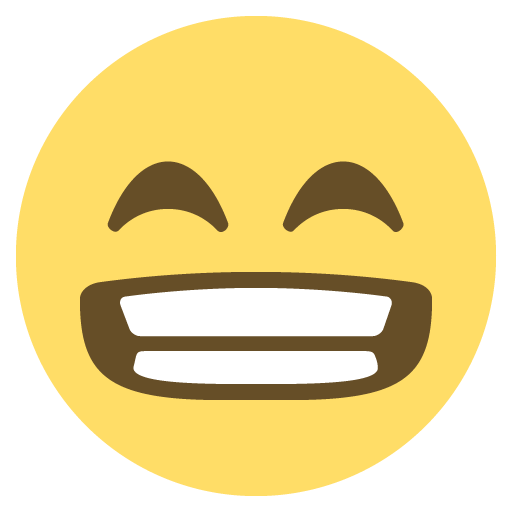
- Next, search to see if someone else has already suggested your idea - your vote is powerful!
- So, if your idea is unique - amazing! It’s time to share it with us.
- Name your post something clear - something that you might search for.
- This helps your potential voters find your idea!
- Separate each different idea into a new post.
- It makes it easier for us to know which of your ideas everyone is voting for!
- Give us as much insight as possible into how this feature or suggestion would help you use Dropbox better.
- If you’re using a workaround in the meantime - we want to hear about that!
- Dropbox Ideas adhere to our Community Guidelines so take some time to read those too.
- Now, watch the votes roll in. As soon as we have an update, we’ll update your status. This is a breakdown of what each status means:
|
Status
|
What it means
|
|
New idea
|
All newly submitted ideas will have the ‘New’ status until our moderation team has reviewed them.
|
|
Gathering support
|
These ideas are open! Add your votes and use cases to show your support.
|
|
Investigating
|
These ideas are being reviewed by the Dropbox team. We’ll update you when we hear more!
|
|
Not for right now
|
We aren’t planning on these ideas right now.
|
|
Accepted
|
Thanks for making your voice heard - the team is working on this idea!
|
|
Delivered
|
These ideas have been delivered!
|
- Once you’ve posted your idea, have a look around and see what Dropbox users like you are suggesting. Get inspired and maybe give them your vote too!
Now you’re ready - let’s hear what you’ve got!
- 24 Likes
- 0 Replies
- 41.7K Views
- Emma
- /t5/About-the-Dropbox-Community/10-tips-for-submitting-your-Dropbox-ideas/td-p/370182
0 Replies 0
Need more support?
Hi there!
If you need more help you can view your support options (expected response time for a ticket is 24 hours), or contact us on X or Facebook.
For more info on available support options for your Dropbox plan, see this article.
If you found the answer to your question in this Community thread, please 'like' the post to say thanks and to let us know it was useful!