Settings and Preferences
The Dropbox Community is here to help if you have questions about your account settings and preferences. Learn and share advice with members.
- Dropbox Community
- :
- Ask the Community
- :
- Settings and Preferences
- :
- Re: Dropbox Login Not Working in Google Chrome
- Subscribe to RSS Feed
- Mark Topic as New
- Mark Topic as Read
- Float this Topic for Current User
- Bookmark
- Subscribe
- Mute
- Printer Friendly Page
Re: Dropbox Login Not Working in Google Chrome
- Labels:
-
Account settings and sign in
- Mark as New
- Bookmark
- Subscribe
- Mute
- Subscribe to RSS Feed
- Permalink
- Report Inappropriate Content
Hi,
Since yesterday I could not log in using Google Chrome, however I can access it using Internet Explorer from the same desktop. Its look like the "Sign In" buttom is disabled in Google Chrome but not in Internet Explorer.
What can I do?
JavierMatos
- Labels:
-
Account settings and sign in
- 1 Likes
- 10 Replies
- 28.8K Views
- JavierMatos
- /t5/Settings-and-Preferences/Dropbox-Login-Not-Working-in-Google-Chrome/td-p/218295
Accepted Solutions
- Mark as New
- Bookmark
- Subscribe
- Mute
- Subscribe to RSS Feed
- Permalink
- Report Inappropriate Content
Hey @Trophies - sorry to hear that!
Does this persist on other browsers? Are you by any chance already logged into your Dropbox account? If so, try finding your avatar on the top right corner and you'll be able to see if that is the case.
Let me know what you find and we'll take it from there. Thank you!
Walter
Community Moderator @ Dropbox
dropbox.com/support
![]() Did this post help you? If so, give it a Like below to let us know.
Did this post help you? If so, give it a Like below to let us know.![]() Need help with something else? Ask me a question!
Need help with something else? Ask me a question!![]() Find Tips & Tricks Discover more ways to use Dropbox here!
Find Tips & Tricks Discover more ways to use Dropbox here!![]() Interested in Community Groups? Click here to join
Interested in Community Groups? Click here to join
- Mark as New
- Bookmark
- Subscribe
- Mute
- Subscribe to RSS Feed
- Permalink
- Report Inappropriate Content
Sanchez
Community Moderator @ Dropbox
dropbox.com/support
![]() Did this post help you? If so, give it a Like below to let us know.
Did this post help you? If so, give it a Like below to let us know.![]() Need help with something else? Ask me a question!
Need help with something else? Ask me a question!![]() Find Tips & Tricks Discover more ways to use Dropbox here!
Find Tips & Tricks Discover more ways to use Dropbox here!![]() What do you think about the Community? Fill out our survey here!
What do you think about the Community? Fill out our survey here!
- Mark as New
- Bookmark
- Subscribe
- Mute
- Subscribe to RSS Feed
- Permalink
- Report Inappropriate Content
Hi Xaier. I was wondering if you had any success with your sign in. I am still trying and just keep getting www.dropbox.com/h which has no sign in at all on this webpage.
- Mark as New
- Bookmark
- Subscribe
- Mute
- Subscribe to RSS Feed
- Permalink
- Report Inappropriate Content
Hey @Trophies - sorry to hear that!
Does this persist on other browsers? Are you by any chance already logged into your Dropbox account? If so, try finding your avatar on the top right corner and you'll be able to see if that is the case.
Let me know what you find and we'll take it from there. Thank you!
Walter
Community Moderator @ Dropbox
dropbox.com/support
![]() Did this post help you? If so, give it a Like below to let us know.
Did this post help you? If so, give it a Like below to let us know.![]() Need help with something else? Ask me a question!
Need help with something else? Ask me a question!![]() Find Tips & Tricks Discover more ways to use Dropbox here!
Find Tips & Tricks Discover more ways to use Dropbox here!![]() Interested in Community Groups? Click here to join
Interested in Community Groups? Click here to join
- Mark as New
- Bookmark
- Subscribe
- Mute
- Subscribe to RSS Feed
- Permalink
- Report Inappropriate Content
Hi Walt
I can get to my dropbox in Microsoft Edge ok, but not in Chrome.
When I type in "www.dropbox.com" the chrome browser delivers "www.dropbox.com/h.
This appears to be a page to get started and has no sign in facility that I can see.
Dave
- Mark as New
- Bookmark
- Subscribe
- Mute
- Subscribe to RSS Feed
- Permalink
- Report Inappropriate Content
Can you please send me a screenshot of this page Dave (@Trophies)? Does this persist on an incognito window? If I had to guess, I'd say that you are already logged into your account on your Chrome browser since the behavior you mention would be justified only if you were to be re-directed to your own account's homepage.
I hope this helps clear things up and let me know what you find. Thanks!
Walter
Community Moderator @ Dropbox
dropbox.com/support
![]() Did this post help you? If so, give it a Like below to let us know.
Did this post help you? If so, give it a Like below to let us know.![]() Need help with something else? Ask me a question!
Need help with something else? Ask me a question!![]() Find Tips & Tricks Discover more ways to use Dropbox here!
Find Tips & Tricks Discover more ways to use Dropbox here!![]() Interested in Community Groups? Click here to join
Interested in Community Groups? Click here to join
- Mark as New
- Bookmark
- Subscribe
- Mute
- Subscribe to RSS Feed
- Permalink
- Report Inappropriate Content
Thanks for following through Walt.
Yes - inconito in Chrome brought up the page and I was able to sign in ok.
So at this stage I can access the files Incognito and with Edge.
The page in Chrome still delivers a page with no sign in.
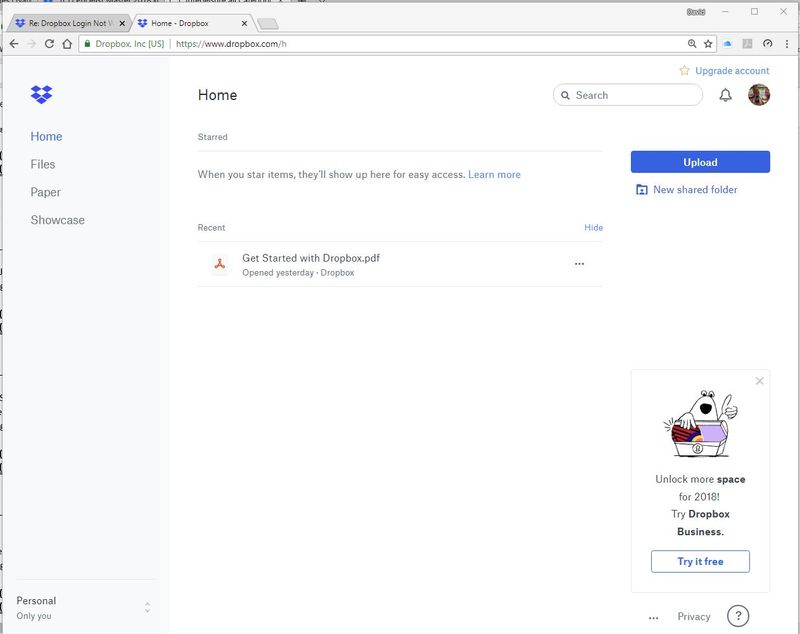
- Mark as New
- Bookmark
- Subscribe
- Mute
- Subscribe to RSS Feed
- Permalink
- Report Inappropriate Content
So you're missing your avatar icon as shown in your screenshot (the little icon on the top right of the page) when you log in normally via a Chrome window? An extension or a plugin you use might be causing this then @Trophies - you can try disabling them one by one to see which one is preventing visual elements from loading properly on your homepage.
Hope this helps point you towards the right direction and keep me posted. Thanks!
Walter
Community Moderator @ Dropbox
dropbox.com/support
![]() Did this post help you? If so, give it a Like below to let us know.
Did this post help you? If so, give it a Like below to let us know.![]() Need help with something else? Ask me a question!
Need help with something else? Ask me a question!![]() Find Tips & Tricks Discover more ways to use Dropbox here!
Find Tips & Tricks Discover more ways to use Dropbox here!![]() Interested in Community Groups? Click here to join
Interested in Community Groups? Click here to join
- Mark as New
- Bookmark
- Subscribe
- Mute
- Subscribe to RSS Feed
- Permalink
- Report Inappropriate Content
Login-Button not working in Chrome Version 75.0.3770.100 (Offizieller Build) (64-Bit).
But Login is working under Firefox 67.0.4 (64-Bit).
The console in DevTools under Chrome shows:
recaptcha__de.js:523 Timeout
Complete log:
recaptcha__de.js:523 Timeout (anonymous) @ recaptcha__de.js:523 (anonymous) @ alameda_bundle-vflyB-88Y.js:1 P @ alameda_bundle-vflyB-88Y.js:1 F @ alameda_bundle-vflyB-88Y.js:1 k @ alameda_bundle-vflyB-88Y.js:1 h @ alameda_bundle-vflyB-88Y.js:1 characterData (async) g @ alameda_bundle-vflyB-88Y.js:1 u @ alameda_bundle-vflyB-88Y.js:1 b @ alameda_bundle-vflyB-88Y.js:1 s.submit @ pkg-captcha.min-vflBBU05z.js:1 t.submitRecaptcha @ credentials_form.min-vflsuynz9.js:1 r.onLoginClick @ form.min-vfl57DBg-.js:1 Kr @ pkg-react-prod.min-vfloICnYi.js:3 r @ pkg-react-prod.min-vfloICnYi.js:1 l @ pkg-react-prod.min-vfloICnYi.js:1 o @ pkg-react-prod.min-vfloICnYi.js:1 sl @ pkg-react-prod.min-vfloICnYi.js:3 c @ pkg-react-prod.min-vfloICnYi.js:1 f @ pkg-react-prod.min-vfloICnYi.js:1 Ce @ pkg-react-prod.min-vfloICnYi.js:1 Ur @ pkg-react-prod.min-vfloICnYi.js:3 L @ pkg-react-prod.min-vfloICnYi.js:1 Oe @ pkg-react-prod.min-vfloICnYi.js:1 (anonymous) @ pkg-react-prod.min-vfloICnYi.js:3 unstable_runWithPriority @ pkg-react-prod.min-vfloICnYi.js:4 Dr @ pkg-react-prod.min-vfloICnYi.js:3 Re @ pkg-react-prod.min-vfloICnYi.js:1
Additional Info:
- not working in Chrome: https://www.dropbox.com/de
- but working in Chrome: https://www.dropbox.com/login?cont=https%3A%2F%2Fwww.dropbox.com%2Fhome
Regards, Ralf
- Mark as New
- Bookmark
- Subscribe
- Mute
- Subscribe to RSS Feed
- Permalink
- Report Inappropriate Content
Hey there @rluetke - thanks for your report.
Could you first clear your browser's cache and let me know if the problem persists?
If it does, can you try reproducing this on an incognito window of Chrome with no extensions and plugins running and let me know if you're still getting the same results?
Should the issue at hand persist, please forward me a screenshot so I can have a visual too.
Thanks!
Walter
Community Moderator @ Dropbox
dropbox.com/support
![]() Did this post help you? If so, give it a Like below to let us know.
Did this post help you? If so, give it a Like below to let us know.![]() Need help with something else? Ask me a question!
Need help with something else? Ask me a question!![]() Find Tips & Tricks Discover more ways to use Dropbox here!
Find Tips & Tricks Discover more ways to use Dropbox here!![]() Interested in Community Groups? Click here to join
Interested in Community Groups? Click here to join
Hi there!
If you need more help you can view your support options (expected response time for a ticket is 24 hours), or contact us on X or Facebook.
For more info on available support options for your Dropbox plan, see this article.
If you found the answer to your question in this Community thread, please 'like' the post to say thanks and to let us know it was useful!
