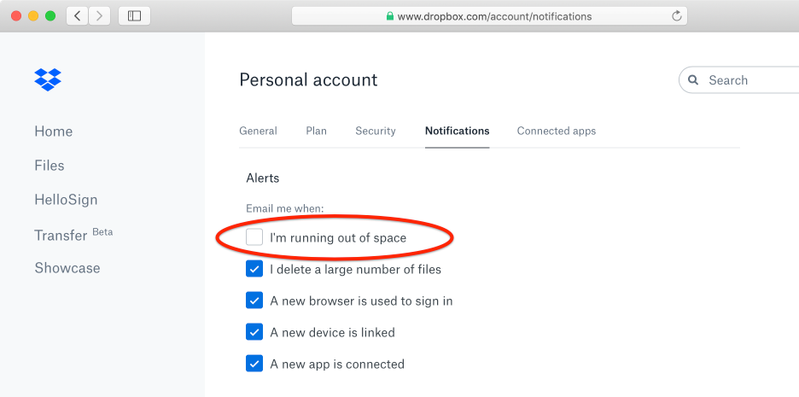Plans and Subscriptions
Ask the Dropbox Community for help if you have questions about your Dropbox plan or subscription. Find solutions and share advice with members.
- Dropbox Community
- :
- Ask the Community
- :
- Plans and Subscriptions
- :
- Lying email. Why do you say I have no space when I...
- Subscribe to RSS Feed
- Mark Topic as New
- Mark Topic as Read
- Float this Topic for Current User
- Bookmark
- Subscribe
- Mute
- Printer Friendly Page
Lying email. Why do you say I have no space when I do?
- Labels:
-
Plans and upgrades
- Mark as New
- Bookmark
- Subscribe
- Mute
- Subscribe to RSS Feed
- Permalink
- Report Inappropriate Content
I am using 2.81 GB of 6.75 GB so why did dropbox send this email-
This is a friendly reminder that your Dropbox is almost full! Sadly, it won't save any new changes until it's back in shape. Upgrade your Dropbox today and get up to 3 TB (3,000 GB) of space and powerful sharing features.
- Labels:
-
Plans and upgrades
- 5 Likes
- 72 Replies
- 9,424 Views
- Fullbore
- /t5/Plans-and-Subscriptions/Lying-email-Why-do-you-say-I-have-no-space-when-I-do/td-p/370652
Accepted Solutions
- Mark as New
- Bookmark
- Subscribe
- Mute
- Subscribe to RSS Feed
- Permalink
- Report Inappropriate Content
And I'm back...
Yes, due to a technical issue the emails were incorrectly sent. There are 2 near-quota programs that should only email users +90% of quota, it seems since probably around yesterday, that its been running incorrectly and doubled the amount of used bytes... so users that are 40-50% of quota are appearing as 80-100% of quota.
We'll make the change and no further users should receive this email incorrectly after the weekend.
(I'll try and get it stopped and reconfigured sooner than that of-course, but I just give that timeframe as that's the latest I expect all the updates to take to apply.)
Many thanks for highlighting here and saving other users the pain!
- Mark as New
- Bookmark
- Subscribe
- Mute
- Subscribe to RSS Feed
- Permalink
- Report Inappropriate Content
Hi there, I know this is an older thread, but I am having the exact same problem. The wording of the email I got is the same as well: "This is a friendly reminder that your Dropbox is almost full! Sadly, it won't save any new changes until it's back in shape."
I checked my free Dropbox space online and via the app: online it says I have 32.42 GB free, in the app (Mac) it says I have 48% of 62.4 GB free. Either way, I have PLENTY of space left... and yes, the email address is the one I personally use for my Dropbox Account.
Can I safely ignore this email?
Thanks & cheers
- Mark as New
- Bookmark
- Subscribe
- Mute
- Subscribe to RSS Feed
- Permalink
- Report Inappropriate Content
Just got the same email, but I am only using 2.5gb of 5gb and it's an old account I don't use anymore. I logged into it and verified no rogue files added, so not hacked.
I'm guessing a glitch.
- Mark as New
- Bookmark
- Subscribe
- Mute
- Subscribe to RSS Feed
- Permalink
- Report Inappropriate Content
Same here, I'm using 47% of my reserved space and got a similar warning email. What is this, a mistake perhaps?
- Mark as New
- Bookmark
- Subscribe
- Mute
- Subscribe to RSS Feed
- Permalink
- Report Inappropriate Content
Happy Friday @Fullbore @groovekonna!![]()
This usually happens when users have two different emails/accounts and one gets full, but they access the other one on the web and get confused, as the other account they are seeing is not full.
I am not saying this is the case here. I am only saying that this is common for cases I have handled in the past. ![]() You can help me check what is going on there. Please confirm that the email address you received this notification email at, is the same email you have with the account you are checking the space of.
You can help me check what is going on there. Please confirm that the email address you received this notification email at, is the same email you have with the account you are checking the space of.
Thank you!
Fiona
Community Moderator @ Dropbox
dropbox.com/support
![]() Did this post help you? If so, please give it a Like below.
Did this post help you? If so, please give it a Like below. ![]() Did this post fix your issue/answer your question? If so please press the 'Accept as Solution' button to help others find it.
Did this post fix your issue/answer your question? If so please press the 'Accept as Solution' button to help others find it.![]() Still stuck? Ask me a question! (Questions asked in the community will likely receive an answer within 4 hours!)
Still stuck? Ask me a question! (Questions asked in the community will likely receive an answer within 4 hours!)
- Mark as New
- Bookmark
- Subscribe
- Mute
- Subscribe to RSS Feed
- Permalink
- Report Inappropriate Content
Thanks, and I can confirm I received the email. This the only email I have connected to Dropbox and I have never had more than this one account
- Mark as New
- Bookmark
- Subscribe
- Mute
- Subscribe to RSS Feed
- Permalink
- Report Inappropriate Content
Maybe you want to unsubscribe from space related emails by visiting https://www.dropbox.com/account/notifications and uncheck Email me when I'm running out of space.
- Mark as New
- Bookmark
- Subscribe
- Mute
- Subscribe to RSS Feed
- Permalink
- Report Inappropriate Content
Thanks, but it does not help very much because at the message it warns that
"... your Dropbox is almost full! Sadly, it won't save any new changes until it's back in shape"
which is a bit confusing.
- Mark as New
- Bookmark
- Subscribe
- Mute
- Subscribe to RSS Feed
- Permalink
- Report Inappropriate Content
Maybe DropBox needs to check our actual space instead of sending the email saying it’s almost full.
I use one account, and I achieved bonus space in several ways. I’m using 2.01GB, which would be over the base personal limit of 2GB but it’s only 46% of the 4.63GB I have.
One of the first instructions DropBix suggests when you get this message is to check your used space. You’d think DropBox could do that before sending an email that says your account will be limited.
- Mark as New
- Bookmark
- Subscribe
- Mute
- Subscribe to RSS Feed
- Permalink
- Report Inappropriate Content
But if I was running out of space a warning email would be useful, but not when I'm using <50% of my space!
And Fiona it is the same account.
Dropbox seem to be trying to extort money from their users with scare tactics.
Hi there!
If you need more help you can view your support options (expected response time for a ticket is 24 hours), or contact us on X or Facebook.
For more info on available support options for your Dropbox plan, see this article.
If you found the answer to your question in this Community thread, please 'like' the post to say thanks and to let us know it was useful!
Top contributors to this post
-
Nancy Dropbox Staff
-
reflog369 Explorer | Level 4
-
gtb New member | Level 2
-
gplhl72 Explorer | Level 4