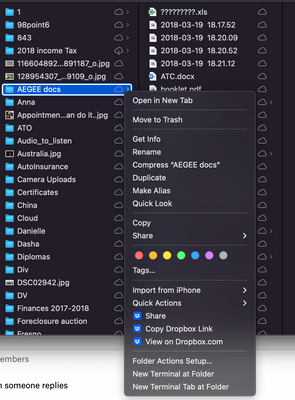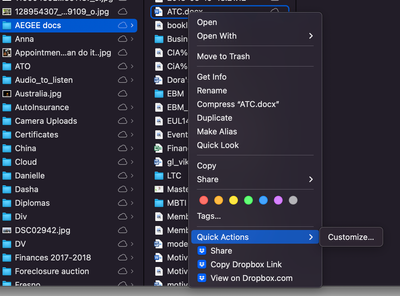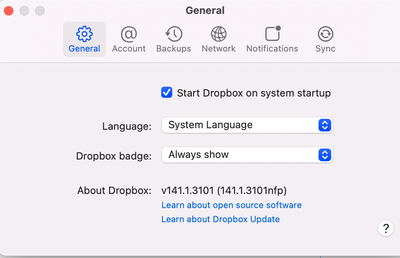Create, upload, and share
Find help to solve issues with creating, uploading, and sharing files and folders in Dropbox. Get support and advice from the Dropbox Community.
- Dropbox Community
- :
- Ask the Community
- :
- Create, upload, and share
- :
- Completely Disable Smart Sync on MacOS Ventura?
- Subscribe to RSS Feed
- Mark Topic as New
- Mark Topic as Read
- Float this Topic for Current User
- Bookmark
- Subscribe
- Mute
- Printer Friendly Page
Completely Disable Smart Sync on MacOS Ventura?
- Labels:
-
Sync and upload
How do you disable Smart Sync on the account?
- Mark as New
- Bookmark
- Subscribe
- Mute
- Subscribe to RSS Feed
- Permalink
- Report Inappropriate Content
I have my local installation on Monterrey stuck in Smart Sync, even though I disable Smart Sync prior to full uninstall on my M1 Air.
Some folders are still being displayed with Cloud icon
- Labels:
-
Sync and upload
- 0 Likes
- 12 Replies
- 2,115 Views
- sergimia
- /t5/Create-upload-and-share/How-do-you-disable-Smart-Sync-on-the-account/td-p/570315
- Mark as New
- Bookmark
- Subscribe
- Mute
- Subscribe to RSS Feed
- Permalink
- Report Inappropriate Content
Can you try selecting these online-only files, then right-clicking on them, then selecting Smart Sync and changing them to Local?
That should do the trick. I hope that this helps.
Megan
Community Moderator @ Dropbox
dropbox.com/support
![]() Did this post help you? If so, give it a Like below to let us know.
Did this post help you? If so, give it a Like below to let us know.![]() Need help with something else? Ask me a question!
Need help with something else? Ask me a question!![]() Find Tips & Tricks Discover more ways to use Dropbox here!
Find Tips & Tricks Discover more ways to use Dropbox here!![]() Interested in Community Groups? Click here to join!
Interested in Community Groups? Click here to join!
- Mark as New
- Bookmark
- Subscribe
- Mute
- Subscribe to RSS Feed
- Permalink
- Report Inappropriate Content
Where I can find this menu option?
- Mark as New
- Bookmark
- Subscribe
- Mute
- Subscribe to RSS Feed
- Permalink
- Report Inappropriate Content
You can do this by hovering your mouse over the Dropbox icon in the system tray or menu bar.
Jay
Community Moderator @ Dropbox
dropbox.com/support
![]() Did this post help you? If so, give it a Like below to let us know.
Did this post help you? If so, give it a Like below to let us know.![]() Need help with something else? Ask me a question!
Need help with something else? Ask me a question!![]() Find Tips & Tricks Discover more ways to use Dropbox here!
Find Tips & Tricks Discover more ways to use Dropbox here!![]() Interested in Community Groups? Click here to join!
Interested in Community Groups? Click here to join!
- Mark as New
- Bookmark
- Subscribe
- Mute
- Subscribe to RSS Feed
- Permalink
- Report Inappropriate Content
- Mark as New
- Bookmark
- Subscribe
- Mute
- Subscribe to RSS Feed
- Permalink
- Report Inappropriate Content
Are you viewing these files inside the Dropbox folder itself?
Jay
Community Moderator @ Dropbox
dropbox.com/support
![]() Did this post help you? If so, give it a Like below to let us know.
Did this post help you? If so, give it a Like below to let us know.![]() Need help with something else? Ask me a question!
Need help with something else? Ask me a question!![]() Find Tips & Tricks Discover more ways to use Dropbox here!
Find Tips & Tricks Discover more ways to use Dropbox here!![]() Interested in Community Groups? Click here to join!
Interested in Community Groups? Click here to join!
- Mark as New
- Bookmark
- Subscribe
- Mute
- Subscribe to RSS Feed
- Permalink
- Report Inappropriate Content
How can I completely disable smart sync on MacOS Ventura? I've read other threads on this topic, but none of their answers seem to apply to MacOS Ventura.
- One article suggested disabling the feature in Preferences. However when I open my Dropbox app from the menu bar and go into Preferences, to the Sync tab, the described option to control smart sync is missing.
- The support article here does not apply to Ventura: https://help.dropbox.com/installs-integrations/sync-uploads/filesystem-integration#optout
- If I right-click my dropbox folder in Finder and click "Make available offline", at first it seems to make my dropbox folder available offline as desired. However, as soon as I add files to my dropbox from my other computer, the new files still default to "online only" and are not properly synced to my Macbook.
This is a huge issue, as I rely on having a canonical copy of my dropbox available offline on my Macbook, automatically synced as long as my Dropbox menu bar app is online and running. I need a reliable way to ensure that all current and future dropbox files will always be available offline on my Mac. In other words, I need a way to disable smart sync entirely.
Dropbox has worked great since I started using it in mid-2010, up until a few months ago. But the new update seems to have broken my use case for Dropbox - ensuring that the Dropbox copy available offline on my Mac's hard drive is identical to the Dropbox copy in the cloud.
My app is at version v162.4.5419.
Update - I fixed the issue by switching away from Dropbox to a competing service. It's worse than Dropbox in some ways, but it syncs my files properly.
- Mark as New
- Bookmark
- Subscribe
- Mute
- Subscribe to RSS Feed
- Permalink
- Report Inappropriate Content
Hi,
I am using Dropbox v166.2.551 on MacOS 13.1 (22C65). I have turned off "Dropbox system extension" and "Online-only files on Mac" on the website. BUT, still, I noticed that recently there are files appeared to be online-only. I would like to continue using Selective Sync to manage my projects.
I am wondering if there is a way to permanently disable online-only. Thank you!
Best,
- Mark as New
- Bookmark
- Subscribe
- Mute
- Subscribe to RSS Feed
- Permalink
- Report Inappropriate Content
I am having the exact same issue. It's just so frustrating. I am wondering if you could share which competing service you chose? I would like to make the switch.
Thank you.
- Mark as New
- Bookmark
- Subscribe
- Mute
- Subscribe to RSS Feed
- Permalink
- Report Inappropriate Content
It has worse Windows support, but so it goes. I barely use my Windows machine for work anyways, I really just needed reliable sync on my Mac.
Hi there!
If you need more help you can view your support options (expected response time for a ticket is 24 hours), or contact us on X or Facebook.
For more info on available support options for your Dropbox plan, see this article.
If you found the answer to your question in this Community thread, please 'like' the post to say thanks and to let us know it was useful!