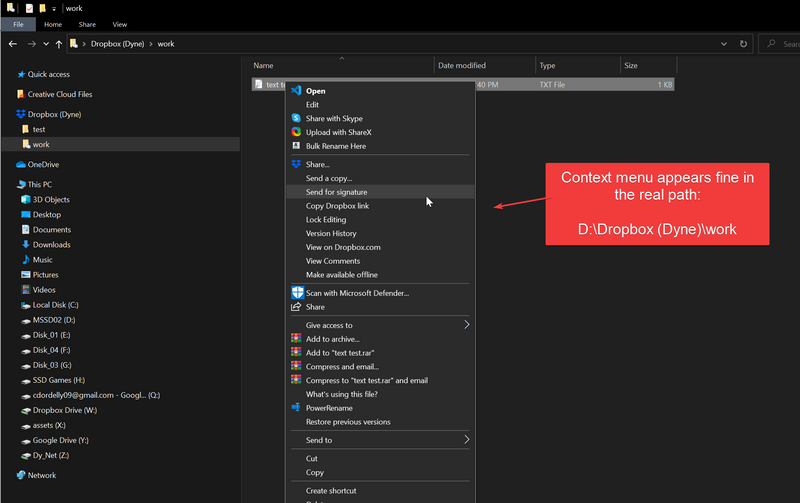Apps and Installations
Have a question about a Dropbox app or installation? Reach out to the Dropbox Community and get solutions, help, and advice from members.
- Dropbox Community
- :
- Ask the Community
- :
- Apps and Installations
- :
- Context menu doesn't appear on mapped drive
- Subscribe to RSS Feed
- Mark Topic as New
- Mark Topic as Read
- Float this Topic for Current User
- Bookmark
- Subscribe
- Mute
- Printer Friendly Page
Context menu doesn't appear on mapped drive
- Mark as New
- Bookmark
- Subscribe
- Mute
- Subscribe to RSS Feed
- Permalink
- Report Inappropriate Content
Hello,
I noticed if I map the main root Dropbox folder as a disk, the context menu disappears on the mapped drive, but I can still see it on the "real/physical" path, you can see it in the video below:
https://www.dropbox.com/s/mfy3kj1poeswb97/brave_7XEHK6YCbG.mp4?dl=0
This is an expected behavior? Here is the OS version that I have right now:
Windows 10 22H2 (OS Build 19045.2486)
Dropbox v166.4.2920
Thanks!
- 1 Likes
- 1 Replies
- 1,086 Views
- cdordelly
- /t5/Apps-and-Installations/Context-menu-doesn-t-appear-on-mapped-drive/td-p/656241
Accepted Solutions
- Mark as New
- Bookmark
- Subscribe
- Mute
- Subscribe to RSS Feed
- Permalink
- Report Inappropriate Content
@cdordelly wrote:
I noticed if I map the main root Dropbox folder as a disk, the context menu disappears on the mapped drive ... This is an expected behavior?
The context menu is only registered for the Dropbox folder and its contents. While your mapped drive may be pointing to the same location, as far as the right-click is concerned it's a different location, so it doesn't show the Dropbox options.
- Mark as New
- Bookmark
- Subscribe
- Mute
- Subscribe to RSS Feed
- Permalink
- Report Inappropriate Content
@cdordelly wrote:
I noticed if I map the main root Dropbox folder as a disk, the context menu disappears on the mapped drive ... This is an expected behavior?
The context menu is only registered for the Dropbox folder and its contents. While your mapped drive may be pointing to the same location, as far as the right-click is concerned it's a different location, so it doesn't show the Dropbox options.
Hi there!
If you need more help you can view your support options (expected response time for a ticket is 24 hours), or contact us on X or Facebook.
For more info on available support options for your Dropbox plan, see this article.
If you found the answer to your question in this Community thread, please 'like' the post to say thanks and to let us know it was useful!