Apps and Installations
Have a question about a Dropbox app or installation? Reach out to the Dropbox Community and get solutions, help, and advice from members.
- Dropbox Community
- :
- Ask the Community
- :
- Apps and Installations
- :
- Can I delete the Dropbox context menu items that a...
- Subscribe to RSS Feed
- Mark Topic as New
- Mark Topic as Read
- Float this Topic for Current User
- Bookmark
- Subscribe
- Mute
- Printer Friendly Page
Can I delete the Dropbox context menu items that appear when I right click on a file?
- Labels:
-
Desktop
-
Setting up the apps
Can I delete the Dropbox context menu items that appear when I right click on a file?
- Mark as New
- Bookmark
- Subscribe
- Mute
- Subscribe to RSS Feed
- Permalink
- Report Inappropriate Content
Hi
I need to delete the context menus (Send a copy, Save in dropbox, Move to Dropbox, etc) when I right clic on a file. I'm on Mac 13.0.
I've already tried to delete the DropboxToolsHelper but this came back after I re-loaded Dropbox.
Thanks !
Rémi
- Labels:
-
Desktop
-
Setting up the apps
- 3 Likes
- 10 Replies
- 2,317 Views
- RemiC
- /t5/Apps-and-Installations/Can-I-delete-the-Dropbox-context-menu-items-that-appear-when-I/td-p/642181
- Mark as New
- Bookmark
- Subscribe
- Mute
- Subscribe to RSS Feed
- Permalink
- Report Inappropriate Content
Hey @RemiC, thanks for joining our Community.
If you intend to keep the Dropbox application installed on your computer, you won't be able to delete the context menu items.
They're part of the app's functionality and cannot be removed, at least in a way that's supported by Dropbox.
Let me know if you have any questions.
Hannah
Community Moderator @ Dropbox
dropbox.com/support
![]() Did this post help you? If so, give it a Like below to let us know.
Did this post help you? If so, give it a Like below to let us know.![]() Need help with something else? Ask me a question!
Need help with something else? Ask me a question!![]() Find Tips & Tricks Discover more ways to use Dropbox here!
Find Tips & Tricks Discover more ways to use Dropbox here!![]() Interested in Community Groups? Click here to join!
Interested in Community Groups? Click here to join!
- Mark as New
- Bookmark
- Subscribe
- Mute
- Subscribe to RSS Feed
- Permalink
- Report Inappropriate Content
Thank you
No I don't have more questions.
This is a real problem of imposing your application in computer's user. Like Google does. But I thought Dropbox was cleaner.
I might change my cloud servers when I'll have found another service that works in the same way
Best regards
RC
- Mark as New
- Bookmark
- Subscribe
- Mute
- Subscribe to RSS Feed
- Permalink
- Report Inappropriate Content
We appreciate the feedback, Remi.
I will make sure to pass your comments along to our team about this.
Let us know if you need anything else.
Have a great day!
Hannah
Community Moderator @ Dropbox
dropbox.com/support
![]() Did this post help you? If so, give it a Like below to let us know.
Did this post help you? If so, give it a Like below to let us know.![]() Need help with something else? Ask me a question!
Need help with something else? Ask me a question!![]() Find Tips & Tricks Discover more ways to use Dropbox here!
Find Tips & Tricks Discover more ways to use Dropbox here!![]() Interested in Community Groups? Click here to join!
Interested in Community Groups? Click here to join!
- Mark as New
- Bookmark
- Subscribe
- Mute
- Subscribe to RSS Feed
- Permalink
- Report Inappropriate Content
Ideed, I would be very pleased that you tell your team about this problem. If I remember well it was possible to desactivate this in the pass (but not so sure). It's very important for the users to keep control on their personal computers, thats why I prefer independant services than Google, Microsoft...
Thank you
- Mark as New
- Bookmark
- Subscribe
- Mute
- Subscribe to RSS Feed
- Permalink
- Report Inappropriate Content
Hey @RemiC, sorry to jump in here.
I just wanted to mention that there's an idea you might be interested in. Feel free to take a look here and upvote it to show your interest as well, if you like.
Walter
Community Moderator @ Dropbox
dropbox.com/support
![]() Did this post help you? If so, give it a Like below to let us know.
Did this post help you? If so, give it a Like below to let us know.![]() Need help with something else? Ask me a question!
Need help with something else? Ask me a question!![]() Find Tips & Tricks Discover more ways to use Dropbox here!
Find Tips & Tricks Discover more ways to use Dropbox here!![]() Interested in Community Groups? Click here to join
Interested in Community Groups? Click here to join
- Mark as New
- Bookmark
- Subscribe
- Mute
- Subscribe to RSS Feed
- Permalink
- Report Inappropriate Content
Thank you. Indeed I'm not the only one...
have a good day
- Mark as New
- Bookmark
- Subscribe
- Mute
- Subscribe to RSS Feed
- Permalink
- Report Inappropriate Content
It's been years and Dropbox is still filling the context menu with clutter. Can't you even be bothered to nest the options under a "Dropbox" root menu? You seriously can't be bothered to do even that?
- Mark as New
- Bookmark
- Subscribe
- Mute
- Subscribe to RSS Feed
- Permalink
- Report Inappropriate Content
I am not a fan of populating the Finder context menu with quick actions. Please re-expose the option to disable Dropbox's annoying quick actions, in the Dropbox preference pane.
Specifically, I'm talking about the context menu when activated on files and subfolders in the Dropbox folder. I like my system minimalistic and clean, not noisy and distracting. I'm tempted to use a different service altogether, like Google Drive, instead of this annoying service.
- Mark as New
- Bookmark
- Subscribe
- Mute
- Subscribe to RSS Feed
- Permalink
- Report Inappropriate Content
My god, Dropbox. This is entirely out of hand.
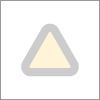
I do not use ANY of this. I don't want it here. It is, frankly, outrageous that you've inserted yourself into the system in this way with no option to customize it.
What's more, the fact that there are posts all over the internet about this very thing and your response is essentially "No dice." is unacceptable. This is a basic courtesy to your users. If you can't be bothered to care about that, why should I maintain this relationship?
I hope my frustration with this situation is evident.
Hi there!
If you need more help you can view your support options (expected response time for a ticket is 24 hours), or contact us on X or Facebook.
For more info on available support options for your Dropbox plan, see this article.
If you found the answer to your question in this Community thread, please 'like' the post to say thanks and to let us know it was useful!
Top contributors to this post
-
Chumzi New member | Level 2
-
Kevin M.35 New member | Level 2
-
mcandre Explorer | Level 4
-
Smidgens Helpful | Level 6
-
RemiC Helpful | Level 6