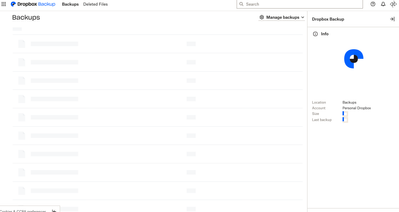Apps and Installations
Have a question about a Dropbox app or installation? Reach out to the Dropbox Community and get solutions, help, and advice from members.
- Dropbox Community
- :
- Ask the Community
- :
- Apps and Installations
- :
- Drives Not Available on Backup; page not loading
- Subscribe to RSS Feed
- Mark Topic as New
- Mark Topic as Read
- Float this Topic for Current User
- Bookmark
- Subscribe
- Mute
- Printer Friendly Page
Drives Not Available on Backup; page not loading
- Labels:
-
Dropbox Backup
-
Web
Drives Not Available on Backup; page not loading
- Mark as New
- Bookmark
- Subscribe
- Mute
- Subscribe to RSS Feed
- Permalink
- Report Inappropriate Content
Hi,
I have been trying to acfess my back up drives using Dropbox Backup feature. for the pasr couple of days i have not been able to access the backups. The screen just shows blank like its looking for the drives and never shows a result. I have tried on multiple PC and no success. seen below is all I get. Support has been absolutely no help
- Labels:
-
Dropbox Backup
-
Web
- 0 Likes
- 7 Replies
- 790 Views
- Duforbes
- /t5/Apps-and-Installations/Drives-Not-Available-on-Backup-page-not-loading/td-p/670006
- Mark as New
- Bookmark
- Subscribe
- Mute
- Subscribe to RSS Feed
- Permalink
- Report Inappropriate Content
Hey @Duforbes, thanks for bringing this to our attention.
You mentioned you are getting the same result on multiple computers; are they all connected to the same network?
If so, can you try from a different one, to see if that helps?
Do you have any security apps, like an antivirus, VPN, or firewall installed on these computers, that might be blocking access to the site?
Make sure to also try from a private browsing window (Incognito).
Let me know how it goes.
Hannah
Community Moderator @ Dropbox
dropbox.com/support
![]() Did this post help you? If so, give it a Like below to let us know.
Did this post help you? If so, give it a Like below to let us know.![]() Need help with something else? Ask me a question!
Need help with something else? Ask me a question!![]() Find Tips & Tricks Discover more ways to use Dropbox here!
Find Tips & Tricks Discover more ways to use Dropbox here!![]() Interested in Community Groups? Click here to join!
Interested in Community Groups? Click here to join!
- Mark as New
- Bookmark
- Subscribe
- Mute
- Subscribe to RSS Feed
- Permalink
- Report Inappropriate Content
no. NONe at all
- Mark as New
- Bookmark
- Subscribe
- Mute
- Subscribe to RSS Feed
- Permalink
- Report Inappropriate Content
Hi @Duforbes, you mentioned that you've already contacted our Support team about this.
Could you kindly reply back with your ticket number reference, in order for me to locate it on our end?
Keep me posted!
Megan
Community Moderator @ Dropbox
dropbox.com/support
![]() Did this post help you? If so, give it a Like below to let us know.
Did this post help you? If so, give it a Like below to let us know.![]() Need help with something else? Ask me a question!
Need help with something else? Ask me a question!![]() Find Tips & Tricks Discover more ways to use Dropbox here!
Find Tips & Tricks Discover more ways to use Dropbox here!![]() Interested in Community Groups? Click here to join!
Interested in Community Groups? Click here to join!
- Mark as New
- Bookmark
- Subscribe
- Mute
- Subscribe to RSS Feed
- Permalink
- Report Inappropriate Content
21821965
- Mark as New
- Bookmark
- Subscribe
- Mute
- Subscribe to RSS Feed
- Permalink
- Report Inappropriate Content
Hi @Duforbes, thank you for your ticket number!
I was able to successfully locate your ticket, and I can see that it's now in the hands of our Advanced agents. Have you tried the latest steps they provided?
I'd also suggest that you respond back to them with any concerns you might have, in order for them to be able to guide you, and give you the appropriate next steps.
Megan
Community Moderator @ Dropbox
dropbox.com/support
![]() Did this post help you? If so, give it a Like below to let us know.
Did this post help you? If so, give it a Like below to let us know.![]() Need help with something else? Ask me a question!
Need help with something else? Ask me a question!![]() Find Tips & Tricks Discover more ways to use Dropbox here!
Find Tips & Tricks Discover more ways to use Dropbox here!![]() Interested in Community Groups? Click here to join!
Interested in Community Groups? Click here to join!
- Mark as New
- Bookmark
- Subscribe
- Mute
- Subscribe to RSS Feed
- Permalink
- Report Inappropriate Content
I went to the machine that has te drives. I signed out out of the account and signed back in. Kept getting errors. I deleted all the back ups and have now tried to reupload them. its about 2 TB of data. I see the drives now but the size of the drives are inconsistent with the actual drive space used.
- Mark as New
- Bookmark
- Subscribe
- Mute
- Subscribe to RSS Feed
- Permalink
- Report Inappropriate Content
Hi @Duforbes!
Can you please share this info with our advanced team as well, so that they know about this?
They’ll be able to guide you further, this way.
Nancy
Community Moderator @ Dropbox
dropbox.com/support
![]() Did this post help you? If so, give it a Like below to let us know.
Did this post help you? If so, give it a Like below to let us know.![]() Need help with something else? Ask me a question!
Need help with something else? Ask me a question!![]() Find Tips & Tricks Discover more ways to use Dropbox here!
Find Tips & Tricks Discover more ways to use Dropbox here!![]() Interested in Community Groups? Click here to join!
Interested in Community Groups? Click here to join!
Hi there!
If you need more help you can view your support options (expected response time for a ticket is 24 hours), or contact us on X or Facebook.
For more info on available support options for your Dropbox plan, see this article.
If you found the answer to your question in this Community thread, please 'like' the post to say thanks and to let us know it was useful!