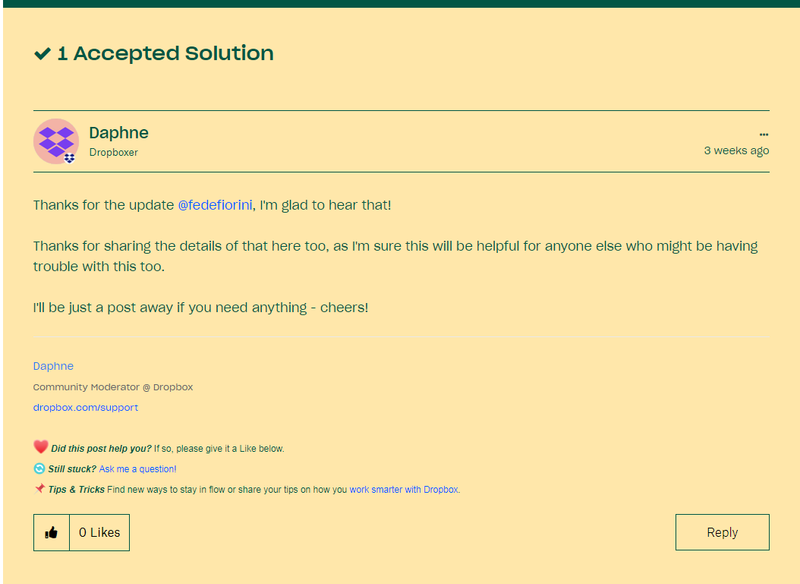Apps and Installations
Have a question about a Dropbox app or installation? Reach out to the Dropbox Community and get solutions, help, and advice from members.
- Dropbox Community
- :
- Ask the Community
- :
- Apps and Installations
- :
- Dropbox Installer Won't Lunch on Windows 7
- Subscribe to RSS Feed
- Mark Topic as New
- Mark Topic as Read
- Float this Topic for Current User
- Bookmark
- Subscribe
- Mute
- Printer Friendly Page
Dropbox Installer Won't Lunch on Windows 7
- Labels:
-
Desktop and Web
-
Setting up the apps
- Mark as New
- Bookmark
- Subscribe
- Mute
- Subscribe to RSS Feed
- Permalink
- Report Inappropriate Content
So the tittle tells you guys pretty much everything. I've just made a clean install of Windows 7 (Home Premium) on my girfriends laptop since I putted an SSD drive. I installed everything with any trouble but this is driving me crazy. I downloaded the dropbox installer but it won't start. I mean the confirmation message of executing the file appears, but after that doesn't happen and I mean ANYTHING. The window dissapear and there is no instalator process running, no error messages, just anything.
I thing I readed every post about this and I can't reach a solution. I tried all of this:
- Deactivate the antivirus (I'm using Avast Free) and the windows firewall
- Try to install it from an offline installer (same thing happened, just disappear after first confirmation "are you sure to run..." window)
- Try to execute the installer with administrator privileges and in compatibility mode
- Try to install it in Safe Mode and in Safe Mode w/network
- Try to download the installer from a different laptop copy to my girfriend's one in a pendrive
- I also did a CCleaner registry check and nothing came up
- The only thing it happen after this non-install is that in %LOCALAPPDATA% folder a Dropbox folder appears with another folder in it call "crash" or "crash reports" and it's empty. Obviously I tried delete and also not-delete the folder after every attempt.
And honestly I'm running out of ideas. I don't want to make another clean Windows 7 installation since all the other installer (Firefox, Chrome, Spotify, the AV, Autocad, ect) won't make any issue. Also I can't upgrade to Windows 10 since the laptop (a Pavilion dv7 HP) isn't compatible and it has the Win7 OEM original.
So if anyone can help me with this it'll sooo much apreciated it.
Thanks in advance guys,
- Labels:
-
Desktop and Web
-
Setting up the apps
- 0 Likes
- 16 Replies
- 3,859 Views
- fedefiorini
- /t5/Apps-and-Installations/Dropbox-Installer-Won-t-Lunch-on-Windows-7/td-p/493521
Accepted Solutions
- Mark as New
- Bookmark
- Subscribe
- Mute
- Subscribe to RSS Feed
- Permalink
- Report Inappropriate Content
Thanks for sharing the details of that here too, as I'm sure this will be helpful for anyone else who might be having trouble with this too.
I'll be just a post away if you need anything - cheers!
Daphne
Community Moderator @ Dropbox
dropbox.com/support
![]() Did this post help you? If so, please give it a Like below.
Did this post help you? If so, please give it a Like below.![]() Still stuck? Ask me a question!
Still stuck? Ask me a question!![]() Tips & Tricks Find new ways to stay in flow or share your tips on how you work smarter with Dropbox.
Tips & Tricks Find new ways to stay in flow or share your tips on how you work smarter with Dropbox.
- Mark as New
- Bookmark
- Subscribe
- Mute
- Subscribe to RSS Feed
- Permalink
- Report Inappropriate Content
Can you check if there are any traces of Dropbox listed in the locations under step 4 of the advanced reinstall instructions here too?
If so, please then follow the rest of the instructions listed there to try install the app.
Let me know how it goes!
Daphne
Community Moderator @ Dropbox
dropbox.com/support
![]() Did this post help you? If so, please give it a Like below.
Did this post help you? If so, please give it a Like below.![]() Still stuck? Ask me a question!
Still stuck? Ask me a question!![]() Tips & Tricks Find new ways to stay in flow or share your tips on how you work smarter with Dropbox.
Tips & Tricks Find new ways to stay in flow or share your tips on how you work smarter with Dropbox.
- Mark as New
- Bookmark
- Subscribe
- Mute
- Subscribe to RSS Feed
- Permalink
- Report Inappropriate Content
Hello Daphne, first of all, thank you for taking the time and answer me.
Well, I looked and followed all the steps detailed ther before writting my message buy there was no luck. Anyway, I manage to solve this, I accidentally choose "no" in one of my tries when I executed the installer (on that message that tells you if you are sure to proceed with administrator privileges) and the installer returns me a message that says Dropbox can also be installed without the administrator privileges, if I want to go on, so I press yes and it went perfect.
The online installer works and I was able to log in and sync everything. So is still a mistery but after all it works, the laptop has only one user and is an administrator one.
So, it seems to be solved, buy I don´t know why.
- Mark as New
- Bookmark
- Subscribe
- Mute
- Subscribe to RSS Feed
- Permalink
- Report Inappropriate Content
Thanks for sharing the details of that here too, as I'm sure this will be helpful for anyone else who might be having trouble with this too.
I'll be just a post away if you need anything - cheers!
Daphne
Community Moderator @ Dropbox
dropbox.com/support
![]() Did this post help you? If so, please give it a Like below.
Did this post help you? If so, please give it a Like below.![]() Still stuck? Ask me a question!
Still stuck? Ask me a question!![]() Tips & Tricks Find new ways to stay in flow or share your tips on how you work smarter with Dropbox.
Tips & Tricks Find new ways to stay in flow or share your tips on how you work smarter with Dropbox.
- Mark as New
- Bookmark
- Subscribe
- Mute
- Subscribe to RSS Feed
- Permalink
- Report Inappropriate Content
Where are these instructions? I can't seem to see them on this page? I'm having the exact same issue!
- Mark as New
- Bookmark
- Subscribe
- Mute
- Subscribe to RSS Feed
- Permalink
- Report Inappropriate Content
Have you tried all the steps the previous user attempted to get the installer to run?
Jay
Community Moderator @ Dropbox
dropbox.com/support
![]() Did this post help you? If so, give it a Like below to let us know.
Did this post help you? If so, give it a Like below to let us know.![]() Need help with something else? Ask me a question!
Need help with something else? Ask me a question!![]() Find Tips & Tricks Discover more ways to use Dropbox here!
Find Tips & Tricks Discover more ways to use Dropbox here!![]() Interested in Community Groups? Click here to join!
Interested in Community Groups? Click here to join!
- Mark as New
- Bookmark
- Subscribe
- Mute
- Subscribe to RSS Feed
- Permalink
- Report Inappropriate Content
It's a personal computer. I haven't been able to follow the instructions because I can't see them. That was my question from before. I only see this (attached)
- Mark as New
- Bookmark
- Subscribe
- Mute
- Subscribe to RSS Feed
- Permalink
- Report Inappropriate Content
Hey @marcelachaves, just to make sure that we're on the same page, when you launch the installer, do not pop-ups come up?
If you get any error messages, please send us a screenshot of them.
Lusil
Community Moderator @ Dropbox
dropbox.com/support
![]() Did this post help you? If so, please give it a Like below.
Did this post help you? If so, please give it a Like below.![]() Still stuck? Ask me a question!
Still stuck? Ask me a question!![]() Tips & Tricks Find new ways to stay in flow or share your tips on how you work smarter with Dropbox.
Tips & Tricks Find new ways to stay in flow or share your tips on how you work smarter with Dropbox.
- Mark as New
- Bookmark
- Subscribe
- Mute
- Subscribe to RSS Feed
- Permalink
- Report Inappropriate Content
- Mark as New
- Bookmark
- Subscribe
- Mute
- Subscribe to RSS Feed
- Permalink
- Report Inappropriate Content
Hi @marcelachaves ! I've just read your question, I found the solution by accident: when I execute the installer on Windows 7 the first message is the Windows 7 pop-up question that say if you are sure to execute this program with administrator privileges, I choose "NO" and the dropbox installer, instead of doing nothing, give me a message saying dropbox can be install without administrator privileges, and if I want to continue that way. So I went with that and it installed dropbox perfectly, it syncronize and is working properly. Hope this is any help for you!
Hi there!
If you need more help you can view your support options (expected response time for a ticket is 24 hours), or contact us on X or Facebook.
For more info on available support options for your Dropbox plan, see this article.
If you found the answer to your question in this Community thread, please 'like' the post to say thanks and to let us know it was useful!