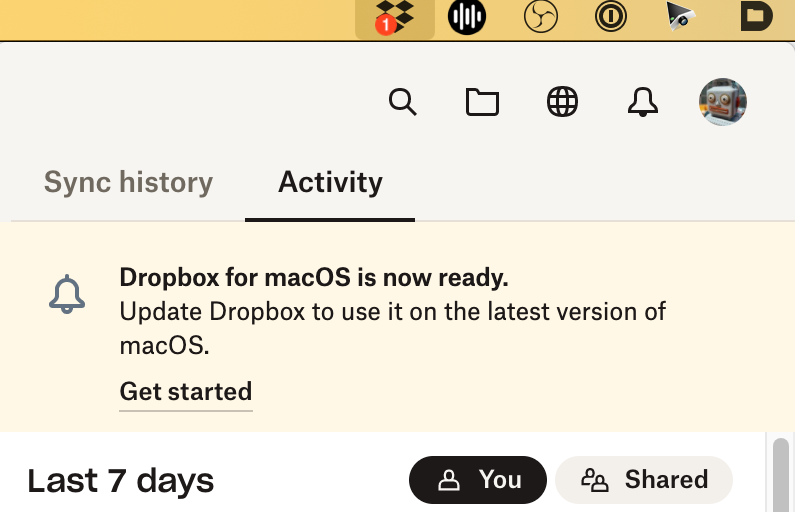Apps and Installations
Have a question about a Dropbox app or installation? Reach out to the Dropbox Community and get solutions, help, and advice from members.
- Dropbox Community
- :
- Ask the Community
- :
- Apps and Installations
- :
- Dropbox for MacOS is now ready
- Subscribe to RSS Feed
- Mark Topic as New
- Mark Topic as Read
- Float this Topic for Current User
- Bookmark
- Subscribe
- Mute
- Printer Friendly Page
Dropbox for MacOS is now ready
- Mark as New
- Bookmark
- Subscribe
- Mute
- Subscribe to RSS Feed
- Permalink
- Report Inappropriate Content
I've got Dropbox installed on an M1 MacBook. After upgrading to Ventura 13.0 it brings up a notification. If I click on "Get started" and go through all the steps in the process it appears to work, but the notification never goes away, and doesn't have any method to manually remove it. I've tried restarting the Dropbox app, and restarting the whole computer. Neither make the notification go away.
- 6 Likes
- 258 Replies
- 12.5K Views
- Grokitas
- /t5/Apps-and-Installations/Dropbox-for-MacOS-is-now-ready/td-p/640203
- Mark as New
- Bookmark
- Subscribe
- Mute
- Subscribe to RSS Feed
- Permalink
- Report Inappropriate Content
To repeat what I said earlier, my Dropbox got fixed by first installing the latest stable version, then clicking on the notification again and following the prompts. I am now on v166.4.2920, the notification is no longer presenting itself, and my Mac Finder now has a new Dropbox entry in the Locations section of the left-hand sidebar. It worked.
- Mark as New
- Bookmark
- Subscribe
- Mute
- Subscribe to RSS Feed
- Permalink
- Report Inappropriate Content
Hi , I finally found out how to remove "Ready For Update" of beta releases. It is simply, going to "Preferences". > General and clicking on "Leave Beta" ( if you were signed up for getting beta releases ). After that, the Dropbox icon in the Mac Menu bar no longer displays the warnings of Ready For update. Hope that helps you all...
- Mark as New
- Bookmark
- Subscribe
- Mute
- Subscribe to RSS Feed
- Permalink
- Report Inappropriate Content
Hey @leonchu886, I just sent you an email, so we'll continue from there.
Thanks!
Hannah
Community Moderator @ Dropbox
dropbox.com/support
![]() Did this post help you? If so, give it a Like below to let us know.
Did this post help you? If so, give it a Like below to let us know.![]() Need help with something else? Ask me a question!
Need help with something else? Ask me a question!![]() Find Tips & Tricks Discover more ways to use Dropbox here!
Find Tips & Tricks Discover more ways to use Dropbox here!![]() Interested in Community Groups? Click here to join!
Interested in Community Groups? Click here to join!
- Mark as New
- Bookmark
- Subscribe
- Mute
- Subscribe to RSS Feed
- Permalink
- Report Inappropriate Content
I don't have the option. I'm not using the beta version. 😐
- Mark as New
- Bookmark
- Subscribe
- Mute
- Subscribe to RSS Feed
- Permalink
- Report Inappropriate Content
Interesting. I already had the version v166.4.2920 installed that you mention, but I reinstalled anyway and now the issue is fixed. Go figure. Thanks!
- Mark as New
- Bookmark
- Subscribe
- Mute
- Subscribe to RSS Feed
- Permalink
- Report Inappropriate Content
Ugh. Spoke too soon. It worked on my MacBook, but not on my Mac Studio. Same loop of installing and ending up with the red exclamation and the message to update to the latest version, even though I just have.
- Mark as New
- Bookmark
- Subscribe
- Mute
- Subscribe to RSS Feed
- Permalink
- Report Inappropriate Content
Hey @David F.61, sorry to hear about this.
Can you please let us know if you've granted full disk access to Dropbox on the affected device?
If you did and this persists, please send us a screenshot of the app's exact status and version as shown in your menu bar.
This would help us assist further.
Walter
Community Moderator @ Dropbox
dropbox.com/support
![]() Did this post help you? If so, give it a Like below to let us know.
Did this post help you? If so, give it a Like below to let us know.![]() Need help with something else? Ask me a question!
Need help with something else? Ask me a question!![]() Find Tips & Tricks Discover more ways to use Dropbox here!
Find Tips & Tricks Discover more ways to use Dropbox here!![]() Interested in Community Groups? Click here to join
Interested in Community Groups? Click here to join
- Mark as New
- Bookmark
- Subscribe
- Mute
- Subscribe to RSS Feed
- Permalink
- Report Inappropriate Content
David, I don't recall the details, but I seem to remember that there's a specific procedure needed, to upgrade Dropbox on a Mac. I suggest googling to find explicit upgrade instructions.
- Mark as New
- Bookmark
- Subscribe
- Mute
- Subscribe to RSS Feed
- Permalink
- Report Inappropriate Content
Yes, Dropbox has full disk access and accessibility. This is what I am seeing after updating. I notice that on my MacBook, it updated and just ran. On my Mac Studio, it asked me to login again.
- Mark as New
- Bookmark
- Subscribe
- Mute
- Subscribe to RSS Feed
- Permalink
- Report Inappropriate Content
Hi there!
If you need more help you can view your support options (expected response time for a ticket is 24 hours), or contact us on X or Facebook.
For more info on available support options for your Dropbox plan, see this article.
If you found the answer to your question in this Community thread, please 'like' the post to say thanks and to let us know it was useful!