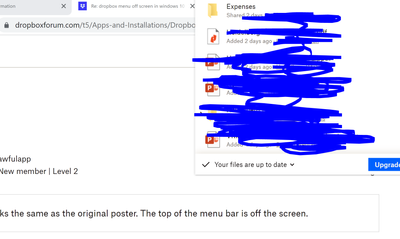Apps and Installations
Have a question about a Dropbox app or installation? Reach out to the Dropbox Community and get solutions, help, and advice from members.
- Dropbox Community
- :
- Ask the Community
- :
- Apps and Installations
- :
- Re: dropbox menu off screen in windows 10
- Subscribe to RSS Feed
- Mark Topic as New
- Mark Topic as Read
- Float this Topic for Current User
- Bookmark
- Subscribe
- Mute
- Printer Friendly Page
Re: dropbox menu off screen in windows 10
- Labels:
-
Desktop
-
Setting up the apps
- Mark as New
- Bookmark
- Subscribe
- Mute
- Subscribe to RSS Feed
- Permalink
- Report Inappropriate Content
Dropbox popup window is partially off screen; cannot quit Dropbox. In Windows 10, in the task bar, I click on Dropbox icon in the task bar notification area and the Dropbox window pops up with the upper half off screen, so I cannot quit Dropbox or access any Dropbox settings, search, open Dropbox folder on local computer or in cloud. Please don't tell me that is a software limitation with Windows display management. Many other programs do not have this problem in Windows. When I increase my resolution through Windows Display settings then Dropbox pops up the window with all the normal icon controls visible. Up until a few weeks ago the Dropbox window would pop up with the menu icons at the top of the window easily accessible. Not anymore. There mus of been a Dropbox update that has screwed up that dialog window. How do I report this recently introduced bug to Dropbox--not that I actually believe they will fix it.
- Labels:
-
Desktop
-
Setting up the apps
- 13 Likes
- 74 Replies
- 7,189 Views
- Don Jensen
- /t5/Apps-and-Installations/Dropbox-notifications-popup-window-is-partially-off-screen/td-p/602697
- Mark as New
- Bookmark
- Subscribe
- Mute
- Subscribe to RSS Feed
- Permalink
- Report Inappropriate Content
Yes, please "log a ticket".
FYI, previous versions of Dropbox used to pop-up the configuration menu with the top of it apparently referencing the top of of the displayable area on the screen. It has always worked on my Macintosh with previous and the latest versions of Dropbox on the Mac. However, the latest version for Windows positions the Dropbox pop-up so it is positioned partially off screen and truncated at the top of the visible screen. As a programmer myself, who has created programs that needed to place a window at the top of the visible display area, I have had to read the screen dimensions from the OS and take that into account while coding applications, else the windows would appear partially or wholly off screen. I knew this was the problem from the very beginning. Regrettably it has taken me quite of personal time to convey this to Dropbox, when Dropbox staff could have easily and quickly verified this problem by simply changing the resolution of their monitors—rather than have me go through a variety of machinations in the hopes of finding some workaround.
- Mark as New
- Bookmark
- Subscribe
- Mute
- Subscribe to RSS Feed
- Permalink
- Report Inappropriate Content
Hi again, I’ve logged a ticket for you, so you can reply back to me when you’ve got some free time.
Cheers.
Nancy
Community Moderator @ Dropbox
dropbox.com/support
![]() Did this post help you? If so, give it a Like below to let us know.
Did this post help you? If so, give it a Like below to let us know.![]() Need help with something else? Ask me a question!
Need help with something else? Ask me a question!![]() Find Tips & Tricks Discover more ways to use Dropbox here!
Find Tips & Tricks Discover more ways to use Dropbox here!![]() Interested in Community Groups? Click here to join!
Interested in Community Groups? Click here to join!
- Mark as New
- Bookmark
- Subscribe
- Mute
- Subscribe to RSS Feed
- Permalink
- Report Inappropriate Content
I have the same issue. The top of the menu appears off screen so the controls are inaccessible! I saw no solution here other than shutting the app down with task menu or ctrl+ left click on dropbox icon. Really annoying bug. Dropbox saps so much memory it needs to be closed regularly but the app fights back with bad UX to stay alive. Die **bleep** you dieeee!
- Mark as New
- Bookmark
- Subscribe
- Mute
- Subscribe to RSS Feed
- Permalink
- Report Inappropriate Content
Hello there @awfulapp, sorry to hear that you are having this issue.
Can you check the version of the Dropbox app, by hovering over the icon, and share it with me?
In addition, can you please send me a screenshot of how the window looks on your desktop?
Thank you!
Jackson
Community Moderator @ Dropbox
dropbox.com/support
![]() Did this post help you? If so, please give it a Like below.
Did this post help you? If so, please give it a Like below.![]() Still stuck? Ask me a question!
Still stuck? Ask me a question!![]() Tips & Tricks Find new ways to stay in flow or share your tips on how you work smarter with Dropbox.
Tips & Tricks Find new ways to stay in flow or share your tips on how you work smarter with Dropbox.
- Mark as New
- Bookmark
- Subscribe
- Mute
- Subscribe to RSS Feed
- Permalink
- Report Inappropriate Content
It looks the same as the original poster. The top of the menu bar is off the screen.
- Mark as New
- Bookmark
- Subscribe
- Mute
- Subscribe to RSS Feed
- Permalink
- Report Inappropriate Content
- Mark as New
- Bookmark
- Subscribe
- Mute
- Subscribe to RSS Feed
- Permalink
- Report Inappropriate Content
Hi @awfulapp, thank you for the screenshot.
Have you tried to reinstall the app?
If you have already, please try the advanced reinstall.
Make sure to use the last stable version when you do.
Let me know if that helps.
Jackson
Community Moderator @ Dropbox
dropbox.com/support
![]() Did this post help you? If so, please give it a Like below.
Did this post help you? If so, please give it a Like below.![]() Still stuck? Ask me a question!
Still stuck? Ask me a question!![]() Tips & Tricks Find new ways to stay in flow or share your tips on how you work smarter with Dropbox.
Tips & Tricks Find new ways to stay in flow or share your tips on how you work smarter with Dropbox.
- Mark as New
- Bookmark
- Subscribe
- Mute
- Subscribe to RSS Feed
- Permalink
- Report Inappropriate Content
I have the same issue and no idea how to fix it. The dropbox desktop app window is partially offscreen. It's a problem on two different laptops, both have windows 10. The issue is that I cannot see the preferences and I cannot sync new folders or files. I have tried changing the resolution of the screens, adding external monitors, removing them, changing the resolution on those monitors. Nothing works. What is the solution, please?
- Mark as New
- Bookmark
- Subscribe
- Mute
- Subscribe to RSS Feed
- Permalink
- Report Inappropriate Content
Hey @cm2036, sorry to hear about this.
Could you try installing the latest, stable version of the desktop app from this page and let us know if this persists?
Thanks!
Walter
Community Moderator @ Dropbox
dropbox.com/support
![]() Did this post help you? If so, give it a Like below to let us know.
Did this post help you? If so, give it a Like below to let us know.![]() Need help with something else? Ask me a question!
Need help with something else? Ask me a question!![]() Find Tips & Tricks Discover more ways to use Dropbox here!
Find Tips & Tricks Discover more ways to use Dropbox here!![]() Interested in Community Groups? Click here to join
Interested in Community Groups? Click here to join
- Mark as New
- Bookmark
- Subscribe
- Mute
- Subscribe to RSS Feed
- Permalink
- Report Inappropriate Content
I have the same exact problem, the dropbox pop up opens so that the top of the app is cut off the top of the screen and is not accessible. This is a clean install on a brand new laptop. I can't access any of my preferences and set up which of my folders I want to sync. This is a huge problem as our company has an insane amount of folders and data stored and the default setting is just sync the entirety to my laptop. What a terrible bug. It's for reasons like this I'm recommending my company to move away from Dropbox.
Hi there!
If you need more help you can view your support options (expected response time for a ticket is 24 hours), or contact us on X or Facebook.
For more info on available support options for your Dropbox plan, see this article.
If you found the answer to your question in this Community thread, please 'like' the post to say thanks and to let us know it was useful!