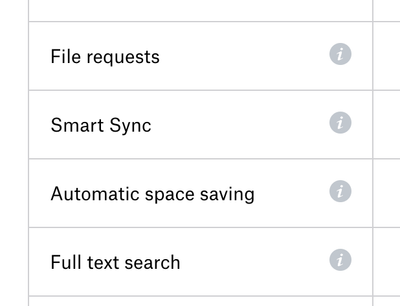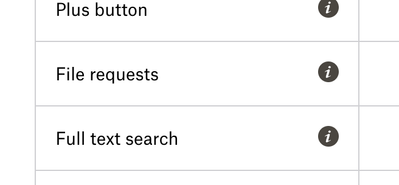Apps and Installations
Have a question about a Dropbox app or installation? Reach out to the Dropbox Community and get solutions, help, and advice from members.
- Dropbox Community
- :
- Ask the Community
- :
- Apps and Installations
- :
- Re: When is going to be Smart Sync fully available...
- Subscribe to RSS Feed
- Mark Topic as New
- Mark Topic as Read
- Float this Topic for Current User
- Bookmark
- Subscribe
- Mute
- Printer Friendly Page
Re: When is going to be Smart Sync fully available in Monterey?
- Labels:
-
Desktop
-
Setting up the apps
- Mark as New
- Bookmark
- Subscribe
- Mute
- Subscribe to RSS Feed
- Permalink
- Report Inappropriate Content
So I'm referring to https://help.dropbox.com/installs-integrations/desktop/macos-12-monterey-support
Does this mean it will be 100% safe to upgrade to macOS 12.3 as long as I keep Smart sync to Local, please?
- Labels:
-
Desktop
-
Setting up the apps
- 0 Likes
- 166 Replies
- 20.3K Views
- Anna R.5
- /t5/Apps-and-Installations/Dropbox-support-for-macOS-12-3/td-p/573829
- Mark as New
- Bookmark
- Subscribe
- Mute
- Subscribe to RSS Feed
- Permalink
- Report Inappropriate Content
I've been holding off upgrading my Macs to Monterey until Dropbox is fully compatible. I rely on it so much for moving files between my computers and clients. I'm shocked how long it is taking Dropbox to getting it working perfectly, given Monterey was launched 6 months ago.
- Mark as New
- Bookmark
- Subscribe
- Mute
- Subscribe to RSS Feed
- Permalink
- Report Inappropriate Content
Hi @Megan, thanks. I am clear about what I need to do to make folders offline. The outstanding issue is with not being able to access my online files via folders due to the Monterey upgrade. I know it is being worked on by Dropbox, but it would be good to know when a fix is likely.
- Mark as New
- Bookmark
- Subscribe
- Mute
- Subscribe to RSS Feed
- Permalink
- Report Inappropriate Content
I 2nd this. A major selling point of cloud storage is to keep our files, ya know, in the cloud. Why can't Dropbox provide a timeline? At the risk of repeating myself: why is a company with an $8.5 B market cap struggling to release software that works properly with a modern operating system?
- Mark as New
- Bookmark
- Subscribe
- Mute
- Subscribe to RSS Feed
- Permalink
- Report Inappropriate Content
- Mark as New
- Bookmark
- Subscribe
- Mute
- Subscribe to RSS Feed
- Permalink
- Report Inappropriate Content
I'm so angry because of Dropbox doing nothing with this issue...
Microsoft was able to fix this in a few weeks, just before 12.3 release, as it should be done (12.3 was in beta so devs have chance to fix their software), and Dropbox is still unable to do this months after release.
I'm really thinking about cancelling my subscription and moving to different provider...
- Mark as New
- Bookmark
- Subscribe
- Mute
- Subscribe to RSS Feed
- Permalink
- Report Inappropriate Content
Not completely sure, but the new Monterey API for cloud usage has been available since Catalina, and Apples has said trillions of times that kernel extensions will be discontinued. They first warning. Then made an end-date. At least one year ago.
I wonder what are doing Drobox developers if they aren't implementing this. Dropbox is a mature and stable technology in most platforms. This forces me to think they don't have any Senior dev and aren't able to do anything.
They (as most billion-level companies) have sold their soul to investors instead of customers. I think the only solution to this is find a strong Dropbox investor, explain him the problem and perhaps he will be able to slap-in-the face and force them to be proactive instead of post-active, because when a company reaches some Stocks level, final users are ants for that company. They only see global numbers and global earnings, but they aren't able to take in account that, once a "drop" of users start leaving the platform, it could become a cascade of users and one day they will discover that the company is an empty shell giving "cancamusas" to their investors.
Sorry to be so impolite, but each time some Operative System does big internal changes, Dropbox is the last company to update. Always.
- Mark as New
- Bookmark
- Subscribe
- Mute
- Subscribe to RSS Feed
- Permalink
- Report Inappropriate Content
We just finished switching our entire creative department of over 100 people to Dropbox from OneDrive for Business. (You can read about the experience here: Dropbox vs OneDrive .) But after fighting to make this change you can imagine how embarrassed I am that Dropbox has not yet made Smart Sync fully compatible in Monterey.
- Mark as New
- Bookmark
- Subscribe
- Mute
- Subscribe to RSS Feed
- Permalink
- Report Inappropriate Content
I think Smart Sync might just be going away in the future and it's mostly Apple's fault
I noticed that Dropbox has removed any mention of "Smart Sync" and "Automatic Space Saving" from the plan comparison page here: https://www.dropbox.com/plans
You can see on the Way Back Machine that in January of 2022 Smart Sync was still touted as a feature for paid plans: https://web.archive.org/web/20220102172813/https://www.dropbox.com/plans
Compare Jan 2022
vs now, May 2022
Reading between the lines, I suspect the "Smart" part of "Smart Sync" is going away. My guess is Smart Sync is just going to become "dumb sync" and require you to go to a file/folder in Finder and click "make online-only" or "make available offline". Basically just selective sync with more control and visibility. It might get smarter in the future, but that depends on Apple making the right APIs available. Given Apple's competition with Dropbox (iCloud Drive), they probably don't have too much incentive.
Honestly, I blame Apple for this. Smart Sync worked great until Apple banned kernel extensions. Sure Apple announced kexts were going away 2 years ago, but it's been 2 years and Apple still hasn't offered a suitable replacement. I might be wrong, but I believe the old Smart Sync behavior is impossible to re-create with the FileProvider APIs Apple offers. So this really is at least 50% Apple's fault.
(Apple's iCloud Drive has the same limitation as Dropbox's "Smart" Sync does on Monterey 12.3. You must use Finder or a File Picker to make a cloud hosted file available locally before any other program can access it.)
- Mark as New
- Bookmark
- Subscribe
- Mute
- Subscribe to RSS Feed
- Permalink
- Report Inappropriate Content
Well, this all makes it very easy. My dropbox account renews in a week. I'm moving it all over to OneDrive. 12.3 has been out for well over a month and this lack of support is UNACCEPTABLE for a product that I am paying for.
- Mark as New
- Bookmark
- Subscribe
- Mute
- Subscribe to RSS Feed
- Permalink
- Report Inappropriate Content
@thelwang It is possible and I think not so hard, because OneDrive support this since 12.3 release. So it's not Apples fault but Dropbox incompetence.
Hi there!
If you need more help you can view your support options (expected response time for a ticket is 24 hours), or contact us on X or Facebook.
For more info on available support options for your Dropbox plan, see this article.
If you found the answer to your question in this Community thread, please 'like' the post to say thanks and to let us know it was useful!