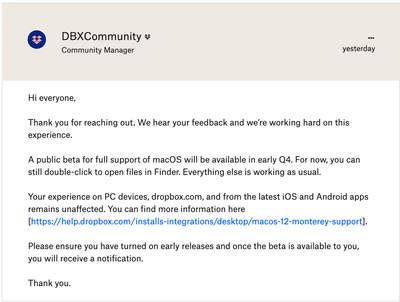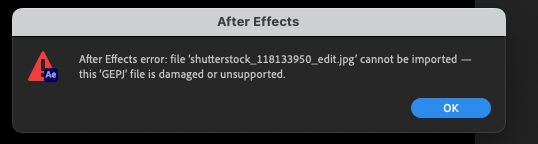Apps and Installations
Have a question about a Dropbox app or installation? Reach out to the Dropbox Community and get solutions, help, and advice from members.
- Dropbox Community
- :
- Ask the Community
- :
- Apps and Installations
- :
- Syncing issues after upgrading to 12.3
- Subscribe to RSS Feed
- Mark Topic as New
- Mark Topic as Read
- Float this Topic for Current User
- Bookmark
- Subscribe
- Mute
- Printer Friendly Page
Syncing issues after upgrading to 12.3
- Labels:
-
Desktop
-
Setting up the apps
- Mark as New
- Bookmark
- Subscribe
- Mute
- Subscribe to RSS Feed
- Permalink
- Report Inappropriate Content
So I'm referring to https://help.dropbox.com/installs-integrations/desktop/macos-12-monterey-support
Does this mean it will be 100% safe to upgrade to macOS 12.3 as long as I keep Smart sync to Local, please?
- Labels:
-
Desktop
-
Setting up the apps
- 0 Likes
- 166 Replies
- 20.6K Views
- Anna R.5
- /t5/Apps-and-Installations/Dropbox-support-for-macOS-12-3/td-p/573829
- Mark as New
- Bookmark
- Subscribe
- Mute
- Subscribe to RSS Feed
- Permalink
- Report Inappropriate Content
Dropbox team has responded on a different thread, so I would advise to continue replying there.
- Mark as New
- Bookmark
- Subscribe
- Mute
- Subscribe to RSS Feed
- Permalink
- Report Inappropriate Content
Fingers crossed 😕
- Mark as New
- Bookmark
- Subscribe
- Mute
- Subscribe to RSS Feed
- Permalink
- Report Inappropriate Content
Maybe I've missed something or I'm being dense but is anyone else struggling with Dropbox since the update? I've always automatically synced all files online and haven't had any trouble simply double-clicking to open them. Now I have to make them available offline before I can open them to edit/access my files. It does seem like this is not an issue with recent files but older ones. It's a pain. Is anyone else dealing with this? Have you found a solution?
I'm using a Mac OS Monterey 12.2.1 and the drobox desktop app if that is helpful.
- Mark as New
- Bookmark
- Subscribe
- Mute
- Subscribe to RSS Feed
- Permalink
- Report Inappropriate Content
Yes i've noticed that opening online-only files is now not working as expected in macOS versions before 12.3 as well.
- Mark as New
- Bookmark
- Subscribe
- Mute
- Subscribe to RSS Feed
- Permalink
- Report Inappropriate Content
I see that support for macOS 12.3 higher is being rolled out: https://help.dropbox.com/installs/macos-12-monterey-support
But it says:
Note: Online-only files on macOS 12.3 and higher will show as zero bytes in size.
Is this always going to show as 0 bytes, or will this be rectified in November?
- Mark as New
- Bookmark
- Subscribe
- Mute
- Subscribe to RSS Feed
- Permalink
- Report Inappropriate Content
OMG!
I just found your post & link ...
It's really tedious that you have to gather the info regarding Smart Sync somewhere in the forum!
"Thanks" to Dropbox I am still on 12.2 ... 🙄
- Mark as New
- Bookmark
- Subscribe
- Mute
- Subscribe to RSS Feed
- Permalink
- Report Inappropriate Content
Is there any news on the Dropbox support for macOS 12.3 and higher?
https://help.dropbox.com/installs/macos-12-monterey-support
I have a creative staff of 22 users suffering from this issues since March.
It makes it very hard to work efficiently in all the Adobe Creative Cloud apps. There are additional issues in After Effect and Premier with synced files that are not recognized and can't be re-linked unless they are moved to another folder.
- Mark as New
- Bookmark
- Subscribe
- Mute
- Subscribe to RSS Feed
- Permalink
- Report Inappropriate Content
Hi @Rick_A, thanks for bringing this to our attention.
Could you please clarify exactly what issues you're experiencing on your devices?
Is this for all members of your team running Mac OS 12.3 or above?
This will help me to assist further!
Jay
Community Moderator @ Dropbox
dropbox.com/support
![]() Did this post help you? If so, give it a Like below to let us know.
Did this post help you? If so, give it a Like below to let us know.![]() Need help with something else? Ask me a question!
Need help with something else? Ask me a question!![]() Find Tips & Tricks Discover more ways to use Dropbox here!
Find Tips & Tricks Discover more ways to use Dropbox here!![]() Interested in Community Groups? Click here to join!
Interested in Community Groups? Click here to join!
- Mark as New
- Bookmark
- Subscribe
- Mute
- Subscribe to RSS Feed
- Permalink
- Report Inappropriate Content
Most of my staff are on MacOS 12.5.1 or higher.
In general we are having the expected issue with Creative Cloud apps containing linked assets. For example Illustrator, InDesign and After Effects all contain other files that are linked (not embedded) and can't be found or appear broken if the file is in "online-only" mode. Once the files are made availaable offline Illustrator and InDesign function normally.
However, for After Effects (and possibly Premier), we have found that linked files (images and videos) that are synced available offline return an error. that the file is damaged or the wrong format Opening the same After Effects file on a Mac running MacOS 11.x (Big Sur) dose not have the error. Re-linking the files fails unless they are moved to a new folder. Then the very same files link normally, until a different user on another computer syncs and opens the file. He will then get the same error and have to move the files again to get them to re-link. Below is a sample of the error.
- Mark as New
- Bookmark
- Subscribe
- Mute
- Subscribe to RSS Feed
- Permalink
- Report Inappropriate Content
Hi @Rick_A, thanks for posting here!
The best way to go on about this at the moment, is to keep the content offline, in order for you to be able to access it from other apps, without the trouble of receiving an error.
Keep in mind that, full support for macOS 12.5 and higher has started rolling out. Broader availability will begin in November as we work to preserve the reliability and quality of our sync experience.
If you need anything else, let me know!
Megan
Community Moderator @ Dropbox
dropbox.com/support
![]() Did this post help you? If so, give it a Like below to let us know.
Did this post help you? If so, give it a Like below to let us know.![]() Need help with something else? Ask me a question!
Need help with something else? Ask me a question!![]() Find Tips & Tricks Discover more ways to use Dropbox here!
Find Tips & Tricks Discover more ways to use Dropbox here!![]() Interested in Community Groups? Click here to join!
Interested in Community Groups? Click here to join!
Hi there!
If you need more help you can view your support options (expected response time for a ticket is 24 hours), or contact us on X or Facebook.
For more info on available support options for your Dropbox plan, see this article.
If you found the answer to your question in this Community thread, please 'like' the post to say thanks and to let us know it was useful!