Apps and Installations
Have a question about a Dropbox app or installation? Reach out to the Dropbox Community and get solutions, help, and advice from members.
- Dropbox Community
- :
- Ask the Community
- :
- Apps and Installations
- :
- Move DropBox out of Library in OSX Ventura?
- Subscribe to RSS Feed
- Mark Topic as New
- Mark Topic as Read
- Float this Topic for Current User
- Bookmark
- Subscribe
- Mute
- Printer Friendly Page
Move DropBox out of Library in OSX Ventura?
- Labels:
-
Desktop
-
Setting up the apps
Move DropBox out of Library in OSX Ventura?
- Mark as New
- Bookmark
- Subscribe
- Mute
- Subscribe to RSS Feed
- Permalink
- Report Inappropriate Content

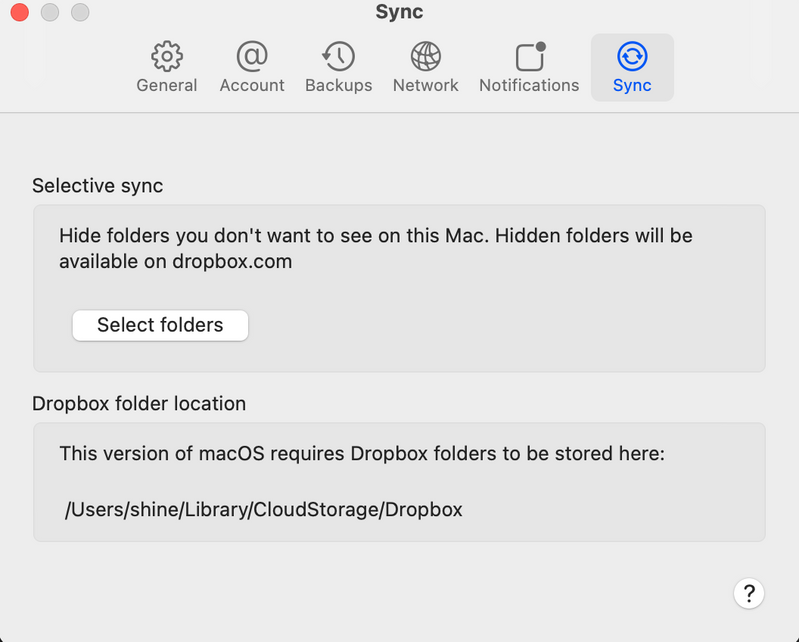
- Labels:
-
Desktop
-
Setting up the apps
- 0 Likes
- 21 Replies
- 2,451 Views
- michaelriley
- /t5/Apps-and-Installations/Move-DropBox-out-of-Library-in-OSX-Ventura/td-p/641408
- Mark as New
- Bookmark
- Subscribe
- Mute
- Subscribe to RSS Feed
- Permalink
- Report Inappropriate Content
Hey @michaelriley, thanks for reaching out to us!
As part of the Dropbox for macOS update, the Dropbox folder must be located in ~/Library/CloudStorage.
Some things to note about the Dropbox folder location:
- Changing the location of your Dropbox folder is no longer supported by macOS.
- Due to the change of the Dropbox folder location, files that were previously linked in some third-party applications may need to be linked again.
- Storing your Dropbox folder on an external drive is no longer supported by macOS.
- Your Dropbox folder in Finder will now be found under Locations and no longer under Favorites.
- Individual folders can be moved from your Dropbox folder to Favorites for quick access.
I hope this clarifies things, but let me know if you have any questions.
Hannah
Community Moderator @ Dropbox
dropbox.com/support
![]() Did this post help you? If so, give it a Like below to let us know.
Did this post help you? If so, give it a Like below to let us know.![]() Need help with something else? Ask me a question!
Need help with something else? Ask me a question!![]() Find Tips & Tricks Discover more ways to use Dropbox here!
Find Tips & Tricks Discover more ways to use Dropbox here!![]() Interested in Community Groups? Click here to join!
Interested in Community Groups? Click here to join!
- Mark as New
- Bookmark
- Subscribe
- Mute
- Subscribe to RSS Feed
- Permalink
- Report Inappropriate Content
Thank you very much for the reply Hannah.
This will be an issue for many that work remotely:
"Storing your Dropbox folder on an external drive is no longer supported by macOS."
That throttles the usefulness of DropBox for designers that have many projects with many clients.
I've reached out to my contacts at Apple - not sure if it will make a difference though. If you have any work-arounds (other than purchasing computers with 8TB internal SSDs), I'd love to hear it.
- Mark as New
- Bookmark
- Subscribe
- Mute
- Subscribe to RSS Feed
- Permalink
- Report Inappropriate Content
There are other options from different cloud storage vendors and these other vendors do not seem to have the same limitations as Dropbox. I am testing one of these alternatives now.
- Mark as New
- Bookmark
- Subscribe
- Mute
- Subscribe to RSS Feed
- Permalink
- Report Inappropriate Content
Thank you for looking into it! I would love to have the flexibility to decide where to put my DropBox folder. Very much appreciated.
- Mark as New
- Bookmark
- Subscribe
- Mute
- Subscribe to RSS Feed
- Permalink
- Report Inappropriate Content
I'll post back my findings.
- Mark as New
- Bookmark
- Subscribe
- Mute
- Subscribe to RSS Feed
- Permalink
- Report Inappropriate Content
I have a Ventura powered machine that is asking me to upgrade the client so to make the move from ~/Dropbox to ~/Library/Cloud Storage folders. But I do also have an older iMac with 10.13 system… And a couple of other older Macs with Catalina using a 3rd party client.
If I do make the "upgrade" will those clients mantain their sync ?
Thanks
- Mark as New
- Bookmark
- Subscribe
- Mute
- Subscribe to RSS Feed
- Permalink
- Report Inappropriate Content
I don't know, a great question. I really wish DropBox didn't have to live in Library, and I could choose where I want it to reside.
- Mark as New
- Bookmark
- Subscribe
- Mute
- Subscribe to RSS Feed
- Permalink
- Report Inappropriate Content
@hannah (Dropboxer)
I've been looking into these issues, and have seen this robotic copy/paste response over and over.
Actually answering the questions asked would be a lot more appreciated.
- Mark as New
- Bookmark
- Subscribe
- Mute
- Subscribe to RSS Feed
- Permalink
- Report Inappropriate Content
Hi there!
If you need more help you can view your support options (expected response time for a ticket is 24 hours), or contact us on X or Facebook.
For more info on available support options for your Dropbox plan, see this article.
If you found the answer to your question in this Community thread, please 'like' the post to say thanks and to let us know it was useful!
Top contributors to this post
-
Ramon F.1 Helpful | Level 6
-
John M.171 New member | Level 2
-
esf Helpful | Level 6
-
Clare H.2 Helpful | Level 6
-
dantdavis Helpful | Level 6