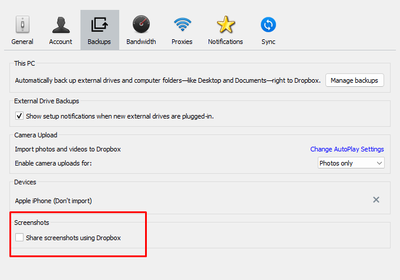Apps and Installations
Have a question about a Dropbox app or installation? Reach out to the Dropbox Community and get solutions, help, and advice from members.
- Dropbox Community
- :
- Ask the Community
- :
- Apps and Installations
- :
- Problem with screenshots autosaving into Dropbox
- Subscribe to RSS Feed
- Mark Topic as New
- Mark Topic as Read
- Float this Topic for Current User
- Bookmark
- Subscribe
- Mute
- Printer Friendly Page
Problem with screenshots autosaving into Dropbox
- Labels:
-
Desktop
-
Setting up the apps
- Mark as New
- Bookmark
- Subscribe
- Mute
- Subscribe to RSS Feed
- Permalink
- Report Inappropriate Content
I have Dropbox installed on both my mac laptop and Windows computer.
When I make a screenshot on my mac it is saved to my dropbox folder.
I can instantly see that screenshot in my dropbox on my Windows computer.
However, I can't see it on my mac.
It's weird because when I make the screenshot on my mac it updates the folder saying "date modified: (the time I took the screenshot)" but the file doesn't show up on my mac.
*FIXED*
Restarting my laptop got it to work.
It's been working perfectly fine on my mac and windows for months and this problem came out of nowhere.
- Labels:
-
Desktop
-
Setting up the apps
- 0 Likes
- 2 Replies
- 835 Views
- username1232
- /t5/Apps-and-Installations/Problem-with-screenshots-autosaving-into-Dropbox/td-p/607231
Accepted Solutions
- Mark as New
- Bookmark
- Subscribe
- Mute
- Subscribe to RSS Feed
- Permalink
- Report Inappropriate Content
- Mark as New
- Bookmark
- Subscribe
- Mute
- Subscribe to RSS Feed
- Permalink
- Report Inappropriate Content
Have you combed through the settings? I know Windows has this setting and I imagine Mac does too.
- Mark as New
- Bookmark
- Subscribe
- Mute
- Subscribe to RSS Feed
- Permalink
- Report Inappropriate Content
Yes I just checked on my mac it was checked on.
Hi there!
If you need more help you can view your support options (expected response time for a ticket is 24 hours), or contact us on X or Facebook.
For more info on available support options for your Dropbox plan, see this article.
If you found the answer to your question in this Community thread, please 'like' the post to say thanks and to let us know it was useful!