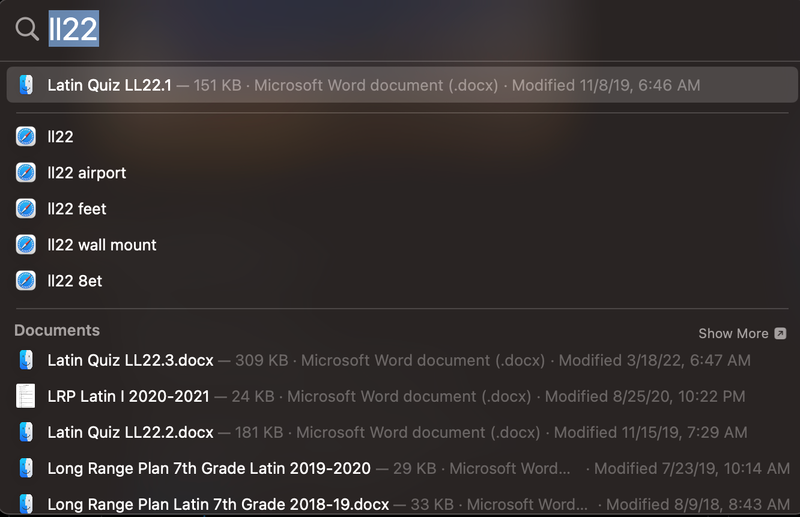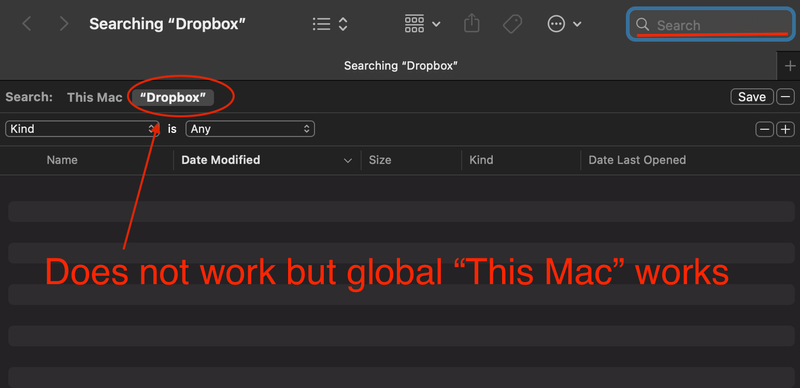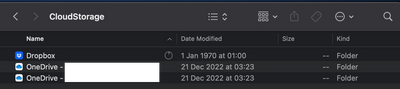Apps and Installations
Have a question about a Dropbox app or installation? Reach out to the Dropbox Community and get solutions, help, and advice from members.
- Dropbox Community
- :
- Ask the Community
- :
- Apps and Installations
- :
- Spotlight Search Doesn't Link to Files in Dropbox ...
- Subscribe to RSS Feed
- Mark Topic as New
- Mark Topic as Read
- Float this Topic for Current User
- Bookmark
- Subscribe
- Mute
- Printer Friendly Page
Spotlight Search Doesn't Link to Files in Dropbox in macOS 13 Ventura
- Labels:
-
Desktop
- Mark as New
- Bookmark
- Subscribe
- Mute
- Subscribe to RSS Feed
- Permalink
- Report Inappropriate Content
After upgrading to macOS Ventura, I was prompted to upgrade to "Dropbox for macOS 12". I proceeded with that, it moved my Dropbox folder to ~/Library/CloudStorage and confirmed all was successful. Now when using Spotlight to search (I often type something like 'drawings folder' to open a folder called Drawings) the results in Spotlight show the Dropbox app icon beside the name of the item I want (rather than a Finder icon for folder or file). Hitting Enter or clicking on the result switches to Finder and does nothing, or sometimes will open the Applications folder and show the Dropbox app. It's not linking me to the actual file in ~/Library/CloudStorage.
I have done the following and the problem is not solved:
- Restarted
- Ensured all files are available for offline access
- Rebuilt the spotlight index
- Unlinked Dropbox from this Mac, did a complete clean install of dropbox, performed the upgrade to v159.4.5870 and synced just one folder to begin
Nothing works. Any suggestions??
- Labels:
-
Desktop
- 19 Likes
- 398 Replies
- 30K Views
- dsnidey
- /t5/Apps-and-Installations/Spotlight-Search-Doesn-t-Link-to-Files-in-Dropbox-in-macOS-13/td-p/633406
- Mark as New
- Bookmark
- Subscribe
- Mute
- Subscribe to RSS Feed
- Permalink
- Report Inappropriate Content
Here is a screenshot:
- Mark as New
- Bookmark
- Subscribe
- Mute
- Subscribe to RSS Feed
- Permalink
- Report Inappropriate Content
@dominic k.2 wrote:The new Dropbox (files moved to Cloud) the MacOS Spotlight search in Finder "Search by current folder" option does not yield any results - when switched back to global spotlight search it yields results as expected. Bug in new system architecture?
I am seeing this as well. My default search is "Search the Current Folder" so I noticed this bug right away
- Mark as New
- Bookmark
- Subscribe
- Mute
- Subscribe to RSS Feed
- Permalink
- Report Inappropriate Content
Support dept suggested upgrading to Ventura 3.1
I did that and also 3.2 and it solved the problem yay!
(strange thing though. The system software update took wasn't able to locate the update. I had to force download a full installer)
- Mark as New
- Bookmark
- Subscribe
- Mute
- Subscribe to RSS Feed
- Permalink
- Report Inappropriate Content
- Mark as New
- Bookmark
- Subscribe
- Mute
- Subscribe to RSS Feed
- Permalink
- Report Inappropriate Content
Well, that was a small spark of hope.
But no.
I updated to Ventura 13.2 and still it does not work:
- Still, spotlight search only works, when excluding the Dropbox folder from Spotlight. Still, that does not make any sense at all.
- Still, when searching for files in the dropbox folder and applying CMD+Enter, the files (only when located in the dropbox folder) open (!) instead of the FINDER opening at the file's location (which would be the desired and normal behavior).
Taking into account the "handling" of that problem by dropbox, logics demands (at least for me): drop the box.
I cancelled my subscription. Ciao.
- Mark as New
- Bookmark
- Subscribe
- Mute
- Subscribe to RSS Feed
- Permalink
- Report Inappropriate Content
Does somebody from Dropbox team could tell me - WHY you decided to moved this folder and to change the all architecture? I red, an old version wont work with a new updates of macOS? But it does! And it works very well - as good as in good old times. I am lucky one who was still able to downgrade and I am not planing to update my Dropbox software any more.
- Mark as New
- Bookmark
- Subscribe
- Mute
- Subscribe to RSS Feed
- Permalink
- Report Inappropriate Content
how did you downgrade? Can you share tips on this as its breaking my virus scanner too (Bit defender) if you try to scan all files, it starts to DOWNLOAD ALL online files that you want to remain online, ITS MADNESS!
- Mark as New
- Bookmark
- Subscribe
- Mute
- Subscribe to RSS Feed
- Permalink
- Report Inappropriate Content
"Does somebody from Dropbox team could tell me - WHY you decided to moved this folder and to change the all architecture? I red, an old version wont work with a new updates of macOS? But it does! And it works very well - as good as in good old times. I am lucky one who was still able to downgrade and I am not planing to update my Dropbox software any more."
— Yea this is obviously BS, Seafile still uses the "old" architecture (no need to put your files into CloudStorage, put them wherever you want) and it works like a charm.
- Mark as New
- Bookmark
- Subscribe
- Mute
- Subscribe to RSS Feed
- Permalink
- Report Inappropriate Content
Please read my previous posts. Unlink, wait till files are removed, sign out, deinstallI, download, install, sync. I did it 4 or 5 times and it was successful. Just DO N O T upgrade immediately after that to the newest version. Any way I saw on this forum somebody couldn’t install an old version anymore. I did it a few weeks ago. Probably they changed something. I’m not sure it is because of this little installer file you download from the dropbox website or the content which will be downloaded and installed after you double click on this installer file. Anyway, here’s this original file on my privat dropbox, which led me to successful installation. Feel free to use/try it:)
https://www.dropbox.com/s/sa1qb5wwhdbuq7c/DropboxInstaller-5.dmg?dl=0
- Mark as New
- Bookmark
- Subscribe
- Mute
- Subscribe to RSS Feed
- Permalink
- Report Inappropriate Content
Hello Dropbox support team,
I hope you have good commutation with the developers team of the MacOS client.
On more user with the Ventura upgrade use, did last week, from macOS Monterey (past patch versions) to Mac OS Ventura 13.2.
- Dropbox v166.4.2920
- Sync status: always in "syncing…" state. The navigation top bar Drpbox icon is always with the sync icon overlay.
- In Finder: The Dropbox folder has a created date from the first time in computer history: 01.01.1970, ==.== (GMT, 1:== for me, at GMT+1). UI sounds to tell that synchronisation started. Same state since more that one week.
- In preferences, sync tab, all folders are selected. No custom selections.
- Files synchronisation works as expected from and to the Mac.
Console logs are mixes of:
- crash_report_database_mac.mm /Users/my_user/Library/Group Containers/G7HH3F8CAK.com.getdropbox.dropbox.sync/Crashpad/pending/9ea2b951-2a2b-46b4-a86a-35e81bb6d497.dmp: Resource temporarily unavailable (35)
Hi there!
If you need more help you can view your support options (expected response time for a ticket is 24 hours), or contact us on X or Facebook.
For more info on available support options for your Dropbox plan, see this article.
If you found the answer to your question in this Community thread, please 'like' the post to say thanks and to let us know it was useful!
Top contributors to this post
-
Jacob Helpful | Level 5
-
KiwiGraham New member | Level 2
-
nikhil84 Helpful | Level 6
-
Dannytsan New member | Level 2