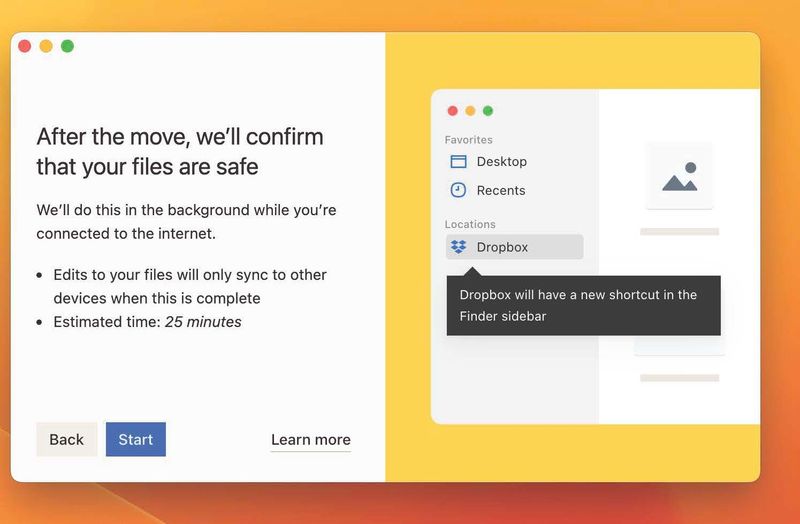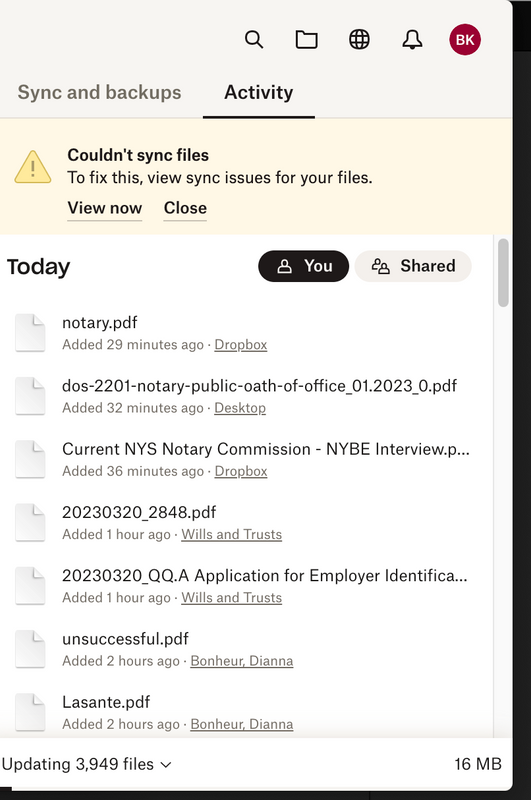Apps and Installations
Have a question about a Dropbox app or installation? Reach out to the Dropbox Community and get solutions, help, and advice from members.
- Dropbox Community
- :
- Ask the Community
- :
- Apps and Installations
- :
- Sync error after reinstallation of Ventura 13.2.1 ...
- Subscribe to RSS Feed
- Mark Topic as New
- Mark Topic as Read
- Float this Topic for Current User
- Bookmark
- Subscribe
- Mute
- Printer Friendly Page
Sync error after reinstallation of Ventura 13.2.1 and running Running DropBox V169.4.5684
Sync error after reinstallation of Ventura 13.2.1 and running Running DropBox V169.4.5684
- Mark as New
- Bookmark
- Subscribe
- Mute
- Subscribe to RSS Feed
- Permalink
- Report Inappropriate Content
I am using DropBox V169.4.568 on a fresh install of Ventura 13.2.1. Files also synched with Adobe Cloud initially reported as 3 unable to sync files on DropBox Desktop. I was unable to resolve this with Adobe Support. I have unwisely selected additional folders in selective sync and have a mess. I am stuck with 4800 files for some time. What are my best options? Quit the app with warnings and restart? Restart Computer. Asking for help!
- 0 Likes
- 18 Replies
- 1,739 Views
- Bruce K.14
- /t5/Apps-and-Installations/Sync-error-after-reinstallation-of-Ventura-13-2-1-and-running/td-p/669198
- Mark as New
- Bookmark
- Subscribe
- Mute
- Subscribe to RSS Feed
- Permalink
- Report Inappropriate Content
Addendum. I quit the app and restarted the computer. Another blunder is that I hit the update to Mac Dropbox link. I am stuck in between.
- Mark as New
- Bookmark
- Subscribe
- Mute
- Subscribe to RSS Feed
- Permalink
- Report Inappropriate Content
Hey @Bruce K.14, thanks for reaching out to us and sorry to see that you're having trouble with the Dropbox app.
You mentioned that you're getting a sync error; can you please send us a screenshot of the error, so we can investigate?
Also, can you hover your mouse over the Dropbox icon in your menu bar and let us know the exact sync status of the app?
Thanks in advance.
Hannah
Community Moderator @ Dropbox
dropbox.com/support
![]() Did this post help you? If so, give it a Like below to let us know.
Did this post help you? If so, give it a Like below to let us know.![]() Need help with something else? Ask me a question!
Need help with something else? Ask me a question!![]() Find Tips & Tricks Discover more ways to use Dropbox here!
Find Tips & Tricks Discover more ways to use Dropbox here!![]() Interested in Community Groups? Click here to join!
Interested in Community Groups? Click here to join!
- Mark as New
- Bookmark
- Subscribe
- Mute
- Subscribe to RSS Feed
- Permalink
- Report Inappropriate Content
- Mark as New
- Bookmark
- Subscribe
- Mute
- Subscribe to RSS Feed
- Permalink
- Report Inappropriate Content
Hi @Bruce K.14, keep in mind that following a migration to the new Dropbox for macOS, your files need to be re-synced. Depending on the amount of files you have in your Dropbox, this may take some time to complete. Do you have an approximate idea as to how many files you have in your Dropbox account?
Since you mentioned that the number of files has not reduced it might be worth checking out the troubleshooting steps outlined in this article. Keep in mind, that we do not recommend re-installing the application if the migration is still in progress.
If none of these help, let me know.
Megan
Community Moderator @ Dropbox
dropbox.com/support
![]() Did this post help you? If so, give it a Like below to let us know.
Did this post help you? If so, give it a Like below to let us know.![]() Need help with something else? Ask me a question!
Need help with something else? Ask me a question!![]() Find Tips & Tricks Discover more ways to use Dropbox here!
Find Tips & Tricks Discover more ways to use Dropbox here!![]() Interested in Community Groups? Click here to join!
Interested in Community Groups? Click here to join!
- Mark as New
- Bookmark
- Subscribe
- Mute
- Subscribe to RSS Feed
- Permalink
- Report Inappropriate Content
Good morning,
I have not migrated to the new Dropbox for macOS, because my present sync is stuck!
- Mark as New
- Bookmark
- Subscribe
- Mute
- Subscribe to RSS Feed
- Permalink
- Report Inappropriate Content
@Megan My sync remains stuck. Looking for a lifeline!
- Mark as New
- Bookmark
- Subscribe
- Mute
- Subscribe to RSS Feed
- Permalink
- Report Inappropriate Content
Hey @Bruce K.14, sorry to jump in here, but could you update to the latest version of the app from this page and let us know if syncing gets stuck again?
Also, did you try clicking on the 'How to fix' options shown in your screenshot?
Walter
Community Moderator @ Dropbox
dropbox.com/support
![]() Did this post help you? If so, give it a Like below to let us know.
Did this post help you? If so, give it a Like below to let us know.![]() Need help with something else? Ask me a question!
Need help with something else? Ask me a question!![]() Find Tips & Tricks Discover more ways to use Dropbox here!
Find Tips & Tricks Discover more ways to use Dropbox here!![]() Interested in Community Groups? Click here to join
Interested in Community Groups? Click here to join
- Mark as New
- Bookmark
- Subscribe
- Mute
- Subscribe to RSS Feed
- Permalink
- Report Inappropriate Content
Thank you for your response. The fix file message says to "unlock" 39 files. The file information does not indicate that the files are locked. They are on the cloud, "DropBox" but not on the device with the sync error. They are on this machine which is not adversely affected.
I will explore the steps listed in your message.
- Mark as New
- Bookmark
- Subscribe
- Mute
- Subscribe to RSS Feed
- Permalink
- Report Inappropriate Content
Hi there!
If you need more help you can view your support options (expected response time for a ticket is 24 hours), or contact us on X or Facebook.
For more info on available support options for your Dropbox plan, see this article.
If you found the answer to your question in this Community thread, please 'like' the post to say thanks and to let us know it was useful!