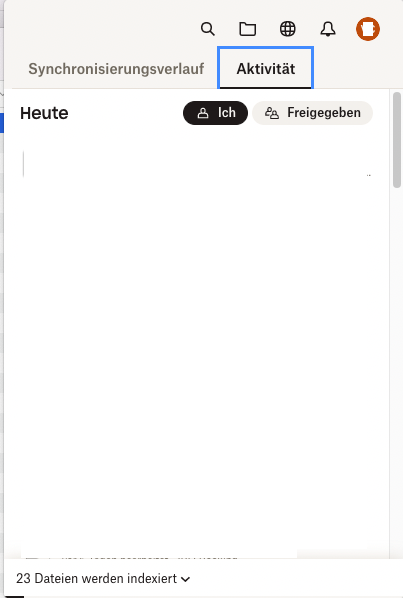Apps and Installations
Have a question about a Dropbox app or installation? Reach out to the Dropbox Community and get solutions, help, and advice from members.
- Dropbox Community
- :
- Ask the Community
- :
- Apps and Installations
- :
- Syncing problems after updating Dropbox desktop Ap...
- Subscribe to RSS Feed
- Mark Topic as New
- Mark Topic as Read
- Float this Topic for Current User
- Bookmark
- Subscribe
- Mute
- Printer Friendly Page
Syncing problems after updating Dropbox desktop App on Mac M1
- Labels:
-
Desktop
-
Dropbox Plus
-
Setting up the apps
Syncing problems after updating Dropbox desktop App on Mac M1
- Mark as New
- Bookmark
- Subscribe
- Mute
- Subscribe to RSS Feed
- Permalink
- Report Inappropriate Content
After notification to switch to the latest version I downloaded v166.4.2920 on my MacMini (M1) OS 12.6 and later on my MacBook Pro (M1 Pro) OS 12.6. Now both showing the sync icon in the menu bar and say "indexing 7 files" (sometimes more or less). But no files I put in the folder get uploaded when I look them up online in the browser. I reinstalled the app on both computers two times, restarted several times. Dropbox has full access to disk - what's wrong?
Thanks and regards, silverface
- Labels:
-
Desktop
-
Dropbox Plus
-
Setting up the apps
- 0 Likes
- 25 Replies
- 2,244 Views
- silverface
- /t5/Apps-and-Installations/Syncing-problems-after-updating-Dropbox-desktop-App-on-Mac-M1/td-p/657282
- Mark as New
- Bookmark
- Subscribe
- Mute
- Subscribe to RSS Feed
- Permalink
- Report Inappropriate Content
Hi @silverface, welcome to our Community!
When did you migrate and change your devices to the latest Dropbox version? How long have they been stuck?
Could you send me a screenshot of the syncing status on both of the devices?
Keep me posted, and we'll take it from there!
Megan
Community Moderator @ Dropbox
dropbox.com/support
![]() Did this post help you? If so, give it a Like below to let us know.
Did this post help you? If so, give it a Like below to let us know.![]() Need help with something else? Ask me a question!
Need help with something else? Ask me a question!![]() Find Tips & Tricks Discover more ways to use Dropbox here!
Find Tips & Tricks Discover more ways to use Dropbox here!![]() Interested in Community Groups? Click here to join!
Interested in Community Groups? Click here to join!
- Mark as New
- Bookmark
- Subscribe
- Mute
- Subscribe to RSS Feed
- Permalink
- Report Inappropriate Content
Hi,
thanks for the answer!
It was a few days ago and I've been stuck since then.
Screenshot:
All the best,
silverface
- Mark as New
- Bookmark
- Subscribe
- Mute
- Subscribe to RSS Feed
- Permalink
- Report Inappropriate Content
Hi @silverface, thanks for the speedy response!
Following a migration to the new Dropbox for macOS, your files need to be re-synced. Depending on the amount of files you have in your Dropbox, this may take some time to complete. Do you have an approximate idea as to how many files you have in your Dropbox account?
Since you mentioned that the number of files has not reduced it might be worth checking out the troubleshooting steps outlined in this article. Keep in mind, that we do not recommend re-installing the application if the migration is still in progress.
If none of these help, let me know.
Megan
Community Moderator @ Dropbox
dropbox.com/support
![]() Did this post help you? If so, give it a Like below to let us know.
Did this post help you? If so, give it a Like below to let us know.![]() Need help with something else? Ask me a question!
Need help with something else? Ask me a question!![]() Find Tips & Tricks Discover more ways to use Dropbox here!
Find Tips & Tricks Discover more ways to use Dropbox here!![]() Interested in Community Groups? Click here to join!
Interested in Community Groups? Click here to join!
- Mark as New
- Bookmark
- Subscribe
- Mute
- Subscribe to RSS Feed
- Permalink
- Report Inappropriate Content
Hi,
I read the article - which recommended the the re-install BTW - but none of it helped. I have about 315GB in my Dropbox and after a few days it should have been able to put them from one folder to another on the the same computer, shouldn't it?
When it started the process, it said, it would take about 2 hours to migrate. I didn't reinstall the app before the next day or so.
Thanks, silverface
- Mark as New
- Bookmark
- Subscribe
- Mute
- Subscribe to RSS Feed
- Permalink
- Report Inappropriate Content
Hey @silverface, would you mind restarting the computer as well?
Try to also make sure that all other apps are closed and that there's no antivirus, firewall, VPN etc. running, and then start the Dropbox app again.
Let me know how it goes!
Hannah
Community Moderator @ Dropbox
dropbox.com/support
![]() Did this post help you? If so, give it a Like below to let us know.
Did this post help you? If so, give it a Like below to let us know.![]() Need help with something else? Ask me a question!
Need help with something else? Ask me a question!![]() Find Tips & Tricks Discover more ways to use Dropbox here!
Find Tips & Tricks Discover more ways to use Dropbox here!![]() Interested in Community Groups? Click here to join!
Interested in Community Groups? Click here to join!
- Mark as New
- Bookmark
- Subscribe
- Mute
- Subscribe to RSS Feed
- Permalink
- Report Inappropriate Content
Hello!
Im having similar issues ... I recently updated to the new dropbox app for Mac M1 Max, but it's stuck on indexing, and so far nothing has been syncing since i updated... that was about a week ago...
Any ideas on fixing this issue would be much appreciated,
Cheers
- Mark as New
- Bookmark
- Subscribe
- Mute
- Subscribe to RSS Feed
- Permalink
- Report Inappropriate Content
Hey @cpthorne! I’m sorry to hear you’re having similar issues.
Can you please clarify if you’re seeing any progress at all to the number of files that are trying to index, or if the process is completely stuck?
What’s the app version of the Dropbox app that’s running on your computer?
Nancy
Community Moderator @ Dropbox
dropbox.com/support
![]() Did this post help you? If so, give it a Like below to let us know.
Did this post help you? If so, give it a Like below to let us know.![]() Need help with something else? Ask me a question!
Need help with something else? Ask me a question!![]() Find Tips & Tricks Discover more ways to use Dropbox here!
Find Tips & Tricks Discover more ways to use Dropbox here!![]() Interested in Community Groups? Click here to join!
Interested in Community Groups? Click here to join!
- Mark as New
- Bookmark
- Subscribe
- Mute
- Subscribe to RSS Feed
- Permalink
- Report Inappropriate Content
Thanks Nancy,
The number has actually gone down to 0, or rather - nothing at all - the syncing area now just says 'indexing' with no relation to the amount of files,
The app version im running is Dropbox version 168.4.4802,
Its been stuck on indexing for about a week now, and nothing is syncing during this time... i have about 167,000 files in there,
Any help on how to find a solution would be much appreciated,
Thanks 🙂
- Mark as New
- Bookmark
- Subscribe
- Mute
- Subscribe to RSS Feed
- Permalink
- Report Inappropriate Content
I have the same issue, I can't work on my files! This is outrageous I have lot of work today to finish...
Hi there!
If you need more help you can view your support options (expected response time for a ticket is 24 hours), or contact us on X or Facebook.
For more info on available support options for your Dropbox plan, see this article.
If you found the answer to your question in this Community thread, please 'like' the post to say thanks and to let us know it was useful!
Top contributors to this post
-
Megan Dropbox Staff
-
tbrown33 Explorer | Level 3
-
wfroehlich Explorer | Level 3
-
cpthorne Explorer | Level 3