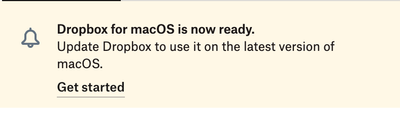Apps and Installations
Have a question about a Dropbox app or installation? Reach out to the Dropbox Community and get solutions, help, and advice from members.
- Dropbox Community
- :
- Ask the Community
- :
- Apps and Installations
- :
- Syncing problems after updating Dropbox desktop Ap...
- Subscribe to RSS Feed
- Mark Topic as New
- Mark Topic as Read
- Float this Topic for Current User
- Bookmark
- Subscribe
- Mute
- Printer Friendly Page
Syncing problems after updating Dropbox desktop App on Mac M1
- Labels:
-
Desktop
-
Dropbox Plus
-
Setting up the apps
Syncing problems after updating Dropbox desktop App on Mac M1
- Mark as New
- Bookmark
- Subscribe
- Mute
- Subscribe to RSS Feed
- Permalink
- Report Inappropriate Content
After notification to switch to the latest version I downloaded v166.4.2920 on my MacMini (M1) OS 12.6 and later on my MacBook Pro (M1 Pro) OS 12.6. Now both showing the sync icon in the menu bar and say "indexing 7 files" (sometimes more or less). But no files I put in the folder get uploaded when I look them up online in the browser. I reinstalled the app on both computers two times, restarted several times. Dropbox has full access to disk - what's wrong?
Thanks and regards, silverface
- Labels:
-
Desktop
-
Dropbox Plus
-
Setting up the apps
- 0 Likes
- 25 Replies
- 2,242 Views
- silverface
- /t5/Apps-and-Installations/Syncing-problems-after-updating-Dropbox-desktop-App-on-Mac-M1/td-p/657282
- « Previous
- Next »
- Mark as New
- Bookmark
- Subscribe
- Mute
- Subscribe to RSS Feed
- Permalink
- Report Inappropriate Content
Hi Hannah,
Ive tried all of the steps on this list, and basically ended up uninstalling from every device and reinstalling to the one mac im using most...
I have now synced everything and its working great (version 170.4.5895) but the app is prompting me to update to the most up to date version for macOS...
this is what happened last time, i tried to update to macOS fully and it would not finish indexing... I was waiting for at least 3 weeks... there is obviously some issue with the most recent build of dropbox for macOS and my computer,
Could you possibly help come up with a solution because i dont have time to try updating again and then wait three weeks for it to never finish indexing... all of my files have gone out of date as it is and this whole process has been very frustrating
Thanks!
- Mark as New
- Bookmark
- Subscribe
- Mute
- Subscribe to RSS Feed
- Permalink
- Report Inappropriate Content
Thanks to all dealing with this issue.
Seems that I´ve solved my problem.
I found one (!) file being corrupted in one of the subfolders. For some reason there were two versions of it
with an identical name. Even Mac OS Finder got stuck handling it.
Here is the solution:
1) completely uninstall the dropbox app (using an uninstaller app).
2) back up your files
3) delete the files left in /Users/userxxx/Library/CloudStorage/Dropbox-xxxxx
4) download and reinstall the dropbox app. Chose online only. It will reinstall your file-structure at the old location.
5) Follow the update process. It will reallocate your file-structure again under /Users/userxxx/Library/CloudStorage/Dropbox-xxxxx.
6) Indexing process should run smoothly now.
7) Switch to offline (local storage) for whatever folders / files necessary.
- Mark as New
- Bookmark
- Subscribe
- Mute
- Subscribe to RSS Feed
- Permalink
- Report Inappropriate Content
How did you find the corrupt file? It’s possible I have a similar problem but no idea how to trouble shoot
Also - which uninstaller app did you use?
I just signed out and dragged to trash before reinstalling
- Mark as New
- Bookmark
- Subscribe
- Mute
- Subscribe to RSS Feed
- Permalink
- Report Inappropriate Content
When I backed up my files Mac OS Finder wouldn´t copy the corrupted file.
On one machine, where this particular file was missing, the uptdate process had been successful.
So I ended up deleting it on other machines and reinstalled - no more problem.
- Mark as New
- Bookmark
- Subscribe
- Mute
- Subscribe to RSS Feed
- Permalink
- Report Inappropriate Content
Not sure exactly when this started, but it's been a decent while - the desktop app on Mac is stuck on Syncing..."
Doesn't tell me what files or how much data is stuck, no time remaining, just..."syncing..."
Screengrab:
Any ideas on how to fix this?
- Mark as New
- Bookmark
- Subscribe
- Mute
- Subscribe to RSS Feed
- Permalink
- Report Inappropriate Content
Hi @tbrown33, welcome to our Community!
As a first step, could you confirm the version number of the Dropbox desktop application by hovering over the icon in the menu bar?
If you could also share the syncing status, that'd be great.
Is it possible that you have more than 300K files in your Dropbox folder, which would be the app's soft limit?
Keep me posted!
Megan
Community Moderator @ Dropbox
dropbox.com/support
![]() Did this post help you? If so, give it a Like below to let us know.
Did this post help you? If so, give it a Like below to let us know.![]() Need help with something else? Ask me a question!
Need help with something else? Ask me a question!![]() Find Tips & Tricks Discover more ways to use Dropbox here!
Find Tips & Tricks Discover more ways to use Dropbox here!![]() Interested in Community Groups? Click here to join!
Interested in Community Groups? Click here to join!
- « Previous
- Next »
Hi there!
If you need more help you can view your support options (expected response time for a ticket is 24 hours), or contact us on X or Facebook.
For more info on available support options for your Dropbox plan, see this article.
If you found the answer to your question in this Community thread, please 'like' the post to say thanks and to let us know it was useful!
Top contributors to this post
-
Megan Dropbox Staff
-
tbrown33 Explorer | Level 3
-
wfroehlich Explorer | Level 3
-
cpthorne Explorer | Level 3