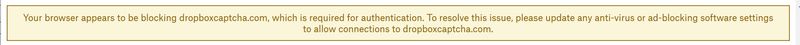Apps and Installations
Have a question about a Dropbox app or installation? Reach out to the Dropbox Community and get solutions, help, and advice from members.
- Dropbox Community
- :
- Ask the Community
- :
- Apps and Installations
- :
- Re: Website displaying blank screen over and over.
- Subscribe to RSS Feed
- Mark Topic as New
- Mark Topic as Read
- Float this Topic for Current User
- Bookmark
- Subscribe
- Mute
- Printer Friendly Page
Re: Website displaying blank screen over and over.
- Labels:
-
Setting up the apps
-
Web
The Dropbox website is showing a blank page; not loading
- Mark as New
- Bookmark
- Subscribe
- Mute
- Subscribe to RSS Feed
- Permalink
- Report Inappropriate Content
You are not fully operational. Your site is down. I have checked with multiple users and it is down.
What is the status and what is the ETR?
- Labels:
-
Setting up the apps
-
Web
- 0 Likes
- 46 Replies
- 4,808 Views
- djlance
- /t5/Apps-and-Installations/The-Dropbox-website-is-showing-a-blank-page-not-loading/td-p/611510
- Mark as New
- Bookmark
- Subscribe
- Mute
- Subscribe to RSS Feed
- Permalink
- Report Inappropriate Content
Hi all - thanks for flagging this with us and happy Monday!
For anyone still seeing a blank page when navigating their Dropbox account on the website, could you please confirm that you've already tried another browser, clearing your cache or an incognito window and you're still noticing the same behavior?
Let us know if you do and we'll reach out via email to have a further look internally.
Thanks a bunch!
Walter
Community Moderator @ Dropbox
dropbox.com/support
![]() Did this post help you? If so, give it a Like below to let us know.
Did this post help you? If so, give it a Like below to let us know.![]() Need help with something else? Ask me a question!
Need help with something else? Ask me a question!![]() Find Tips & Tricks Discover more ways to use Dropbox here!
Find Tips & Tricks Discover more ways to use Dropbox here!![]() Interested in Community Groups? Click here to join
Interested in Community Groups? Click here to join
- Mark as New
- Bookmark
- Subscribe
- Mute
- Subscribe to RSS Feed
- Permalink
- Report Inappropriate Content
Exactly the same that is happening to me 🙄
- Mark as New
- Bookmark
- Subscribe
- Mute
- Subscribe to RSS Feed
- Permalink
- Report Inappropriate Content
Hello guys, I hope you're all doing well!
Thanks for all the reports on this. If you haven't already, can you please try the following:
- Use a different browser.
- Clear your browser's cache. You can find instructions for doing so here: http://www.wikihow.com/Clear-Your-Browser's-Cache
- Try Incognito Mode or Private Browsing mode.
- Restore your browser to its default settings and disable any browser plugins.
If the issue persists, open a ticket and give me the number or let me know to open a ticket for you. Thanks!
Megan
Community Moderator @ Dropbox
dropbox.com/support
![]() Did this post help you? If so, give it a Like below to let us know.
Did this post help you? If so, give it a Like below to let us know.![]() Need help with something else? Ask me a question!
Need help with something else? Ask me a question!![]() Find Tips & Tricks Discover more ways to use Dropbox here!
Find Tips & Tricks Discover more ways to use Dropbox here!![]() Interested in Community Groups? Click here to join!
Interested in Community Groups? Click here to join!
- Mark as New
- Bookmark
- Subscribe
- Mute
- Subscribe to RSS Feed
- Permalink
- Report Inappropriate Content
I've tried clearing cookies a couple of times now.
After clearing cookies, I can get the login screen to load (all pages were previously blank, but now I can get the login page). However, after I log in, everything is blank again.
- Mark as New
- Bookmark
- Subscribe
- Mute
- Subscribe to RSS Feed
- Permalink
- Report Inappropriate Content
Hey @Myshewasyar, have you tried another browser at all since you first noticed this issue?
If you did and this persists, please send us a full-page screenshot of the blank page you're getting.
Thanks!
Walter
Community Moderator @ Dropbox
dropbox.com/support
![]() Did this post help you? If so, give it a Like below to let us know.
Did this post help you? If so, give it a Like below to let us know.![]() Need help with something else? Ask me a question!
Need help with something else? Ask me a question!![]() Find Tips & Tricks Discover more ways to use Dropbox here!
Find Tips & Tricks Discover more ways to use Dropbox here!![]() Interested in Community Groups? Click here to join
Interested in Community Groups? Click here to join
- Mark as New
- Bookmark
- Subscribe
- Mute
- Subscribe to RSS Feed
- Permalink
- Report Inappropriate Content
Yes, I did incognito and used a different browser and still cannot get into dropbox. Am needing an option please. Thanks!
- Mark as New
- Bookmark
- Subscribe
- Mute
- Subscribe to RSS Feed
- Permalink
- Report Inappropriate Content
Hi @bvrowners, currently there is a known issue with the Dropbox site, however, the engineering team are aware of this and working on a fix.
Jay
Community Moderator @ Dropbox
dropbox.com/support
![]() Did this post help you? If so, give it a Like below to let us know.
Did this post help you? If so, give it a Like below to let us know.![]() Need help with something else? Ask me a question!
Need help with something else? Ask me a question!![]() Find Tips & Tricks Discover more ways to use Dropbox here!
Find Tips & Tricks Discover more ways to use Dropbox here!![]() Interested in Community Groups? Click here to join!
Interested in Community Groups? Click here to join!
- Mark as New
- Bookmark
- Subscribe
- Mute
- Subscribe to RSS Feed
- Permalink
- Report Inappropriate Content
I'm running into the same problem with getting a blank page on the home screen. I'm using Firefox, tried Chrome, tried Edge. I OCCASIONALLY see a prompt at the top saying something like: "your browser is blocking dropboxcaptcha" and then says I should go fix it. Oh, I finally managed to do a screen capture before it disappeared and I'll attach a copy of that.
I have no idea why several browsers are blocking dropboxcaptcha and what to do to fix it.
Help?
- Mark as New
- Bookmark
- Subscribe
- Mute
- Subscribe to RSS Feed
- Permalink
- Report Inappropriate Content
After logging in, the new window is visible for a short moment, then everything disappears and the window is empty. This occurs since a few days with Firefox; with Google Chrome everything works.
- Mark as New
- Bookmark
- Subscribe
- Mute
- Subscribe to RSS Feed
- Permalink
- Report Inappropriate Content
Mine is working again. I didn't do anything different, but was able to log in yesterday. My usual browser, no special procedure. It just worked whereas it didn't before. ??
Hi there!
If you need more help you can view your support options (expected response time for a ticket is 24 hours), or contact us on X or Facebook.
For more info on available support options for your Dropbox plan, see this article.
If you found the answer to your question in this Community thread, please 'like' the post to say thanks and to let us know it was useful!