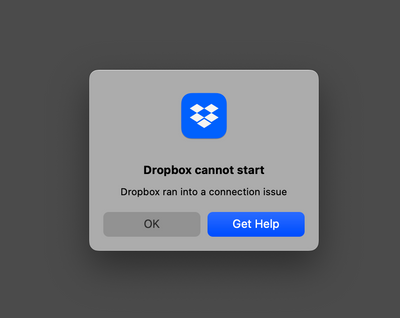Apps and Installations
Have a question about a Dropbox app or installation? Reach out to the Dropbox Community and get solutions, help, and advice from members.
- Dropbox Community
- :
- Ask the Community
- :
- Apps and Installations
- :
- "Dropbox cannot start / Dropbox ran into a connect...
- Subscribe to RSS Feed
- Mark Topic as New
- Mark Topic as Read
- Float this Topic for Current User
- Bookmark
- Subscribe
- Mute
- Printer Friendly Page
"Dropbox cannot start / Dropbox ran into a connection issue" error (macOS Monterey)
- Labels:
-
Desktop
-
Error Messages
"Dropbox cannot start / Dropbox ran into a connection issue" error (macOS Monterey)
- Mark as New
- Bookmark
- Subscribe
- Mute
- Subscribe to RSS Feed
- Permalink
- Report Inappropriate Content
Hi,
Dropbox app used to load at startup and work smoothly on my Mac but since a few weeks Dropbox can’t load at startup, giving the following error dialog:
"Dropbox cannot start / Dropbox ran into a connection issue"
I click OK and get another error dialog: "Couldn't start Dropbox. This may be a temporary error. Please restart Dropbox. For more information, click the help button.” so I get the error log (see below) and click OK.
After these steps I’m always able to open Dropbox app from the Applications folder and everything works fine.
So, my issue is only at startup time, when some sort of "connection issue” happens.
Please be aware that I’ve already done an advanced re-install (twice!) and all the necessary Accessibility/Full Disk Access/Files and Folders settings are ok.
Could you help me?
Thanks,
Davide
ERROR LOG:
bn.BUILD_KEY: Dropbox
bn.VERSION: 164.4.7914
bn.constants.WINDOWS_SHELL_EXT_VERSION: 58
bn.is_frozen: True
machine_id: 66e79de1-ab71-531b-992f-a38302c1a335
pid: 522
ppid: 1
uid: 501
user_info: pwd.struct_passwd(pw_name='davide', pw_passwd='********', pw_uid=501, pw_gid=20, pw_gecos='Davide Saraceno', pw_dir='/Users/davide', pw_shell='/bin/bash')
effective_user_info: pwd.struct_passwd(pw_name='davide', pw_passwd='********', pw_uid=501, pw_gid=20, pw_gecos='Davide Saraceno', pw_dir='/Users/davide', pw_shell='/bin/bash')
euid: 501
gid: 20
egid: 20
group_info: grp.struct_group(gr_name='staff', gr_passwd='*', gr_gid=20, gr_mem=['root'])
effective_group_info: grp.struct_group(gr_name='staff', gr_passwd='*', gr_gid=20, gr_mem=['root'])
DYLD_LIBRARY_PATH: None
cwd: '/'
real_path='/'
mode=0o40755 uid=0 gid=0
parent mode=0o40755 uid=0 gid=0
HOME: '/Users/davide'
appdata: '/Users/davide/.dropbox/instance2'
real_path='/Users/davide/.dropbox/instance2'
mode=0o40700 uid=501 gid=20
parent mode=0o40755 uid=501 gid=20
dropbox_path: '/Users/davide/Library/CloudStorage/Dropbox'
real_path='/Users/davide/Library/CloudStorage/Dropbox'
mode=0o40700 uid=501 gid=20
parent mode=0o40755 uid=501 gid=20
sys_executable: '/Applications/Dropbox.app/Contents/MacOS/Dropbox'
real_path='/Applications/Dropbox.app/Contents/MacOS/Dropbox'
mode=0o100755 uid=501 gid=20
parent mode=0o40755 uid=501 gid=20
trace.__file__: '/Applications/Dropbox.app/Contents/Resources/python-packages.zip/dropbox/client/ui/common/boot_error.pyc'
real_path='/Applications/Dropbox.app/Contents/Resources/python-packages.zip/dropbox/client/ui/common/boot_error.pyc'
not found
parent not found
tempdir: '/var/folders/mn/ph2x348500l0qcmb5jl0bx2r0000gn/T'
real_path='/private/var/folders/mn/ph2x348500l0qcmb5jl0bx2r0000gn/T'
mode=0o40755 uid=501 gid=20
parent mode=0o40755 uid=501 gid=20
Traceback (most recent call last):
File "dropbox/client/main.pyc", line 807, in wrapper
File "dropbox/client/main.pyc", line 6259, in finish_dropbox_boot
File "dropbox/client/message_queue.pyc", line 306, in _wrapped
File "dropbox/client/main.pyc", line 5801, in _init_components_for_account
File "dropbox/client/main.pyc", line 5725, in create_sync_engine
File "dropbox/sync_engine_boundary/factory.pyc", line 225, in make_sync_engine
File "dropbox/sync_engine/nucleus/classic_client/sync_engine.pyc", line 245, in __init__
File "dropbox/sync_engine/nucleus/classic_client/modern_client/modern_client.pyc", line 322, in __init__
File "dropbox/client/gandalf/legacy.pyc", line 296, in add_on_changed_callback
File "dropbox/sync_engine/nucleus/classic_client/modern_client/modern_client.pyc", line 473, in _update_feature_configs
File "dropbox/sync_engine/nucleus/classic_client/modern_client/modern_thin_client.pyc", line 286, in UpdateFeatureConfigForFswRules
File "dropbox/sync_engine/nucleus/thin_client/fp_client.pyc", line 236, in __getattr__
dropbox.sync_engine.nucleus.thin_client.exceptions.NucleusConnectionTimeoutError: Nucleus clients are not running. Connection error: None
- Labels:
-
Desktop
-
Error Messages
- 3 Likes
- 60 Replies
- 4,535 Views
- Davide_Saraceno
- /t5/Apps-and-Installations/quot-Dropbox-cannot-start-Dropbox-ran-into-a-connection-issue/td-p/648476
- Mark as New
- Bookmark
- Subscribe
- Mute
- Subscribe to RSS Feed
- Permalink
- Report Inappropriate Content
bn.BUILD_KEY: Dropbox
bn.VERSION: 170.3.5866
bn.constants.WINDOWS_SHELL_EXT_VERSION: 61
bn.is_frozen: True
machine_id: 2ba58c91-9ffd-5995-9a85-2f71172cabe2
pid: 3748
ppid: 1
uid: 501
user_info: pwd.struct_passwd(pw_name='udi', pw_passwd='********', pw_uid=501, pw_gid=20, pw_gecos='Udi Avital', pw_dir='/Users/udi', pw_shell='/bin/bash')
effective_user_info: pwd.struct_passwd(pw_name='udi', pw_passwd='********', pw_uid=501, pw_gid=20, pw_gecos='Udi Avital', pw_dir='/Users/udi', pw_shell='/bin/bash')
euid: 501
gid: 20
egid: 20
group_info: grp.struct_group(gr_name='staff', gr_passwd='*', gr_gid=20, gr_mem=['root', '_serialnumberd'])
effective_group_info: grp.struct_group(gr_name='staff', gr_passwd='*', gr_gid=20, gr_mem=['root', '_serialnumberd'])
DYLD_LIBRARY_PATH: None
cwd: '/'
real_path='/'
mode=0o40755 uid=0 gid=0
parent mode=0o40755 uid=0 gid=0
HOME: '/Users/udi'
appdata: '/Users/udi/.dropbox/instance1'
real_path='/Users/udi/.dropbox/instance1'
mode=0o40700 uid=501 gid=20
parent mode=0o40700 uid=501 gid=20
dropbox_path: '/Users/udi/Library/CloudStorage/Dropbox'
real_path='/Users/udi/Library/CloudStorage/Dropbox'
mode=0o40700 uid=501 gid=20
parent mode=0o40755 uid=501 gid=20
sys_executable: '/Applications/Dropbox.app/Contents/MacOS/Dropbox'
real_path='/Applications/Dropbox.app/Contents/MacOS/Dropbox'
mode=0o100755 uid=501 gid=20
parent mode=0o40755 uid=501 gid=20
trace.__file__: '/Applications/Dropbox.app/Contents/Resources/python-packages.zip/dropbox/client/ui/common/boot_error.pyc'
real_path='/Applications/Dropbox.app/Contents/Resources/python-packages.zip/dropbox/client/ui/common/boot_error.pyc'
not found
parent not found
tempdir: '/var/folders/hj/yp7t33cs46351dxh18sgcpcr0000gn/T'
real_path='/private/var/folders/hj/yp7t33cs46351dxh18sgcpcr0000gn/T'
mode=0o40700 uid=501 gid=20
parent mode=0o40755 uid=501 gid=20
Traceback (most recent call last):
File "dropbox/client/main.pyc", line 820, in wrapper
File "dropbox/client/main.pyc", line 6323, in finish_dropbox_boot
File "dropbox/client/message_queue.pyc", line 306, in _wrapped
File "dropbox/client/main.pyc", line 5865, in _init_components_for_account
File "dropbox/client/main.pyc", line 5789, in create_sync_engine
File "dropbox/sync_engine_boundary/factory.pyc", line 225, in make_sync_engine
File "dropbox/sync_engine/nucleus/classic_client/sync_engine.pyc", line 243, in __init__
File "dropbox/sync_engine/nucleus/classic_client/modern_client/modern_client.pyc", line 324, in __init__
File "dropbox/client/gandalf/legacy.pyc", line 296, in add_on_changed_callback
File "dropbox/sync_engine/nucleus/classic_client/modern_client/modern_client.pyc", line 487, in _update_feature_configs
File "dropbox/sync_engine/nucleus/classic_client/modern_client/modern_thin_client.pyc", line 286, in UpdateFeatureConfigForFswRules
File "dropbox/sync_engine/nucleus/thin_client/fp_client.pyc", line 236, in __getattr__
dropbox.sync_engine.nucleus.thin_client.exceptions.NucleusConnectionTimeoutError: Nucleus clients are not running. Connection error: Error Domain=com.dropbox.fileprovider.error Code=5 "(null)" UserInfo={NSUnderlyingError=0x6000031c0b70 {Error Domain=NSCocoaErrorDomain Code=4097 "Error while sending fetchServicesForItemID:completionHandler:" UserInfo={NSDebugDescription=Error while sending fetchServicesForItemID:completionHandler:, NSUnderlyingError=0x6000031c1ce0 {Error Domain=NSCocoaErrorDomain Code=4097 "connection from pid 3898 on anonymousListener or serviceListener" UserInfo={NSDebugDescription=connection from pid 3898 on anonymousListener or serviceListener}}}}}
- Mark as New
- Bookmark
- Subscribe
- Mute
- Subscribe to RSS Feed
- Permalink
- Report Inappropriate Content
Hi @superudi,
- Mark as New
- Bookmark
- Subscribe
- Mute
- Subscribe to RSS Feed
- Permalink
- Report Inappropriate Content
mine doesn't start neither (reboot or restarting dropbox doesn't help)
OS: MacOS Ventura 13.3.1
- Mark as New
- Bookmark
- Subscribe
- Mute
- Subscribe to RSS Feed
- Permalink
- Report Inappropriate Content
Hey @andydp, thanks for bringing this to our attention.
Is it possible that you might have any security apps installed on your computer, like a VPN, antivirus, firewall etc. that might be blocking the Dropbox app?
If you do, can you disable them temporarily, to see if that helps?
Hannah
Community Moderator @ Dropbox
dropbox.com/support
![]() Did this post help you? If so, give it a Like below to let us know.
Did this post help you? If so, give it a Like below to let us know.![]() Need help with something else? Ask me a question!
Need help with something else? Ask me a question!![]() Find Tips & Tricks Discover more ways to use Dropbox here!
Find Tips & Tricks Discover more ways to use Dropbox here!![]() Interested in Community Groups? Click here to join!
Interested in Community Groups? Click here to join!
- Mark as New
- Bookmark
- Subscribe
- Mute
- Subscribe to RSS Feed
- Permalink
- Report Inappropriate Content
no joy
when I disable my antivirus, it does start but:
- it claims it can't sync (icon with cross in task bar on Mac)
- it does sync 🙂
and quite some dropbox processes running:
- Mark as New
- Bookmark
- Subscribe
- Mute
- Subscribe to RSS Feed
- Permalink
- Report Inappropriate Content
Hi @andydp, could you try reinstalling the app, without uninstalling it first, using this link, to see if this helps?
Jay
Community Moderator @ Dropbox
dropbox.com/support
![]() Did this post help you? If so, give it a Like below to let us know.
Did this post help you? If so, give it a Like below to let us know.![]() Need help with something else? Ask me a question!
Need help with something else? Ask me a question!![]() Find Tips & Tricks Discover more ways to use Dropbox here!
Find Tips & Tricks Discover more ways to use Dropbox here!![]() Interested in Community Groups? Click here to join!
Interested in Community Groups? Click here to join!
- Mark as New
- Bookmark
- Subscribe
- Mute
- Subscribe to RSS Feed
- Permalink
- Report Inappropriate Content
looks like that did the trick 🙂
thx
- Mark as New
- Bookmark
- Subscribe
- Mute
- Subscribe to RSS Feed
- Permalink
- Report Inappropriate Content
Hi Emmet
I tried everything – reinstalling the app, restart, system update – nothing solves the problem.
I don't have access to my personal Dropbox for more than two months now from my Macbook.
Please help.
- Mark as New
- Bookmark
- Subscribe
- Mute
- Subscribe to RSS Feed
- Permalink
- Report Inappropriate Content
Hey @superudi, sorry to hear about this.
May we reach out via email to have a further look internally?
Walter
Community Moderator @ Dropbox
dropbox.com/support
![]() Did this post help you? If so, give it a Like below to let us know.
Did this post help you? If so, give it a Like below to let us know.![]() Need help with something else? Ask me a question!
Need help with something else? Ask me a question!![]() Find Tips & Tricks Discover more ways to use Dropbox here!
Find Tips & Tricks Discover more ways to use Dropbox here!![]() Interested in Community Groups? Click here to join
Interested in Community Groups? Click here to join
- Mark as New
- Bookmark
- Subscribe
- Mute
- Subscribe to RSS Feed
- Permalink
- Report Inappropriate Content
Yes I would love that. Do you need my email address? I guess you already have it
Hi there!
If you need more help you can view your support options (expected response time for a ticket is 24 hours), or contact us on X or Facebook.
For more info on available support options for your Dropbox plan, see this article.
If you found the answer to your question in this Community thread, please 'like' the post to say thanks and to let us know it was useful!
Top contributors to this post
-
Rich Super User II
-
Marie Starr New member | Level 2
-
Bud S.1 Explorer | Level 4
-
markus_4x4 Explorer | Level 4
-
SS71 Explorer | Level 3