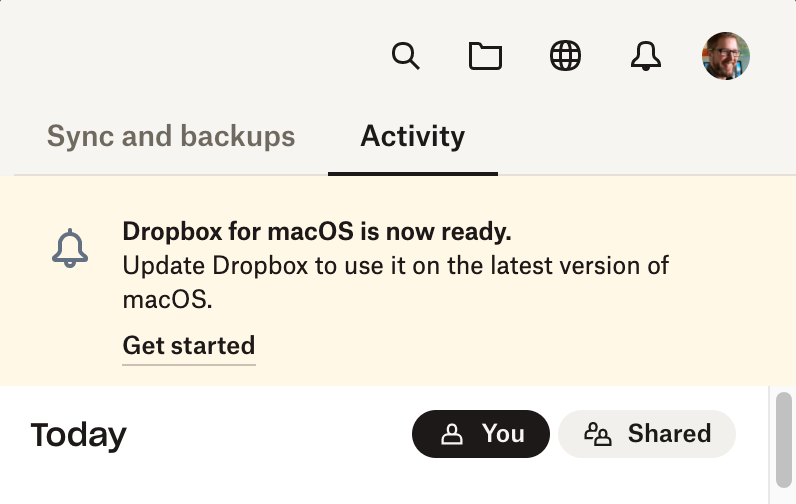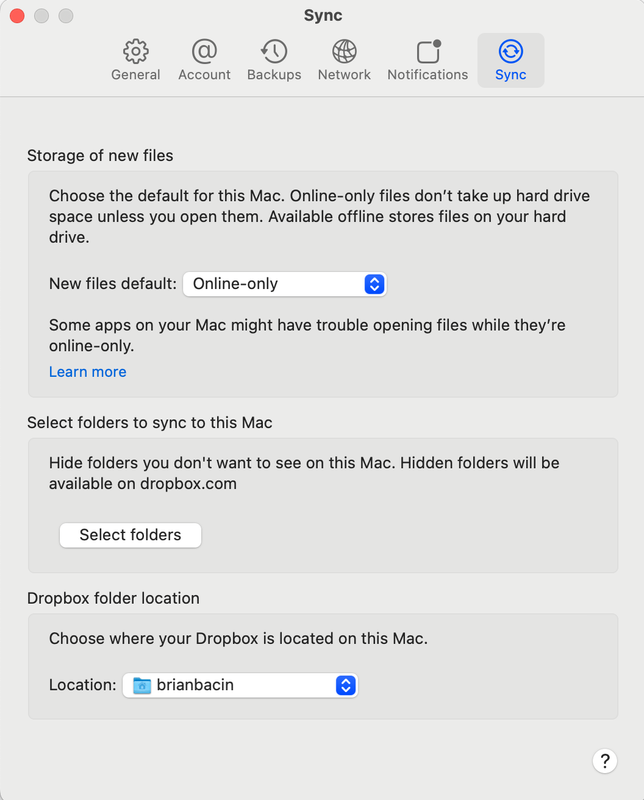Apps and Installations
Have a question about a Dropbox app or installation? Reach out to the Dropbox Community and get solutions, help, and advice from members.
- Dropbox Community
- :
- Ask the Community
- :
- Apps and Installations
- :
- "updated version of Dropbox for macOS is ready" bu...
- Subscribe to RSS Feed
- Mark Topic as New
- Mark Topic as Read
- Float this Topic for Current User
- Bookmark
- Subscribe
- Mute
- Printer Friendly Page
"updated version of Dropbox for macOS is ready" but no "Get started"
- Labels:
-
Desktop
-
Dropbox Pro
-
Setting up the apps
- Mark as New
- Bookmark
- Subscribe
- Mute
- Subscribe to RSS Feed
- Permalink
- Report Inappropriate Content
I received an email on 15th Feb 2023 saying "an updated version of Dropbox for macOS is ready" and "...click the Dropbox icon in your menu bar. On the notification that appears, click Get started". I'm on the latest version of macOS Ventura but there's no notification on my Dropbox icon in the menu bar. Is this an error? The email led me to believe that the updated version of Dropbox is available now. Should I uninstall Dropbox and reinstall to get it?
- Labels:
-
Desktop
-
Dropbox Pro
-
Setting up the apps
- 0 Likes
- 17 Replies
- 1,694 Views
- christine_
- /t5/Apps-and-Installations/quot-updated-version-of-Dropbox-for-macOS-is-ready-quot-but-no/td-p/663946
Accepted Solutions
- Mark as New
- Bookmark
- Subscribe
- Mute
- Subscribe to RSS Feed
- Permalink
- Report Inappropriate Content
Thanks for the screenshot here, Christine!
So, it seems like you're still on the older version of the Dropbox app, as with the new version, the Dropbox folder will be moved to ~/Library/CloudStorage, which cannot be changed.
But not to worry, when the update is ready for your computer, you'll definitely get a notification on your Dropbox icon!
Hannah
Community Moderator @ Dropbox
dropbox.com/support
![]() Did this post help you? If so, give it a Like below to let us know.
Did this post help you? If so, give it a Like below to let us know.![]() Need help with something else? Ask me a question!
Need help with something else? Ask me a question!![]() Find Tips & Tricks Discover more ways to use Dropbox here!
Find Tips & Tricks Discover more ways to use Dropbox here!![]() Interested in Community Groups? Click here to join!
Interested in Community Groups? Click here to join!
- Mark as New
- Bookmark
- Subscribe
- Mute
- Subscribe to RSS Feed
- Permalink
- Report Inappropriate Content
Hey @christine_, thanks for reaching out to the Dropbox Community!
One way to check if you have the new Dropbox for macOS version of the Dropbox app, is to check the app's preferences.
You'll need to click on the Dropbox icon in your menu bar, click on your initials/profile pic, then on 'preferences' and then on 'sync'.
Can you send us a screenshot of what you see there, please?
Thanks in advance!
Hannah
Community Moderator @ Dropbox
dropbox.com/support
![]() Did this post help you? If so, give it a Like below to let us know.
Did this post help you? If so, give it a Like below to let us know.![]() Need help with something else? Ask me a question!
Need help with something else? Ask me a question!![]() Find Tips & Tricks Discover more ways to use Dropbox here!
Find Tips & Tricks Discover more ways to use Dropbox here!![]() Interested in Community Groups? Click here to join!
Interested in Community Groups? Click here to join!
- Mark as New
- Bookmark
- Subscribe
- Mute
- Subscribe to RSS Feed
- Permalink
- Report Inappropriate Content
Hi Hannah, thanks for your speedy response.
In Preferences > General it says: "About Dropbox: v168.4.4802"
Here's a screenshot of "Sync":
- Mark as New
- Bookmark
- Subscribe
- Mute
- Subscribe to RSS Feed
- Permalink
- Report Inappropriate Content
Thanks for the screenshot here, Christine!
So, it seems like you're still on the older version of the Dropbox app, as with the new version, the Dropbox folder will be moved to ~/Library/CloudStorage, which cannot be changed.
But not to worry, when the update is ready for your computer, you'll definitely get a notification on your Dropbox icon!
Hannah
Community Moderator @ Dropbox
dropbox.com/support
![]() Did this post help you? If so, give it a Like below to let us know.
Did this post help you? If so, give it a Like below to let us know.![]() Need help with something else? Ask me a question!
Need help with something else? Ask me a question!![]() Find Tips & Tricks Discover more ways to use Dropbox here!
Find Tips & Tricks Discover more ways to use Dropbox here!![]() Interested in Community Groups? Click here to join!
Interested in Community Groups? Click here to join!
- Mark as New
- Bookmark
- Subscribe
- Mute
- Subscribe to RSS Feed
- Permalink
- Report Inappropriate Content
I am on the same version as Christine, and I DO have the "Get Started" link. When I do click it, and go through the whole process, I come back to the same message, that there's an update and "Get Started" link. It says "Up to date" when I hover over the task bar icon.
I also tried installing from a fresh download a few minutes ago, to no avail.
Please help?
Thanks,
Brian
- Mark as New
- Bookmark
- Subscribe
- Mute
- Subscribe to RSS Feed
- Permalink
- Report Inappropriate Content
Hey @brianbacin, thanks for the screenshots.
May we reach out via email to have a further look internally at this point?
Walter
Community Moderator @ Dropbox
dropbox.com/support
![]() Did this post help you? If so, give it a Like below to let us know.
Did this post help you? If so, give it a Like below to let us know.![]() Need help with something else? Ask me a question!
Need help with something else? Ask me a question!![]() Find Tips & Tricks Discover more ways to use Dropbox here!
Find Tips & Tricks Discover more ways to use Dropbox here!![]() Interested in Community Groups? Click here to join
Interested in Community Groups? Click here to join
- Mark as New
- Bookmark
- Subscribe
- Mute
- Subscribe to RSS Feed
- Permalink
- Report Inappropriate Content
Definitely, thanks!
removed
- Mark as New
- Bookmark
- Subscribe
- Mute
- Subscribe to RSS Feed
- Permalink
- Report Inappropriate Content
Hi @brianbacin, I just sent you an email!
Thanks!
Megan
Community Moderator @ Dropbox
dropbox.com/support
![]() Did this post help you? If so, give it a Like below to let us know.
Did this post help you? If so, give it a Like below to let us know.![]() Need help with something else? Ask me a question!
Need help with something else? Ask me a question!![]() Find Tips & Tricks Discover more ways to use Dropbox here!
Find Tips & Tricks Discover more ways to use Dropbox here!![]() Interested in Community Groups? Click here to join!
Interested in Community Groups? Click here to join!
- Mark as New
- Bookmark
- Subscribe
- Mute
- Subscribe to RSS Feed
- Permalink
- Report Inappropriate Content
I received the "get started' notification and updated DB on my home iMac running 13.2.1. The SmartSync seems back to normal - thankfully! At my office, I have another iMac running 13.2.1 but am not getting the "get started" update message. I've rebooted a couple times and signed out/in of DB but still no update option. Any suggestions?
- Mark as New
- Bookmark
- Subscribe
- Mute
- Subscribe to RSS Feed
- Permalink
- Report Inappropriate Content
Hey @ImpactGroup, sorry to hear you're having issues with this.
Could you please let us know the app's exact version and status as shown in your menu bar on both of your devices?
Walter
Community Moderator @ Dropbox
dropbox.com/support
![]() Did this post help you? If so, give it a Like below to let us know.
Did this post help you? If so, give it a Like below to let us know.![]() Need help with something else? Ask me a question!
Need help with something else? Ask me a question!![]() Find Tips & Tricks Discover more ways to use Dropbox here!
Find Tips & Tricks Discover more ways to use Dropbox here!![]() Interested in Community Groups? Click here to join
Interested in Community Groups? Click here to join
Hi there!
If you need more help you can view your support options (expected response time for a ticket is 24 hours), or contact us on X or Facebook.
For more info on available support options for your Dropbox plan, see this article.
If you found the answer to your question in this Community thread, please 'like' the post to say thanks and to let us know it was useful!