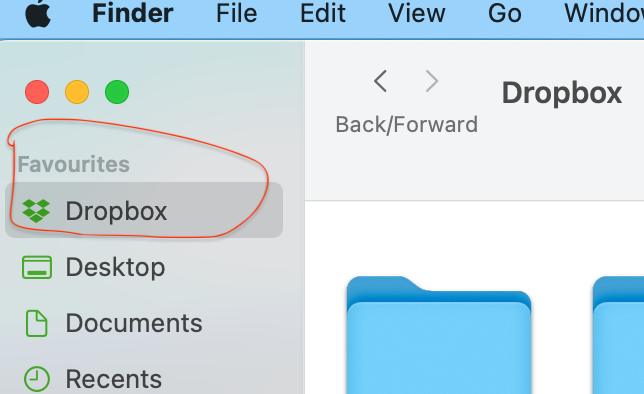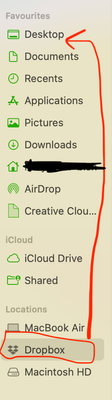Apps and Installations
Have a question about a Dropbox app or installation? Reach out to the Dropbox Community and get solutions, help, and advice from members.
- Dropbox Community
- :
- Ask the Community
- :
- Apps and Installations
- :
- updated version of Dropbox for macOS - I MOVED THE...
- Subscribe to RSS Feed
- Mark Topic as New
- Mark Topic as Read
- Float this Topic for Current User
- Bookmark
- Subscribe
- Mute
- Printer Friendly Page
updated version of Dropbox for macOS - I MOVED THE ICON - help !
- Labels:
-
Setting up the apps
updated version of Dropbox for macOS - I MOVED THE ICON - help !
- Mark as New
- Bookmark
- Subscribe
- Mute
- Subscribe to RSS Feed
- Permalink
- Report Inappropriate Content
Hi I just updated the new Dropbox For MacOS and all went went the dropbox icon sat in the "locations" folders as promised. I then dragged it to the top into Favourites, its seems to work but I would like to put it back into the "Locations" section as I assume it should really be there? I cannot move it back though, how would I do this. Im not very tech savvy!
- Labels:
-
Setting up the apps
- 0 Likes
- 10 Replies
- 658 Views
- Kim Y.
- /t5/Apps-and-Installations/updated-version-of-Dropbox-for-macOS-I-MOVED-THE-ICON-help/td-p/641290
- Mark as New
- Bookmark
- Subscribe
- Mute
- Subscribe to RSS Feed
- Permalink
- Report Inappropriate Content
Hey @Kim Y., sorry to hear you're having issues with this.
Can you clarify if you're getting any specific errors when trying to move it back under Locations?
If you could also clarify your device's exact OS and the version and status of the desktop app as shown in your menu bar, I'd appreciate it.
Thanks!
Walter
Community Moderator @ Dropbox
dropbox.com/support
![]() Did this post help you? If so, give it a Like below to let us know.
Did this post help you? If so, give it a Like below to let us know.![]() Need help with something else? Ask me a question!
Need help with something else? Ask me a question!![]() Find Tips & Tricks Discover more ways to use Dropbox here!
Find Tips & Tricks Discover more ways to use Dropbox here!![]() Interested in Community Groups? Click here to join
Interested in Community Groups? Click here to join
- Mark as New
- Bookmark
- Subscribe
- Mute
- Subscribe to RSS Feed
- Permalink
- Report Inappropriate Content
No errors just cannot get hold of it and drag. Its immovable. It seems to be working fine though. And the file link says Library - Cloudstorage - Dropbox etc: Im on OS Monterey 12.6.1. Status of dropbox in bar at top says up to date.
- Mark as New
- Bookmark
- Subscribe
- Mute
- Subscribe to RSS Feed
- Permalink
- Report Inappropriate Content
Hi @Kim Y., I would like for you to locate your Dropbox icon on the menu bar, next to your WiFi and hover your mouse over there.
Can you check the version of the app, and let me know which one you're using?
Megan
Community Moderator @ Dropbox
dropbox.com/support
![]() Did this post help you? If so, give it a Like below to let us know.
Did this post help you? If so, give it a Like below to let us know.![]() Need help with something else? Ask me a question!
Need help with something else? Ask me a question!![]() Find Tips & Tricks Discover more ways to use Dropbox here!
Find Tips & Tricks Discover more ways to use Dropbox here!![]() Interested in Community Groups? Click here to join!
Interested in Community Groups? Click here to join!
- Mark as New
- Bookmark
- Subscribe
- Mute
- Subscribe to RSS Feed
- Permalink
- Report Inappropriate Content
Hi I cannot see any version on the dropbox icon in the top bar. there is nothing showing any info like that. Just get a dropdown on latest files synched. That isnt the icon I was talking about in any event, it was the one on the left hand finder menu.
- Mark as New
- Bookmark
- Subscribe
- Mute
- Subscribe to RSS Feed
- Permalink
- Report Inappropriate Content
Hey @Kim Y., you should be able to find the app's version and status if you hover your mouse over the Dropbox icon in your menu bar.
Could you get that for us please?
Walter
Community Moderator @ Dropbox
dropbox.com/support
![]() Did this post help you? If so, give it a Like below to let us know.
Did this post help you? If so, give it a Like below to let us know.![]() Need help with something else? Ask me a question!
Need help with something else? Ask me a question!![]() Find Tips & Tricks Discover more ways to use Dropbox here!
Find Tips & Tricks Discover more ways to use Dropbox here!![]() Interested in Community Groups? Click here to join
Interested in Community Groups? Click here to join
- Mark as New
- Bookmark
- Subscribe
- Mute
- Subscribe to RSS Feed
- Permalink
- Report Inappropriate Content
Hi sorry yes it is 162.5419
- Mark as New
- Bookmark
- Subscribe
- Mute
- Subscribe to RSS Feed
- Permalink
- Report Inappropriate Content
ive just updated the new version of mac os dropbox on a new MacBook air now. On this device I have not moved the icon (unlike on my other device which this thread is about) so Im attaching a screenshot of what it looks like in the "locations" on the new device which is in the correct place. What I did on the old MacBook was drag it to the top under favourites as shown by the red arrow of the screenshot on my new MacBook. I just want to know if its ok to put it up there because once there you cannot put it back down under "locations" Is this an issue?
- Mark as New
- Bookmark
- Subscribe
- Mute
- Subscribe to RSS Feed
- Permalink
- Report Inappropriate Content
Hi @Kim Y., thanks for the updates!
If you press and hold the Command key, then drag the path under your Favorites section, does that make a difference?
In case it doesn't, would it be okay for me to reach out to you internally, in order for us to have a closer look into this?
Megan
Community Moderator @ Dropbox
dropbox.com/support
![]() Did this post help you? If so, give it a Like below to let us know.
Did this post help you? If so, give it a Like below to let us know.![]() Need help with something else? Ask me a question!
Need help with something else? Ask me a question!![]() Find Tips & Tricks Discover more ways to use Dropbox here!
Find Tips & Tricks Discover more ways to use Dropbox here!![]() Interested in Community Groups? Click here to join!
Interested in Community Groups? Click here to join!
- Mark as New
- Bookmark
- Subscribe
- Mute
- Subscribe to RSS Feed
- Permalink
- Report Inappropriate Content
No it doesnt work. You can drag it, but not into locations. It is working but and the path is
/Users/************/Library/CloudStorage/Dropbox/Accounts/ etc
So i assume its ok?
Hi there!
If you need more help you can view your support options (expected response time for a ticket is 24 hours), or contact us on X or Facebook.
For more info on available support options for your Dropbox plan, see this article.
If you found the answer to your question in this Community thread, please 'like' the post to say thanks and to let us know it was useful!