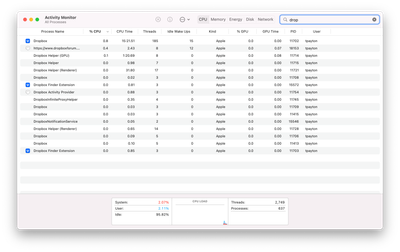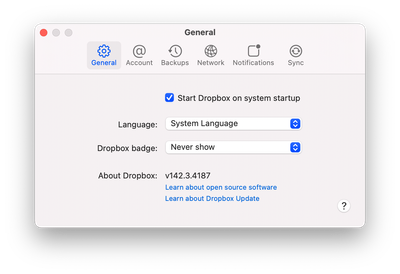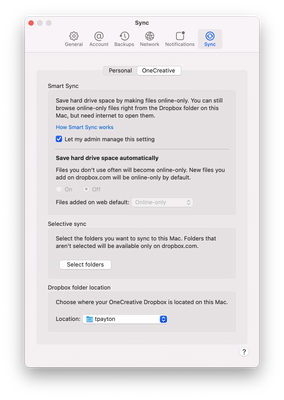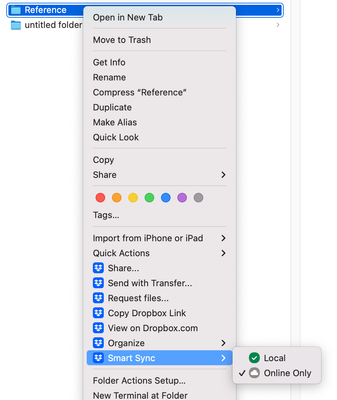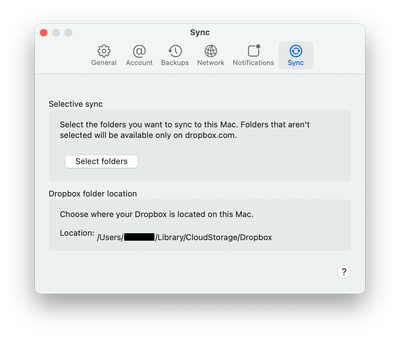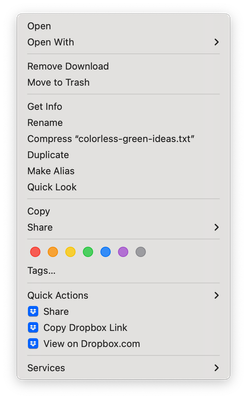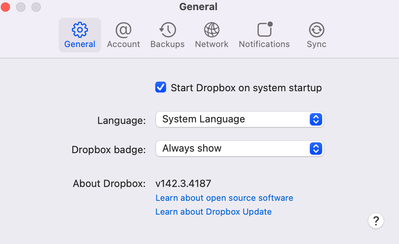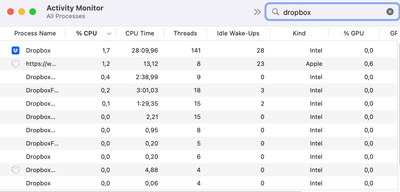Apps and Installations
Have a question about a Dropbox app or installation? Reach out to the Dropbox Community and get solutions, help, and advice from members.
- Dropbox Community
- :
- Ask the Community
- :
- Apps and Installations
- :
- v142.3.4187 Native M1 Silicon?
- Subscribe to RSS Feed
- Mark Topic as New
- Mark Topic as Read
- Float this Topic for Current User
- Bookmark
- Subscribe
- Mute
- Printer Friendly Page
v142.3.4187 Native M1 Silicon?
- Labels:
-
Desktop and Web
-
Setting up the apps
- Mark as New
- Bookmark
- Subscribe
- Mute
- Subscribe to RSS Feed
- Permalink
- Report Inappropriate Content
I entered the Beta program to get Dropbox into Native M1, but I see that the latest Beta version is still running under Rosetta (Intel).
Is there any outlook on full M1 silicon support without Rosetta?
The reason for asking is that I have intermittent issues on my MacBook Air M1 which I am trying to investigate with Apple Senior support. We are in the process of eliminating non-native apps.
Thx
- Labels:
-
Desktop and Web
-
Setting up the apps
- 0 Likes
- 56 Replies
- 7,538 Views
- Adrie ten Bookum
- /t5/Apps-and-Installations/v142-3-4187-Native-M1-Silicon/td-p/577995
Accepted Solutions
- Mark as New
- Bookmark
- Subscribe
- Mute
- Subscribe to RSS Feed
- Permalink
- Report Inappropriate Content
Hi all,
Native Apple silicon support is now fully available. All users with Apple silicon devices will receive the native version of Dropbox automatically. If you would like to update your device manually, you can do so by clicking on the latest Stable Build and downloading the Offline Installer (Apple Silicon) file. For more information, visit the Dropbox Help Center.
If you need assistance with anything else, please feel free to create a new thread and our community team will be happy to assist.
- Mark as New
- Bookmark
- Subscribe
- Mute
- Subscribe to RSS Feed
- Permalink
- Report Inappropriate Content
@Adrie ten Bookum The Apple Silicon beta has had, and continues to have, so many problems that I suspect they are being very cautious about doing automatic roll-outs. You can install it directly by downloading an installer →HERE← but I'd wait (I wish I had) or, at most, only test it out on a non-critical machine. Many the problems are still unresolved.
- Mark as New
- Bookmark
- Subscribe
- Mute
- Subscribe to RSS Feed
- Permalink
- Report Inappropriate Content
Thx for the quick reply.
If there are many problems, I rather wait as I do not want to induce other problems while trying to sort the current.
Any know issues with the version I am running that you know of?
Thx in advance
- Mark as New
- Bookmark
- Subscribe
- Mute
- Subscribe to RSS Feed
- Permalink
- Report Inappropriate Content
- Mark as New
- Bookmark
- Subscribe
- Mute
- Subscribe to RSS Feed
- Permalink
- Report Inappropriate Content
Whatever the root cause, they need clearly more time for M1.
Now I know that the intel version is solid, I will focus on other apps to see if I can nail down the instability of my MB-air M1.
Thx so far.
- Mark as New
- Bookmark
- Subscribe
- Mute
- Subscribe to RSS Feed
- Permalink
- Report Inappropriate Content
FYI The public release of DropBox client 142.3.4187 is Apple Silicon native is working great for my team. I maintain a bunch of Macs, some Intel and some Apple Silicon. No problems.
- Mark as New
- Bookmark
- Subscribe
- Mute
- Subscribe to RSS Feed
- Permalink
- Report Inappropriate Content
- Mark as New
- Bookmark
- Subscribe
- Mute
- Subscribe to RSS Feed
- Permalink
- Report Inappropriate Content
Icons in Finder
- Apple Silicon - No, Intel - Yes (but those have been finicky for a long time)
Not sure about location (see screen shot) I don't want to touch that since my dropbox is huge.
- Mark as New
- Bookmark
- Subscribe
- Mute
- Subscribe to RSS Feed
- Permalink
- Report Inappropriate Content
@tpayton Thanks for the info and screenshots. Yeah, all I've got in the Finder is a goofy cloud icon indicating folders with remote content only — except it is still marking folders whose contents are all local. Re Dropbox location, I of course wasn't asking you to change it — how presumptuous that would have been! 🙂 — I was just wondering if you were able to. In my case, the current location is locked in, as you can see in this screenshot:
Moreover, when I was "upgraded" to the beta, the beta actually moved my Dropbox location to ~/Library/CloudStorage without asking or even informing me. This completely screwed up syncing. The process hung with over 40,000 files to sync and I eventually had to delete my local Dropbox, reinstall the beta (still believing it would work after a few glitches — should have switched back to Intel) and just download my entire Dropbox from the website. It took a long time for it to sync, but it finally did, and syncing seems to be working reasonably well, but my confidence is shaken. And the Dropbox location is still hardwired in (I would like to move it back to ~/Documents) and there's still the missing/poorly functioning icons issue. (FWIW the Finder icons were never finicky for me in the Intel version. ¯\_(ツ)_/¯) Oh, and I also get only three Dropbox options when I right click on a file instead of seven, as in your screenshot:
- Mark as New
- Bookmark
- Subscribe
- Mute
- Subscribe to RSS Feed
- Permalink
- Report Inappropriate Content
@tpayton thx for the reply.
I am at v142.3.4187
And this is what I see in the activity monitor:
🤔
What can be the reason for this?
Hi there!
If you need more help you can view your support options (expected response time for a ticket is 24 hours), or contact us on X or Facebook.
For more info on available support options for your Dropbox plan, see this article.
If you found the answer to your question in this Community thread, please 'like' the post to say thanks and to let us know it was useful!