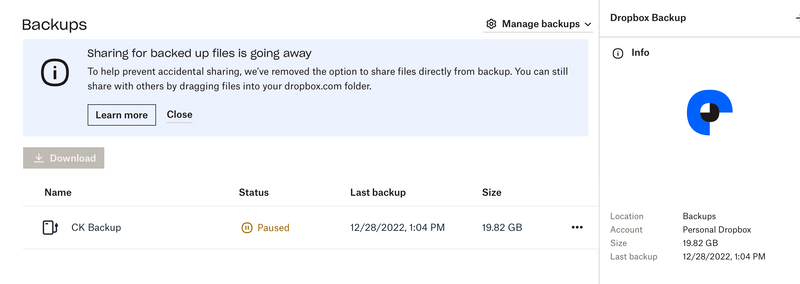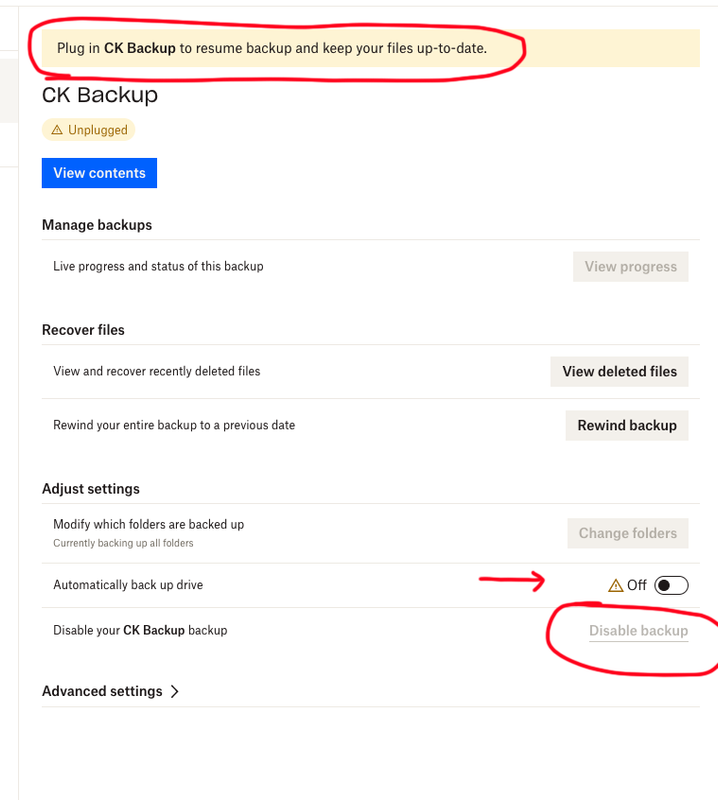Create, upload, and share
Find help to solve issues with creating, uploading, and sharing files and folders in Dropbox. Get support and advice from the Dropbox Community.
- Dropbox Community
- :
- Ask the Community
- :
- Create, upload, and share
- :
- Dropbox settings for syncing. I am officially conf...
- Subscribe to RSS Feed
- Mark Topic as New
- Mark Topic as Read
- Float this Topic for Current User
- Bookmark
- Subscribe
- Mute
- Printer Friendly Page
Dropbox settings for syncing. I am officially confused.
- Labels:
-
Desktop
-
Dropbox Backup
-
Sync and upload
- Mark as New
- Bookmark
- Subscribe
- Mute
- Subscribe to RSS Feed
- Permalink
- Report Inappropriate Content
Hello. This is my first attemt to get help here.
I have an account which is as far asI I can detect something called Person Plus and i have 2 TB of space available.
It is not a business and not a team or anything smart and complicated. It's just me, and it should be fairly simple. However, it's not.
It is confusing.
There are no intuitive ways to figure out what is going on. i have triued to find answers, but all i can find is about how smart Selective Sync is and how smart Smart Sync is and nowhere is it explained how to disable Selective Sync or Smart Sync etc.
I have folders, that I can see on Dropbox web, but hey are not in my dropbox folder on the Mac. Yet, Dropbox says everything is synced. But it isn't.
I may have clicked a wrong spot somewhere, but on dropbox web I can't see the status of folders. And since they are not on my Mac, I can't see the status there either. Are they online only? Are they smart? Or selective? Or what? Why can't I see them on my Mac?
In my dropbox folder on my Mac, I have created a folder named Online Only ... inb that folder I save stuff that should not take up space on my computer. It seems to work. Sorta. There are links the th files and folders that are online only, and as far as I can see, it's OK. I used to have 3 more folders in that Online Only folder, but for some reason they stopped working. Those were folders with files that are shared form out surveillance system (a different dropbox account that shares thjose files wit me and my wife's dropboxes - but as online only, so we only have links and not the full surveillance files). 4 of the 4 folders (from 3 of the four cameras) stopped syncing to my computer. So I have added them again, and now they are in my dropbox on the web (on level 1, that is NOT in the Online Only folder, so they should download to my computer - except they don't. Why is that?) My reason for having those 3 folders on the "root level" of dropbox was, that once they were there, I could move them to online only. But they do not download to my computer at all. I have tried to move them to the Online Only folder on dropbox/web, but again they do not show up in that folder on my computer. What to do? can I reset the sharing preferences for those folders? Or what?
How can I reset the syncing so the Online Only folder I have created is online only with links to the files and the rest is both on my computer and online?
How do I disable Smart Sync and Selective Sync if I have made mistake and clicked somewhere I shouldn't have?
I also have an external harddisk and everytime I connect it, Dropbox starts making a backup. I don't want that. Where do I disable that backup?
Very confusing!
- Labels:
-
Desktop
-
Dropbox Backup
-
Sync and upload
- 1 Likes
- 6 Replies
- 2,162 Views
- PeterCPH
- /t5/Create-upload-and-share/Dropbox-settings-for-syncing-I-am-officially-confused/td-p/646878
Accepted Solutions
- Mark as New
- Bookmark
- Subscribe
- Mute
- Subscribe to RSS Feed
- Permalink
- Report Inappropriate Content
Now I have tried it. I deleted it on the webpage, and it disappeared from the desktop app.
A little backwards, but that seems to have done the trick. Thank you for your suggestion.
It seems everything is back to normal for now.
🙂
- Mark as New
- Bookmark
- Subscribe
- Mute
- Subscribe to RSS Feed
- Permalink
- Report Inappropriate Content
Hi @PeterCPH, and welcome to our forum. Let’s have a look into each matter separately.
From what you describe, it sounds like some of your folders have been removed from the Dropbox app via selective sync, indeed.
Can you please follow the steps outlined here, and let me know if you can see the folders that are currently missing from your Dropbox app as unchecked on the selective sync list? If you’re having any trouble while following the steps, please let me know.
As per the external drive backup, can you please click on this link, and send me a screenshot of what appears there?
Keep me posted!
Nancy
Community Moderator @ Dropbox
dropbox.com/support
![]() Did this post help you? If so, give it a Like below to let us know.
Did this post help you? If so, give it a Like below to let us know.![]() Need help with something else? Ask me a question!
Need help with something else? Ask me a question!![]() Find Tips & Tricks Discover more ways to use Dropbox here!
Find Tips & Tricks Discover more ways to use Dropbox here!![]() Interested in Community Groups? Click here to join!
Interested in Community Groups? Click here to join!
- Mark as New
- Bookmark
- Subscribe
- Mute
- Subscribe to RSS Feed
- Permalink
- Report Inappropriate Content
Hello. I managed to fild the missing folders though your guide. And now I can see them om the computer too. Problem solved.
About the external harddisk: Tha backup is paused. But I can not disable it completely. Look:
- Mark as New
- Bookmark
- Subscribe
- Mute
- Subscribe to RSS Feed
- Permalink
- Report Inappropriate Content
Hey @PeterCPH, sorry to jump in here, but have you tried deleting the backup of your external drive instead of disabling it?
Walter
Community Moderator @ Dropbox
dropbox.com/support
![]() Did this post help you? If so, give it a Like below to let us know.
Did this post help you? If so, give it a Like below to let us know.![]() Need help with something else? Ask me a question!
Need help with something else? Ask me a question!![]() Find Tips & Tricks Discover more ways to use Dropbox here!
Find Tips & Tricks Discover more ways to use Dropbox here!![]() Interested in Community Groups? Click here to join
Interested in Community Groups? Click here to join
- Mark as New
- Bookmark
- Subscribe
- Mute
- Subscribe to RSS Feed
- Permalink
- Report Inappropriate Content
Now I have tried it. I deleted it on the webpage, and it disappeared from the desktop app.
A little backwards, but that seems to have done the trick. Thank you for your suggestion.
It seems everything is back to normal for now.
🙂
- Mark as New
- Bookmark
- Subscribe
- Mute
- Subscribe to RSS Feed
- Permalink
- Report Inappropriate Content
Glad I could help, Peter.
See you around the Community and take care!
Walter
Community Moderator @ Dropbox
dropbox.com/support
![]() Did this post help you? If so, give it a Like below to let us know.
Did this post help you? If so, give it a Like below to let us know.![]() Need help with something else? Ask me a question!
Need help with something else? Ask me a question!![]() Find Tips & Tricks Discover more ways to use Dropbox here!
Find Tips & Tricks Discover more ways to use Dropbox here!![]() Interested in Community Groups? Click here to join
Interested in Community Groups? Click here to join
- Mark as New
- Bookmark
- Subscribe
- Mute
- Subscribe to RSS Feed
- Permalink
- Report Inappropriate Content
Thank you Nancy and Walther
Hi there!
If you need more help you can view your support options (expected response time for a ticket is 24 hours), or contact us on X or Facebook.
For more info on available support options for your Dropbox plan, see this article.
If you found the answer to your question in this Community thread, please 'like' the post to say thanks and to let us know it was useful!