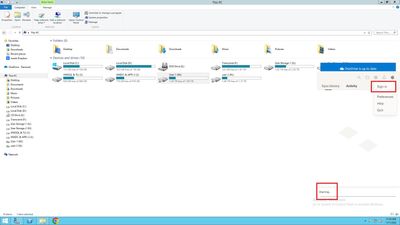Create, upload, and share
Find help to solve issues with creating, uploading, and sharing files and folders in Dropbox. Get support and advice from the Dropbox Community.
- Dropbox Community
- :
- Ask the Community
- :
- Create, upload, and share
- :
- Dropbox stuck at Starting...
- Subscribe to RSS Feed
- Mark Topic as New
- Mark Topic as Read
- Float this Topic for Current User
- Bookmark
- Subscribe
- Mute
- Printer Friendly Page
Dropbox stuck at Starting...
- Labels:
-
Desktop
-
Error Messages
-
Sync and upload
Dropbox stuck at Starting...
- Mark as New
- Bookmark
- Subscribe
- Mute
- Subscribe to RSS Feed
- Permalink
- Report Inappropriate Content
I have installed Dropbox and started using offline and online, Offline folder i am using as share folder for 25 users in domain and folder size is 1tb.
Recently my dropbox application started error "unable to access drop box" , So i have uninstalled and need to installe on old offline folder with out synchronization duplicate data. please any one help
- Labels:
-
Desktop
-
Error Messages
-
Sync and upload
- 0 Likes
- 6 Replies
- 629 Views
- Tharun
- /t5/Create-upload-and-share/Dropbox-stuck-at-Starting/td-p/631858
- Mark as New
- Bookmark
- Subscribe
- Mute
- Subscribe to RSS Feed
- Permalink
- Report Inappropriate Content
Hey @Tharun, thanks for sharing this on the forum!
As a first step, do you mind uploading a full screenshot of the error message you keep receiving? What steps/actions are you taking on the app, right before this error occurs?
Also, do you mean that you’d like to reinstall the Dropbox app on your computer without duplicating the files in your existing Dropbox folder?
Let me know.
Nancy
Community Moderator @ Dropbox
dropbox.com/support
![]() Did this post help you? If so, give it a Like below to let us know.
Did this post help you? If so, give it a Like below to let us know.![]() Need help with something else? Ask me a question!
Need help with something else? Ask me a question!![]() Find Tips & Tricks Discover more ways to use Dropbox here!
Find Tips & Tricks Discover more ways to use Dropbox here!![]() Interested in Community Groups? Click here to join!
Interested in Community Groups? Click here to join!
- Mark as New
- Bookmark
- Subscribe
- Mute
- Subscribe to RSS Feed
- Permalink
- Report Inappropriate Content
Data was syning perfectly, but one it stopped and showing the error as per screen shot.
I have 1tb data synchronized. we are using it as share folder, So when ever my employees do changes to any files it effects in drop box immediately and data will be uploaded to dropbox. Now because of above error. What ever the files modified in dropbox offline is not synchronized.
- Mark as New
- Bookmark
- Subscribe
- Mute
- Subscribe to RSS Feed
- Permalink
- Report Inappropriate Content
Thanks for the additional info!
As a next step, I’d like you to clarify what’s the exact OS version of the device on which you’re having this issue.
Also, is there any chance that you were previously syncing more than 300k files on your desktop app?
Nancy
Community Moderator @ Dropbox
dropbox.com/support
![]() Did this post help you? If so, give it a Like below to let us know.
Did this post help you? If so, give it a Like below to let us know.![]() Need help with something else? Ask me a question!
Need help with something else? Ask me a question!![]() Find Tips & Tricks Discover more ways to use Dropbox here!
Find Tips & Tricks Discover more ways to use Dropbox here!![]() Interested in Community Groups? Click here to join!
Interested in Community Groups? Click here to join!
- Mark as New
- Bookmark
- Subscribe
- Mute
- Subscribe to RSS Feed
- Permalink
- Report Inappropriate Content
Dear Nancy,
I am using windows 2012 Server R2.
I have installed Dropbox and copied 900Gb Data and synchronized it to Dropbox. Later i shared the Drobox offline folder to my users. So, whatever my user does changes will be modified in drobox. If my physical driver is corrupted, i can still use the latest update from drobox.
But unfortunately, i have an issue that i send you a screen shot. So, i must uninstall and install a new drobox. i cannot upload data of 1tb and create another shared folder for 100 users.
- Mark as New
- Bookmark
- Subscribe
- Mute
- Subscribe to RSS Feed
- Permalink
- Report Inappropriate Content
Hi @Tharun, in general, your setup currently isn't supported by Dropbox, as it is a Windows Server OS, so the amount of advice we can provide is limited.
Since it's having issues connecting, do you have any proxy, VPN, firewall, security software, or even ISP/router settings that could be restricting traffic to the following Dropbox domains?
Jay
Community Moderator @ Dropbox
dropbox.com/support
![]() Did this post help you? If so, give it a Like below to let us know.
Did this post help you? If so, give it a Like below to let us know.![]() Need help with something else? Ask me a question!
Need help with something else? Ask me a question!![]() Find Tips & Tricks Discover more ways to use Dropbox here!
Find Tips & Tricks Discover more ways to use Dropbox here!![]() Interested in Community Groups? Click here to join!
Interested in Community Groups? Click here to join!
- Mark as New
- Bookmark
- Subscribe
- Mute
- Subscribe to RSS Feed
- Permalink
- Report Inappropriate Content
Hi @Tharun,
I hope you're having a great day. I just wanted to follow up with you here to see if you were still experience issues with your Dropbox account or if you managed to get everything up and running. I can see my colleagues were able to give you some good insights as to where the problems may have been occurring so hopefully things are going smoothly for you now. Please don't hesitate to reach out again if you need any more assistance!
Thanks!
Hi there!
If you need more help you can view your support options (expected response time for a ticket is 24 hours), or contact us on X or Facebook.
For more info on available support options for your Dropbox plan, see this article.
If you found the answer to your question in this Community thread, please 'like' the post to say thanks and to let us know it was useful!