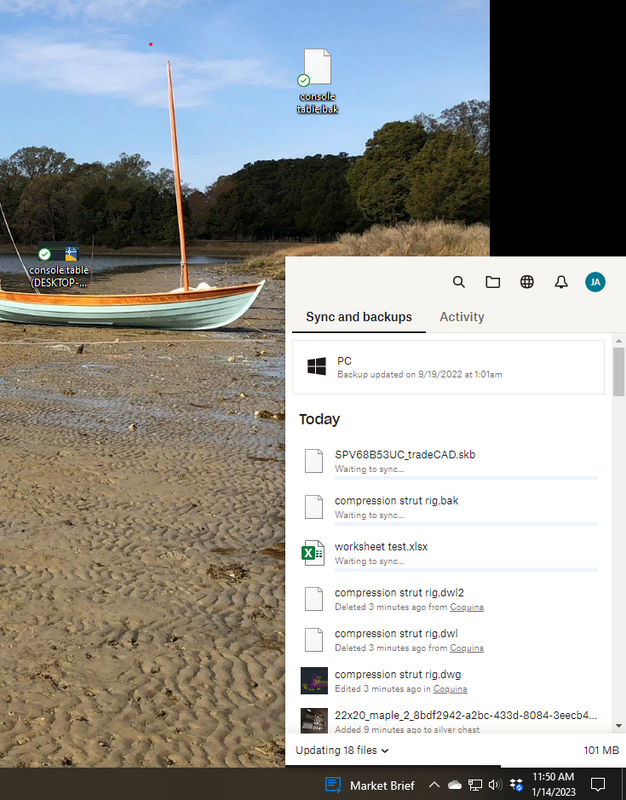Create, upload, and share
Find help to solve issues with creating, uploading, and sharing files and folders in Dropbox. Get support and advice from the Dropbox Community.
- Dropbox Community
- :
- Ask the Community
- :
- Create, upload, and share
- :
- Dropbox sync hangs when adding files from one spec...
- Subscribe to RSS Feed
- Mark Topic as New
- Mark Topic as Read
- Float this Topic for Current User
- Bookmark
- Subscribe
- Mute
- Printer Friendly Page
Dropbox sync hangs when adding files from one specific computer, works fine on all other devices
- Labels:
-
Desktop
-
Sync and upload
Dropbox sync hangs when adding files from one specific computer, works fine on all other devices
- Mark as New
- Bookmark
- Subscribe
- Mute
- Subscribe to RSS Feed
- Permalink
- Report Inappropriate Content
Hi all, hoping someone can help me here, this issue is driving me nuts.
I regularly use four windows PCs for my business and home as well as a number of IOS devices and use dropbox to centralize and sync all my files and to share folders with other users beyond my account. I pay for a 2 TB plan of which use maybe 200 GB at the moment so plenty of room for files.
The issue is isolated to one of the windows workstations running Win 10 that I use mostly for CAD work. This machine, for whatever reason, hangs when I add files to it and shows said files waiting to sync endlessly. It otherwise acts normally: I can see and access all files put into dropbox from all other computers but if open one of those files and do a little work in it it won't update the files accessed by the other computers.
This is what I have done: stopped and restarted DB; rebooted computer; uninstalled and reinstalled DB; wiped the hardrive and started over reinstalling win 10 and all software and DB. Problem remains vexing, especially when my files get out of sync and I lose work.
I am guessing this must be some kind of network issue? The PC involved is directly connected to fiber modem via cat5 cable, the internet works on it and I have all the other computers that connect to the same access point wirelessly have no issues keeping DB synced.
please help!
- Labels:
-
Desktop
-
Sync and upload
- 0 Likes
- 10 Replies
- 739 Views
- JWARTHUR
- /t5/Create-upload-and-share/Dropbox-sync-hangs-when-adding-files-from-one-specific-computer/td-p/649663
- Mark as New
- Bookmark
- Subscribe
- Mute
- Subscribe to RSS Feed
- Permalink
- Report Inappropriate Content
Hey @JWARTHUR, sorry to hear you're having issues with this.
Can you please let us know the exact version of the desktop app as shown in your system tray on the affected computer?
Have you ensured that this is not caused by an antivirus, a firewall or a 3rd party app like cloud or backup services which could be accessing your files?
Let me know and we'll take it from there.
Walter
Community Moderator @ Dropbox
dropbox.com/support
![]() Did this post help you? If so, give it a Like below to let us know.
Did this post help you? If so, give it a Like below to let us know.![]() Need help with something else? Ask me a question!
Need help with something else? Ask me a question!![]() Find Tips & Tricks Discover more ways to use Dropbox here!
Find Tips & Tricks Discover more ways to use Dropbox here!![]() Interested in Community Groups? Click here to join
Interested in Community Groups? Click here to join
- Mark as New
- Bookmark
- Subscribe
- Mute
- Subscribe to RSS Feed
- Permalink
- Report Inappropriate Content
Thanks Walter, the build number is 165.4.4286. There is no firewall or antivirus other than what comes integrated in Windows security in Windows 10. No other Windows 10 computer set up the same way is showing this issue. Likewise, the only other cloud service in operation on any and all of these PCs is the windows login log in which syncs the desktops via one drive. I have suspected this might be the issue but works fine in three other parallel set ups. Look forward to hearing your thoughts
- Mark as New
- Bookmark
- Subscribe
- Mute
- Subscribe to RSS Feed
- Permalink
- Report Inappropriate Content
Could you also clarify if this happens with specific files or if it's affecting all of your files @JWARTHUR?
Any additional information or screenshots (or the app's status when it hangs for example) would be much appreciated!
Walter
Community Moderator @ Dropbox
dropbox.com/support
![]() Did this post help you? If so, give it a Like below to let us know.
Did this post help you? If so, give it a Like below to let us know.![]() Need help with something else? Ask me a question!
Need help with something else? Ask me a question!![]() Find Tips & Tricks Discover more ways to use Dropbox here!
Find Tips & Tricks Discover more ways to use Dropbox here!![]() Interested in Community Groups? Click here to join
Interested in Community Groups? Click here to join
- Mark as New
- Bookmark
- Subscribe
- Mute
- Subscribe to RSS Feed
- Permalink
- Report Inappropriate Content
Doesn't seem to matter what files
- Mark as New
- Bookmark
- Subscribe
- Mute
- Subscribe to RSS Feed
- Permalink
- Report Inappropriate Content
Hi @JWARTHUR, do the files remain stuck like that, or do they eventually get uploaded after some time?
Can you also make sure you have your bandwidth settings in Preferences adjusted to 'Don't Limit'?
One more thing I'd like to ask: is it possible that your Dropbox account has more than 300K files, which would be the soft limit of our app? If so, keep in mind that you could always use our selective sync feature, to remove some content locally and help offload your device.
Megan
Community Moderator @ Dropbox
dropbox.com/support
![]() Did this post help you? If so, give it a Like below to let us know.
Did this post help you? If so, give it a Like below to let us know.![]() Need help with something else? Ask me a question!
Need help with something else? Ask me a question!![]() Find Tips & Tricks Discover more ways to use Dropbox here!
Find Tips & Tricks Discover more ways to use Dropbox here!![]() Interested in Community Groups? Click here to join!
Interested in Community Groups? Click here to join!
- Mark as New
- Bookmark
- Subscribe
- Mute
- Subscribe to RSS Feed
- Permalink
- Report Inappropriate Content
they seem to remain like that indefinitely. I will check the bandwidth when I get back to that computer but my DB total file count is 65K.
- Mark as New
- Bookmark
- Subscribe
- Mute
- Subscribe to RSS Feed
- Permalink
- Report Inappropriate Content
Thanks for the quick response and clarifying @JWARTHUR!
Feel free to check the bandwidth, and let me know so we can continue troubleshooting on this.
Megan
Community Moderator @ Dropbox
dropbox.com/support
![]() Did this post help you? If so, give it a Like below to let us know.
Did this post help you? If so, give it a Like below to let us know.![]() Need help with something else? Ask me a question!
Need help with something else? Ask me a question!![]() Find Tips & Tricks Discover more ways to use Dropbox here!
Find Tips & Tricks Discover more ways to use Dropbox here!![]() Interested in Community Groups? Click here to join!
Interested in Community Groups? Click here to join!
- Mark as New
- Bookmark
- Subscribe
- Mute
- Subscribe to RSS Feed
- Permalink
- Report Inappropriate Content
the upload setting was limit automatically now changed to do not limit.
still hanging....
- Mark as New
- Bookmark
- Subscribe
- Mute
- Subscribe to RSS Feed
- Permalink
- Report Inappropriate Content
still hanging,,,,,
Hi there!
If you need more help you can view your support options (expected response time for a ticket is 24 hours), or contact us on X or Facebook.
For more info on available support options for your Dropbox plan, see this article.
If you found the answer to your question in this Community thread, please 'like' the post to say thanks and to let us know it was useful!