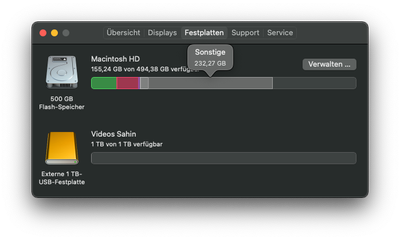Create, upload, and share
Find help to solve issues with creating, uploading, and sharing files and folders in Dropbox. Get support and advice from the Dropbox Community.
- Dropbox Community
- :
- Ask the Community
- :
- Create, upload, and share
- :
- Re: Dropbox taking up "other files" Disk Space on ...
- Subscribe to RSS Feed
- Mark Topic as New
- Mark Topic as Read
- Float this Topic for Current User
- Bookmark
- Subscribe
- Mute
- Printer Friendly Page
Re: Dropbox taking up "other files" Disk Space on MacOS
Dropbox taking up "other files" Disk Space on MacOS
- Mark as New
- Bookmark
- Subscribe
- Mute
- Subscribe to RSS Feed
- Permalink
- Report Inappropriate Content
Hey,
I have an issue with the Dropbox Smart Synch function on my MacBook Pro M1 2020.
Until recently everything worked just fine, I also have the "Smart-Synch-Update for Mac" Box checked in the settings.
But now, when I synch a file or folder to "online only" it will do that and show, that the file has 0 Byte. But simultaneously my "other files" space in the MacOs Disk Space Tool increases so that I have about 250GB of "other files" on my system, that are no where to be found. Even if I search everything on my Mac there is no folder that is so big.
Can anyone help me?
- 1 Likes
- 13 Replies
- 1,992 Views
- Sheqo
- /t5/Create-upload-and-share/Dropbox-taking-up-quot-other-files-quot-Disk-Space-on-MacOS/td-p/560883
- « Previous
-
- 1
- 2
- Next »
- Mark as New
- Bookmark
- Subscribe
- Mute
- Subscribe to RSS Feed
- Permalink
- Report Inappropriate Content
Hi @ben476, welcome to our Community!
Can you share with me the app version that you have installed to the device? You can find that by hovering your mouse over the little Dropbox icon, next to your WiFi icon.
Also, what do you see on your end? Any screenshots are welcome, so we can have a visual on this.
Thanks!
Megan
Community Moderator @ Dropbox
dropbox.com/support
![]() Did this post help you? If so, give it a Like below to let us know.
Did this post help you? If so, give it a Like below to let us know.![]() Need help with something else? Ask me a question!
Need help with something else? Ask me a question!![]() Find Tips & Tricks Discover more ways to use Dropbox here!
Find Tips & Tricks Discover more ways to use Dropbox here!![]() Interested in Community Groups? Click here to join!
Interested in Community Groups? Click here to join!
- Mark as New
- Bookmark
- Subscribe
- Mute
- Subscribe to RSS Feed
- Permalink
- Report Inappropriate Content
I have Dropbox issues bigtime which go unresolved --- all seem to be because I use MacOs. I have never found a solution through using this forum. Ever. Found help from someone who used the same music notation program I use for one issue. Otherwise, no. Seems like Dropbox should not state that it is compatible with Apple products. Or, if it is truly compatible with Macs, then they should employ a Mac Dropbox person.
- Mark as New
- Bookmark
- Subscribe
- Mute
- Subscribe to RSS Feed
- Permalink
- Report Inappropriate Content
Hi Megan, I am also having this problem. I have completed the tasks above and nothing changed. Also on MacOS.
- Mark as New
- Bookmark
- Subscribe
- Mute
- Subscribe to RSS Feed
- Permalink
- Report Inappropriate Content
Hi @dreamuser-dnco, have you tried contacting the support team for further assistance on this matter?
Jay
Community Moderator @ Dropbox
dropbox.com/support
![]() Did this post help you? If so, give it a Like below to let us know.
Did this post help you? If so, give it a Like below to let us know.![]() Need help with something else? Ask me a question!
Need help with something else? Ask me a question!![]() Find Tips & Tricks Discover more ways to use Dropbox here!
Find Tips & Tricks Discover more ways to use Dropbox here!![]() Interested in Community Groups? Click here to join!
Interested in Community Groups? Click here to join!
- « Previous
-
- 1
- 2
- Next »
Hi there!
If you need more help you can view your support options (expected response time for a ticket is 24 hours), or contact us on X or Facebook.
For more info on available support options for your Dropbox plan, see this article.
If you found the answer to your question in this Community thread, please 'like' the post to say thanks and to let us know it was useful!