Create, upload, and share
Find help to solve issues with creating, uploading, and sharing files and folders in Dropbox. Get support and advice from the Dropbox Community.
- Dropbox Community
- :
- Ask the Community
- :
- Create, upload, and share
- :
- Re: New changes in shared folders are missing afte...
- Subscribe to RSS Feed
- Mark Topic as New
- Mark Topic as Read
- Float this Topic for Current User
- Bookmark
- Subscribe
- Mute
- Printer Friendly Page
Re: New changes in shared folders are missing after a few hours.
- Labels:
-
Share
-
Sync and upload
New changes in shared folders are missing after a few hours.
- Mark as New
- Bookmark
- Subscribe
- Mute
- Subscribe to RSS Feed
- Permalink
- Report Inappropriate Content
So my boss is the owner of the dropbox file and I'm allowed to change, view and edit.
I upload some files, they sync and I can see the folders and after a few hours or a day the files and folders I uploaded are gone.
I try to upload those folders since a few days and won't succeed.
What can I do?
- Labels:
-
Share
-
Sync and upload
- 0 Likes
- 4 Replies
- 344 Views
- Laura39
- /t5/Create-upload-and-share/New-changes-in-shared-folders-are-missing-after-a-few-hours/td-p/670690
- Mark as New
- Bookmark
- Subscribe
- Mute
- Subscribe to RSS Feed
- Permalink
- Report Inappropriate Content
Hi @Laura39, let's jump right into this!
You mentioned that you upload files in the folder, and the changes you make sync. Is it safe to assume that you're using the desktop app, in order to upload new content in the shared folder?
You also said that you try to upload new content, and you can't succeed. Do you notice the same behavior of files missing after a while, or do you take a specific error?
Is it possible that another member of the shared folder removed your changes? If I were you, I'd also take a look into the events page. The Events page at www.dropbox.com/events gives you an overview of all activity in your account including files events (adds/edits/deletes), as well as adding or removing shared folders.
Keep me posted on your results!
Megan
Community Moderator @ Dropbox
dropbox.com/support
![]() Did this post help you? If so, give it a Like below to let us know.
Did this post help you? If so, give it a Like below to let us know.![]() Need help with something else? Ask me a question!
Need help with something else? Ask me a question!![]() Find Tips & Tricks Discover more ways to use Dropbox here!
Find Tips & Tricks Discover more ways to use Dropbox here!![]() Interested in Community Groups? Click here to join!
Interested in Community Groups? Click here to join!
- Mark as New
- Bookmark
- Subscribe
- Mute
- Subscribe to RSS Feed
- Permalink
- Report Inappropriate Content
Hi Megan!
Thanks for getting back to me so quick.
I checked my activity (I'll add the screenshot). In my events it's shown that I created a new folder and uploaded the files.
When I click on the folder I created I get an error message (see below) - it says "the folder you created doesn't exist".
It's impossible that somebody else accidentally deleted my folder because it's only my boss and I who are using this dropbox.
Have you had this problem before or do you know what to do next?
Thanks so much!
events:

error note:
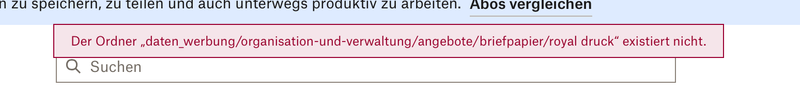
- Mark as New
- Bookmark
- Subscribe
- Mute
- Subscribe to RSS Feed
- Permalink
- Report Inappropriate Content
Hi @Laura39, just to clarify: when using the events page, you see the addition of the files, but not any deletions?
What about your deleted files page?
Also, do you notice these deletions happening both when you use the desktop app to upload content, and the website?
Megan
Community Moderator @ Dropbox
dropbox.com/support
![]() Did this post help you? If so, give it a Like below to let us know.
Did this post help you? If so, give it a Like below to let us know.![]() Need help with something else? Ask me a question!
Need help with something else? Ask me a question!![]() Find Tips & Tricks Discover more ways to use Dropbox here!
Find Tips & Tricks Discover more ways to use Dropbox here!![]() Interested in Community Groups? Click here to join!
Interested in Community Groups? Click here to join!
- Mark as New
- Bookmark
- Subscribe
- Mute
- Subscribe to RSS Feed
- Permalink
- Report Inappropriate Content
Hi Megan,
yes that's right, there's no deletion.
I used dropbox until now with safari and I uploaded the app and used it in my finder on my MacBook.
Yesterday I tried to use it with Mozzilla Firefox. I uploaded a new folder and until now it's still there.
So I'll see how that goes today and then I will get back to you.
Hi there!
If you need more help you can view your support options (expected response time for a ticket is 24 hours), or contact us on X or Facebook.
For more info on available support options for your Dropbox plan, see this article.
If you found the answer to your question in this Community thread, please 'like' the post to say thanks and to let us know it was useful!