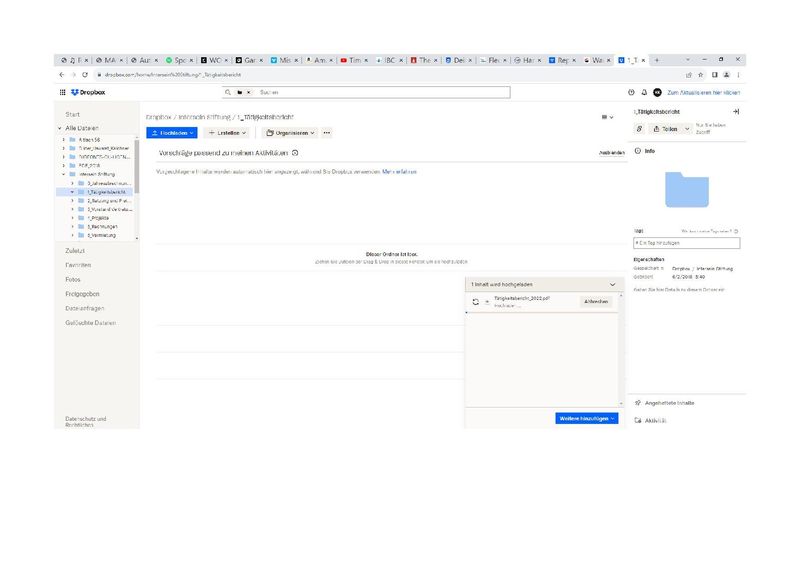Create, upload, and share
Find help to solve issues with creating, uploading, and sharing files and folders in Dropbox. Get support and advice from the Dropbox Community.
- Dropbox Community
- :
- Ask the Community
- :
- Create, upload, and share
- :
- Re: Upload does not work
- Subscribe to RSS Feed
- Mark Topic as New
- Mark Topic as Read
- Float this Topic for Current User
- Bookmark
- Subscribe
- Mute
- Printer Friendly Page
Re: Upload does not work
- Labels:
-
Sync and upload
Upload does not work
- Mark as New
- Bookmark
- Subscribe
- Mute
- Subscribe to RSS Feed
- Permalink
- Report Inappropriate Content
Dear community,
I have been using Dropbox for many years without any problems.
Now, as usual, I wanted to upload a few simple pdf files,
but it takes hours and doesn't work in the end,
Does anyone have any idea what the problem is?
They are small files that should load in seconds?
thank you very much and best regards!
Katharina.
- Labels:
-
Sync and upload
- 0 Likes
- 11 Replies
- 1,556 Views
- kgsaenger
- /t5/Create-upload-and-share/Upload-does-not-work/td-p/649592
- Mark as New
- Bookmark
- Subscribe
- Mute
- Subscribe to RSS Feed
- Permalink
- Report Inappropriate Content
Hey @kgsaenger, thanks for bringing this to our attention.
Can you let us know if you're trying to upload through the website, the mobile app or the desktop app?
Are you getting some kind of error message?
Any additional info you can give us on the issue, would be really helpful.
Thanks in advance!
Hannah
Community Moderator @ Dropbox
dropbox.com/support
![]() Did this post help you? If so, give it a Like below to let us know.
Did this post help you? If so, give it a Like below to let us know.![]() Need help with something else? Ask me a question!
Need help with something else? Ask me a question!![]() Find Tips & Tricks Discover more ways to use Dropbox here!
Find Tips & Tricks Discover more ways to use Dropbox here!![]() Interested in Community Groups? Click here to join!
Interested in Community Groups? Click here to join!
- Mark as New
- Bookmark
- Subscribe
- Mute
- Subscribe to RSS Feed
- Permalink
- Report Inappropriate Content
Dear Hannah,
thanks for getting back to me!
I'm trying to upload through the website,
I don't get an error message, it just takes
hours for one pdf. document to upload,
or it doesn't load at all because I give up at some point...
thanks again!
Katharina.
- Mark as New
- Bookmark
- Subscribe
- Mute
- Subscribe to RSS Feed
- Permalink
- Report Inappropriate Content
Thanks for updating me, Katharina!
Have you tried from a different browser or a private browsing window, to see if that helps?
Hannah
Community Moderator @ Dropbox
dropbox.com/support
![]() Did this post help you? If so, give it a Like below to let us know.
Did this post help you? If so, give it a Like below to let us know.![]() Need help with something else? Ask me a question!
Need help with something else? Ask me a question!![]() Find Tips & Tricks Discover more ways to use Dropbox here!
Find Tips & Tricks Discover more ways to use Dropbox here!![]() Interested in Community Groups? Click here to join!
Interested in Community Groups? Click here to join!
- Mark as New
- Bookmark
- Subscribe
- Mute
- Subscribe to RSS Feed
- Permalink
- Report Inappropriate Content
hey Hannah,
not yet, since it always worked.
what is a private browsing window?
warmly, Katharina.
- Mark as New
- Bookmark
- Subscribe
- Mute
- Subscribe to RSS Feed
- Permalink
- Report Inappropriate Content
Hi @kgsaenger, this mode allows you to access sites without any history or cache. Instructions for private browsing mode/incognito can be found here:
- Chrome: https://support.google.com/chrome/answer/95464
- Firefox: https://support.mozilla.org/en-US/kb/private-browsing-browse-web-without-saving-info
- Safari: http://support.apple.com/kb/PH19216
Jay
Community Moderator @ Dropbox
dropbox.com/support
![]() Did this post help you? If so, give it a Like below to let us know.
Did this post help you? If so, give it a Like below to let us know.![]() Need help with something else? Ask me a question!
Need help with something else? Ask me a question!![]() Find Tips & Tricks Discover more ways to use Dropbox here!
Find Tips & Tricks Discover more ways to use Dropbox here!![]() Interested in Community Groups? Click here to join!
Interested in Community Groups? Click here to join!
- Mark as New
- Bookmark
- Subscribe
- Mute
- Subscribe to RSS Feed
- Permalink
- Report Inappropriate Content
Dear Hannah, Dear Jay,
thanks for your responses, I tried both (new browser, private browser)
both didn't work.
I used 1,3 of 2 GB, it should upload a simple pdf. right?
I might give up...
thaks for your support!
warmly, Katharina.
- Mark as New
- Bookmark
- Subscribe
- Mute
- Subscribe to RSS Feed
- Permalink
- Report Inappropriate Content
Hey @kgsaenger, sorry to jump in here, but have you ensured this is not caused by an antivirus or firewall you might have running on your computer?
Could you maybe try renaming the files before uploading them and let us know how it goes?
If you still get the same results, please send us a screenshot of the error you may be getting or the last screen you can get to.
This would help us assist further.
Walter
Community Moderator @ Dropbox
dropbox.com/support
![]() Did this post help you? If so, give it a Like below to let us know.
Did this post help you? If so, give it a Like below to let us know.![]() Need help with something else? Ask me a question!
Need help with something else? Ask me a question!![]() Find Tips & Tricks Discover more ways to use Dropbox here!
Find Tips & Tricks Discover more ways to use Dropbox here!![]() Interested in Community Groups? Click here to join
Interested in Community Groups? Click here to join
- Mark as New
- Bookmark
- Subscribe
- Mute
- Subscribe to RSS Feed
- Permalink
- Report Inappropriate Content
Dear Walter,
thanks for jumping in 🙂
I checked, there is no antivirus or firewall running on the computer.
this is how it looks, the upload of the pdf. file doesn't continue, it just stops.
thank you! best, Katharina.
- Mark as New
- Bookmark
- Subscribe
- Mute
- Subscribe to RSS Feed
- Permalink
- Report Inappropriate Content
Do you have any proxy, VPN, or even ISP/router settings that could be restricting traffic to the following Dropbox domains?
Are you only getting an error with these PDF files, or does it apply to any small files you try to upload to your account?
Jay
Community Moderator @ Dropbox
dropbox.com/support
![]() Did this post help you? If so, give it a Like below to let us know.
Did this post help you? If so, give it a Like below to let us know.![]() Need help with something else? Ask me a question!
Need help with something else? Ask me a question!![]() Find Tips & Tricks Discover more ways to use Dropbox here!
Find Tips & Tricks Discover more ways to use Dropbox here!![]() Interested in Community Groups? Click here to join!
Interested in Community Groups? Click here to join!
Hi there!
If you need more help you can view your support options (expected response time for a ticket is 24 hours), or contact us on X or Facebook.
For more info on available support options for your Dropbox plan, see this article.
If you found the answer to your question in this Community thread, please 'like' the post to say thanks and to let us know it was useful!