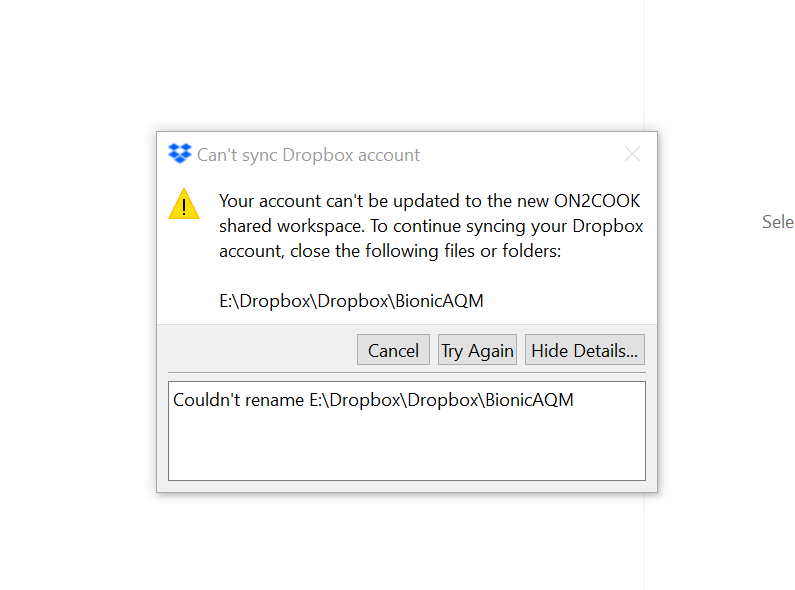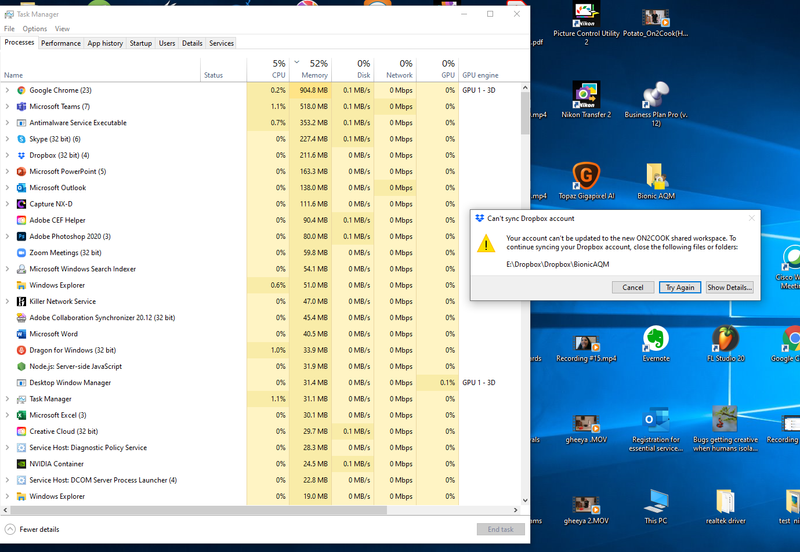Create, upload, and share
Find help to solve issues with creating, uploading, and sharing files and folders in Dropbox. Get support and advice from the Dropbox Community.
- Dropbox Community
- :
- Ask the Community
- :
- Create, upload, and share
- :
- Your account can't be updated to leave the shared ...
- Subscribe to RSS Feed
- Mark Topic as New
- Mark Topic as Read
- Float this Topic for Current User
- Bookmark
- Subscribe
- Mute
- Printer Friendly Page
Your account can't be updated to leave the shared workspace.
- Labels:
-
Error Messages
-
Sync and upload
Your account can't be updated to leave the shared workspace.
- Mark as New
- Bookmark
- Subscribe
- Mute
- Subscribe to RSS Feed
- Permalink
- Report Inappropriate Content
Your account can't be updated to leave the shared workspace. To continue syncing your Dropbox account, close the following files or folders:
- Labels:
-
Error Messages
-
Sync and upload
- 0 Likes
- 23 Replies
- 5,441 Views
- suzie17
- /t5/Create-upload-and-share/Your-account-can-t-be-updated-to-leave-the-shared-workspace/td-p/336285
- Mark as New
- Bookmark
- Subscribe
- Mute
- Subscribe to RSS Feed
- Permalink
- Report Inappropriate Content
Hi @sean10, thanks for reaching out to us here!
I've moved your post here as it seems that you're getting the same error as mentioned here by the OP.
Could you try the steps suggested here to see if that does the trick? If the issue persists, I'd suggest unlinking and relinking the desktop app to try resolve the issue.
Let me know if this helps!
Daphne
Community Moderator @ Dropbox
dropbox.com/support
![]() Did this post help you? If so, please give it a Like below.
Did this post help you? If so, please give it a Like below.![]() Still stuck? Ask me a question!
Still stuck? Ask me a question!![]() Tips & Tricks Find new ways to stay in flow or share your tips on how you work smarter with Dropbox.
Tips & Tricks Find new ways to stay in flow or share your tips on how you work smarter with Dropbox.
- Mark as New
- Bookmark
- Subscribe
- Mute
- Subscribe to RSS Feed
- Permalink
- Report Inappropriate Content
I have been struggling with this issue for months now and I have gone through all the forums and tried everthing to get rid of the error message "Your account can't be updated to leave the shared workspace. To continue syncing your Dropbox account, close the following files or folders: C/users/xxx/Dropbox"
This reply is for everyone like me, where all the forum suggestions have not worked.
My anti virus software that I use (Trend Micro) has a feature called Folder Shield and when you configure it, you can choose the folders you wish to protect. I removed my dropbox folder from the Folder Shield and my Dropbox reinstallation has worked and is back to working the way we all know and love.
I hope this is helpful to all.
- Mark as New
- Bookmark
- Subscribe
- Mute
- Subscribe to RSS Feed
- Permalink
- Report Inappropriate Content
Hey @MandiEvilSpice, thanks for nudging us on this thread and for letting us know what did the trick for you!
If anything else comes up in the future, just give us another shout.
In the meantime, I hope you have a lovely rest of your week!
Lusil
Community Moderator @ Dropbox
dropbox.com/support
![]() Did this post help you? If so, please give it a Like below.
Did this post help you? If so, please give it a Like below.![]() Still stuck? Ask me a question!
Still stuck? Ask me a question!![]() Tips & Tricks Find new ways to stay in flow or share your tips on how you work smarter with Dropbox.
Tips & Tricks Find new ways to stay in flow or share your tips on how you work smarter with Dropbox.
- Mark as New
- Bookmark
- Subscribe
- Mute
- Subscribe to RSS Feed
- Permalink
- Report Inappropriate Content
I am struggling with the same issue now. i am not able to access or sync. Need a solution urgently. these files are not open on my system or any system.
Thanks
- Mark as New
- Bookmark
- Subscribe
- Mute
- Subscribe to RSS Feed
- Permalink
- Report Inappropriate Content
Hi there @sanandan sudhir, thanks for joining us on this discussion.
Could it be that there's a third party app on your computer that's interacting with the Dropbox desktop app?
You can check this by having a look through your Task Manager.
Let me know what you find, and we'll go from there.
Lusil
Community Moderator @ Dropbox
dropbox.com/support
![]() Did this post help you? If so, please give it a Like below.
Did this post help you? If so, please give it a Like below.![]() Still stuck? Ask me a question!
Still stuck? Ask me a question!![]() Tips & Tricks Find new ways to stay in flow or share your tips on how you work smarter with Dropbox.
Tips & Tricks Find new ways to stay in flow or share your tips on how you work smarter with Dropbox.
- Mark as New
- Bookmark
- Subscribe
- Mute
- Subscribe to RSS Feed
- Permalink
- Report Inappropriate Content
How do i know if there is a third party app interfereing with dropbox??
- Mark as New
- Bookmark
- Subscribe
- Mute
- Subscribe to RSS Feed
- Permalink
- Report Inappropriate Content
The first thought that comes to mind is to check the type of files that are in that folder, and see if the third party app that they are associated with is running.
Lusil
Community Moderator @ Dropbox
dropbox.com/support
![]() Did this post help you? If so, please give it a Like below.
Did this post help you? If so, please give it a Like below.![]() Still stuck? Ask me a question!
Still stuck? Ask me a question!![]() Tips & Tricks Find new ways to stay in flow or share your tips on how you work smarter with Dropbox.
Tips & Tricks Find new ways to stay in flow or share your tips on how you work smarter with Dropbox.
- Mark as New
- Bookmark
- Subscribe
- Mute
- Subscribe to RSS Feed
- Permalink
- Report Inappropriate Content
@MandiEvilSpice This solution finally worked after trying every other fix I could find, thank you so much!
- Mark as New
- Bookmark
- Subscribe
- Mute
- Subscribe to RSS Feed
- Permalink
- Report Inappropriate Content
I have an error “Your account cant be updated to leave the shared workspace. To continue syncing your dropbox account, close the following files or folders:
C:\Users\Owner\Dropbox
- Mark as New
- Bookmark
- Subscribe
- Mute
- Subscribe to RSS Feed
- Permalink
- Report Inappropriate Content
I moved your post here, where other users have expressed a similar concern.
Could you have a look at all the troubleshooting that is suggested here, and let us know how it goes?
Lusil
Community Moderator @ Dropbox
dropbox.com/support
![]() Did this post help you? If so, please give it a Like below.
Did this post help you? If so, please give it a Like below.![]() Still stuck? Ask me a question!
Still stuck? Ask me a question!![]() Tips & Tricks Find new ways to stay in flow or share your tips on how you work smarter with Dropbox.
Tips & Tricks Find new ways to stay in flow or share your tips on how you work smarter with Dropbox.
Hi there!
If you need more help you can view your support options (expected response time for a ticket is 24 hours), or contact us on X or Facebook.
For more info on available support options for your Dropbox plan, see this article.
If you found the answer to your question in this Community thread, please 'like' the post to say thanks and to let us know it was useful!