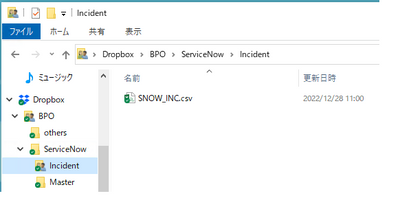Create, upload, and share
Find help to solve issues with creating, uploading, and sharing files and folders in Dropbox. Get support and advice from the Dropbox Community.
- Dropbox Community
- :
- Ask the Community
- :
- Create, upload, and share
- :
- local file cannot sync to Dropbox. Occured Windows...
- Subscribe to RSS Feed
- Mark Topic as New
- Mark Topic as Read
- Float this Topic for Current User
- Bookmark
- Subscribe
- Mute
- Printer Friendly Page
local file cannot sync to Dropbox. Occured Windows event log ID 281
local file cannot sync to Dropbox. Occured Windows event log ID 281
- Mark as New
- Bookmark
- Subscribe
- Mute
- Subscribe to RSS Feed
- Permalink
- Report Inappropriate Content
I'm using Dropbox for Windows 10 Ver 163.4.5456
When my PC runs screen saver, sometimes local file cannot sync to Dropbox.
A Windows event was recorded prior to the loss of sync:
- Log Name: Application
- Source: DbxSvc
- Event ID: 281
- Task Category: (4)
- Level: Error
Is this event the reason to lost syncing?
Is there a way to prevent lost syncing?
- 0 Likes
- 12 Replies
- 891 Views
- TurtleDoor
- /t5/Create-upload-and-share/local-file-cannot-sync-to-Dropbox-Occured-Windows-event-log-ID/td-p/644872
- Mark as New
- Bookmark
- Subscribe
- Mute
- Subscribe to RSS Feed
- Permalink
- Report Inappropriate Content
Hi @TurtleDoor, thanks for bringing this to our attention.
Does this only occur with screensavers? Do you have any power saving options at the same time as the screensaver on your machine?
This will help me to assist further!
Jay
Community Moderator @ Dropbox
dropbox.com/support
![]() Did this post help you? If so, give it a Like below to let us know.
Did this post help you? If so, give it a Like below to let us know.![]() Need help with something else? Ask me a question!
Need help with something else? Ask me a question!![]() Find Tips & Tricks Discover more ways to use Dropbox here!
Find Tips & Tricks Discover more ways to use Dropbox here!![]() Interested in Community Groups? Click here to join!
Interested in Community Groups? Click here to join!
- Mark as New
- Bookmark
- Subscribe
- Mute
- Subscribe to RSS Feed
- Permalink
- Report Inappropriate Content
Power saving options is not activating on my machine.
My machine work screensavers and task schedule job put a file at the folder with dropbox shared.
Useally another dropbox user can access the file I put but sometimes cannot.
- Mark as New
- Bookmark
- Subscribe
- Mute
- Subscribe to RSS Feed
- Permalink
- Report Inappropriate Content
Hi @TurtleDoor, it sounds like this behavior isn't consistent, right?
Also, could you let me know the version of the Dropbox app that you have installed on the device? You can hover your mouse over the little Dropbox icon, next to your WiFi, and check for the number there.
Megan
Community Moderator @ Dropbox
dropbox.com/support
![]() Did this post help you? If so, give it a Like below to let us know.
Did this post help you? If so, give it a Like below to let us know.![]() Need help with something else? Ask me a question!
Need help with something else? Ask me a question!![]() Find Tips & Tricks Discover more ways to use Dropbox here!
Find Tips & Tricks Discover more ways to use Dropbox here!![]() Interested in Community Groups? Click here to join!
Interested in Community Groups? Click here to join!
- Mark as New
- Bookmark
- Subscribe
- Mute
- Subscribe to RSS Feed
- Permalink
- Report Inappropriate Content
Dropbox version is 163.4.5456.
- Mark as New
- Bookmark
- Subscribe
- Mute
- Subscribe to RSS Feed
- Permalink
- Report Inappropriate Content
Hey @TurtleDoor, I hope it’s alright if I jump in, too.
Can you please clarify when did you start having this issue?
Also, do you see any specific errors when opening your Dropbox app? If yes, can you please send me a screenshot of what appears on your screen? I’d like to have a look.
Besides the app version that you mention, what’s the syncing status of your desktop app?
Thanks!
Nancy
Community Moderator @ Dropbox
dropbox.com/support
![]() Did this post help you? If so, give it a Like below to let us know.
Did this post help you? If so, give it a Like below to let us know.![]() Need help with something else? Ask me a question!
Need help with something else? Ask me a question!![]() Find Tips & Tricks Discover more ways to use Dropbox here!
Find Tips & Tricks Discover more ways to use Dropbox here!![]() Interested in Community Groups? Click here to join!
Interested in Community Groups? Click here to join!
- Mark as New
- Bookmark
- Subscribe
- Mute
- Subscribe to RSS Feed
- Permalink
- Report Inappropriate Content
It started at Nov. 2.
I have never looked for any error messagebox by dropbox application.
If I access desktop of the machine, the syncing is normally.
- Mark as New
- Bookmark
- Subscribe
- Mute
- Subscribe to RSS Feed
- Permalink
- Report Inappropriate Content
Is this a work device or a personal machine? Has the Dropbox desktop application been installed with admin privileges?
Jay
Community Moderator @ Dropbox
dropbox.com/support
![]() Did this post help you? If so, give it a Like below to let us know.
Did this post help you? If so, give it a Like below to let us know.![]() Need help with something else? Ask me a question!
Need help with something else? Ask me a question!![]() Find Tips & Tricks Discover more ways to use Dropbox here!
Find Tips & Tricks Discover more ways to use Dropbox here!![]() Interested in Community Groups? Click here to join!
Interested in Community Groups? Click here to join!
- Mark as New
- Bookmark
- Subscribe
- Mute
- Subscribe to RSS Feed
- Permalink
- Report Inappropriate Content
It is working on a Windows PC.
The Dropbox desktop application is installed with admin privileges.
At the PC's explorer window, sync icons written at https://help.dropbox.com/sync/sync-icons are appeared.
- Mark as New
- Bookmark
- Subscribe
- Mute
- Subscribe to RSS Feed
- Permalink
- Report Inappropriate Content
It is working on a Windows PC.
The Dropbox desktop application is installed with admin privileges.
At the PC's explorer window, sync icons written at https://help.dropbox.com/sync/sync-icons are appeared.
Hi there!
If you need more help you can view your support options (expected response time for a ticket is 24 hours), or contact us on X or Facebook.
For more info on available support options for your Dropbox plan, see this article.
If you found the answer to your question in this Community thread, please 'like' the post to say thanks and to let us know it was useful!