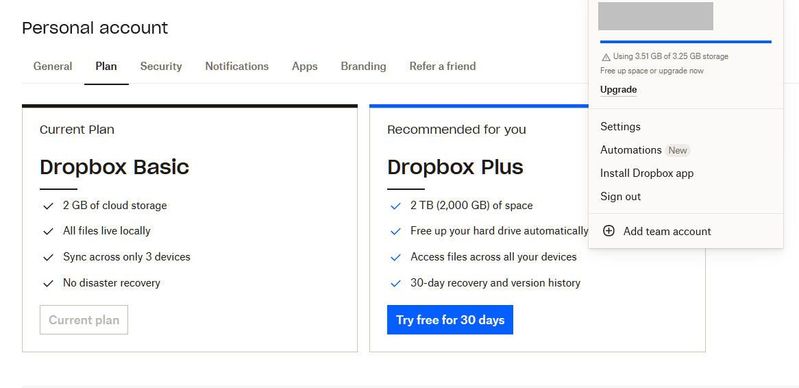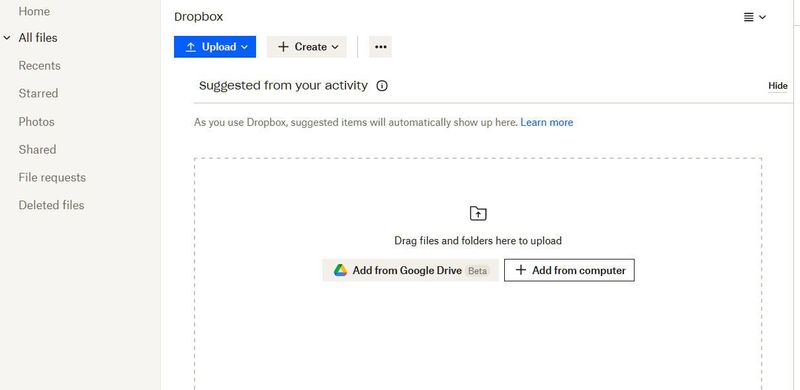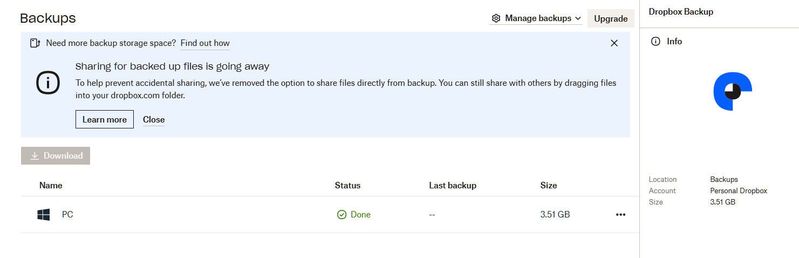Delete, edit, and organize
Solve issues with deleting, editing, and organizing files and folders in your Dropbox account with support from the Dropbox Community.
- Dropbox Community
- :
- Ask the Community
- :
- Delete, edit, and organize
- :
- Can't get back to 0 Folders and Files
- Subscribe to RSS Feed
- Mark Topic as New
- Mark Topic as Read
- Float this Topic for Current User
- Bookmark
- Subscribe
- Mute
- Printer Friendly Page
Can't get back to 0 Folders and Files
- Labels:
-
Delete
-
Error Messages
Can't get back to 0 Folders and Files
- Mark as New
- Bookmark
- Subscribe
- Mute
- Subscribe to RSS Feed
- Permalink
- Report Inappropriate Content
I have grown my basic account from 2 GB to 3.25 GB. DB says I have somehow went over my limit and I am now at 3.51 GB. I don't want to upgrade to terabytes. 3.25 GB is all I need. Files and Folders I have deleted, they reappeared, deleted again, reappeared again, deleted again and now my account doesn't show any files or folders. However, my account info still shows 3.51 GB used when it should show 0 used of 3.25 GB. Nothing I try to do will get me back to 0 used of 3.25 GB. Help Will Be Greatly appreciated. Dekade
- Labels:
-
Delete
-
Error Messages
- 0 Likes
- 11 Replies
- 1,165 Views
- Dekade
- /t5/Delete-edit-and-organize/Can-t-get-back-to-0-Folders-and-Files/td-p/647568
- Mark as New
- Bookmark
- Subscribe
- Mute
- Subscribe to RSS Feed
- Permalink
- Report Inappropriate Content
Hey @Dekade, sorry to hear you're having issues with this.
Could you please let us know what exactly is reported in your plan tab in regards to your quota?
Also, do you see any files on your account's homepage or this page?
Let me know what you find!
Walter
Community Moderator @ Dropbox
dropbox.com/support
![]() Did this post help you? If so, give it a Like below to let us know.
Did this post help you? If so, give it a Like below to let us know.![]() Need help with something else? Ask me a question!
Need help with something else? Ask me a question!![]() Find Tips & Tricks Discover more ways to use Dropbox here!
Find Tips & Tricks Discover more ways to use Dropbox here!![]() Interested in Community Groups? Click here to join
Interested in Community Groups? Click here to join
- Mark as New
- Bookmark
- Subscribe
- Mute
- Subscribe to RSS Feed
- Permalink
- Report Inappropriate Content
Thank you for replying. Here Are the items you requested. I think I see the issue (Backups) but never would have thought to look there.
- Mark as New
- Bookmark
- Subscribe
- Mute
- Subscribe to RSS Feed
- Permalink
- Report Inappropriate Content
It seems that your computer's backup is taking up space @Dekade
In that case, you could delete from that page to make up quota on your account.
Walter
Community Moderator @ Dropbox
dropbox.com/support
![]() Did this post help you? If so, give it a Like below to let us know.
Did this post help you? If so, give it a Like below to let us know.![]() Need help with something else? Ask me a question!
Need help with something else? Ask me a question!![]() Find Tips & Tricks Discover more ways to use Dropbox here!
Find Tips & Tricks Discover more ways to use Dropbox here!![]() Interested in Community Groups? Click here to join
Interested in Community Groups? Click here to join
- Mark as New
- Bookmark
- Subscribe
- Mute
- Subscribe to RSS Feed
- Permalink
- Report Inappropriate Content
Thanks Walter. I looked at some of those files. I am wondering how they all got there. I guess the only explanation can be that sometime, somehow I must have backed up the PC, but I don't recall. Kinda freaked me out once I saw all the files but I guess they have no reflection on how the computer is operating. Thus, I guess its safe to delete them. Thanks for helping me on this. Much appreciated. Kind Regards, Dekade
- Mark as New
- Bookmark
- Subscribe
- Mute
- Subscribe to RSS Feed
- Permalink
- Report Inappropriate Content
Curious - - - Is there any means by which the PC could have performed this backup on its own without me manually ordering it to do so? In looking at the files It seems like some are rather new (recent past months) and I'm not sure how they got into Dropbox backup.
- Mark as New
- Bookmark
- Subscribe
- Mute
- Subscribe to RSS Feed
- Permalink
- Report Inappropriate Content
Hi @Dekade, this feature can't be enabled without your permission.
Therefore, no, it wouldn't be able to be automatically set-up.
Megan
Community Moderator @ Dropbox
dropbox.com/support
![]() Did this post help you? If so, give it a Like below to let us know.
Did this post help you? If so, give it a Like below to let us know.![]() Need help with something else? Ask me a question!
Need help with something else? Ask me a question!![]() Find Tips & Tricks Discover more ways to use Dropbox here!
Find Tips & Tricks Discover more ways to use Dropbox here!![]() Interested in Community Groups? Click here to join!
Interested in Community Groups? Click here to join!
- Mark as New
- Bookmark
- Subscribe
- Mute
- Subscribe to RSS Feed
- Permalink
- Report Inappropriate Content
Thanks Megan. Much appreciated.
- Mark as New
- Bookmark
- Subscribe
- Mute
- Subscribe to RSS Feed
- Permalink
- Report Inappropriate Content
Unless it takes a very long time to delete a 3.51GB backup (located on the Backup page) I still can't get the account back to 0. The backup is not deleting.
- Mark as New
- Bookmark
- Subscribe
- Mute
- Subscribe to RSS Feed
- Permalink
- Report Inappropriate Content
Hi @Dekade, would it be okay for me to reach out via email, in order to have a closer look into this?
Megan
Community Moderator @ Dropbox
dropbox.com/support
![]() Did this post help you? If so, give it a Like below to let us know.
Did this post help you? If so, give it a Like below to let us know.![]() Need help with something else? Ask me a question!
Need help with something else? Ask me a question!![]() Find Tips & Tricks Discover more ways to use Dropbox here!
Find Tips & Tricks Discover more ways to use Dropbox here!![]() Interested in Community Groups? Click here to join!
Interested in Community Groups? Click here to join!
Hi there!
If you need more help you can view your support options (expected response time for a ticket is 24 hours), or contact us on X or Facebook.
For more info on available support options for your Dropbox plan, see this article.
If you found the answer to your question in this Community thread, please 'like' the post to say thanks and to let us know it was useful!