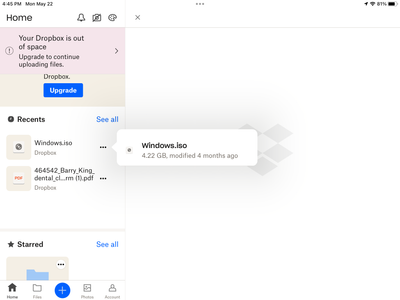Delete, edit, and organize
Solve issues with deleting, editing, and organizing files and folders in your Dropbox account with support from the Dropbox Community.
- Dropbox Community
- :
- Ask the Community
- :
- Delete, edit, and organize
- :
- Can't see my files on my PC, and how to successful...
- Subscribe to RSS Feed
- Mark Topic as New
- Mark Topic as Read
- Float this Topic for Current User
- Bookmark
- Subscribe
- Mute
- Printer Friendly Page
Can't see my files on my PC, and how to successfully delete files.
- Mark as New
- Bookmark
- Subscribe
- Mute
- Subscribe to RSS Feed
- Permalink
- Report Inappropriate Content
I have 2 dropbox accounts. One on my ipad and one on my pc laptop. I can see some of the files on my ipad but none on pc....why?. I also am aware that I was downloading files to my dropbox but there were to many for my basic account.
Each time I try to delete a file by clicking on the 3 dots along side it.....it is asking me to print not delete. I would like to get rid of most of them but can't.
I am also thinking I should shut down one of the dropbox accounts.
- 0 Likes
- 17 Replies
- 877 Views
- barryking
- /t5/Delete-edit-and-organize/Can-t-see-my-files-on-my-PC-and-how-to-successfully-delete-files/td-p/685156
- Mark as New
- Bookmark
- Subscribe
- Mute
- Subscribe to RSS Feed
- Permalink
- Report Inappropriate Content
Hi @barryking, let's jump right into this!
In regards to the first issue about you seeing your files on your PC: you mentioned that you have two Dropbox accounts. Are these accounts linked?
In order for that to happen, you'd need to have an individual account, and a Business one. Is it possible that you're looking at the wrong, therefore maybe an empty account on your PC?
As for deleting files, do you try to do this online, on the desktop app, or the mobile app?
Let me know more, and we'll take it from there!
Megan
Community Moderator @ Dropbox
dropbox.com/support
![]() Did this post help you? If so, give it a Like below to let us know.
Did this post help you? If so, give it a Like below to let us know.![]() Need help with something else? Ask me a question!
Need help with something else? Ask me a question!![]() Find Tips & Tricks Discover more ways to use Dropbox here!
Find Tips & Tricks Discover more ways to use Dropbox here!![]() Interested in Community Groups? Click here to join!
Interested in Community Groups? Click here to join!
- Mark as New
- Bookmark
- Subscribe
- Mute
- Subscribe to RSS Feed
- Permalink
- Report Inappropriate Content
Hi Megan…..I can see them on my iPad but not my pic. My pc laptop was a gift which provided me with opportunity to have a Dropbox account. That’s under [email removed as per Community Guidelines]iPad is under [email removed as per Community Guidelines] This is likely my first account. No they are not linked. I am trying to delete on iPad but can’t.
- Mark as New
- Bookmark
- Subscribe
- Mute
- Subscribe to RSS Feed
- Permalink
- Report Inappropriate Content
Megan forgot to mention I am trying to delete files from mobile app on ipad.
- Mark as New
- Bookmark
- Subscribe
- Mute
- Subscribe to RSS Feed
- Permalink
- Report Inappropriate Content
Hi @barryking, keep in mind that in order for you to be able to see the same files locally on your PC, then the app on your mobile, and the app on your PC would need to be under the same account.
If you access the Dropbox account that you're using on your desktop app, and try to access it online, do you see your content there?
Do you try to delete these files using the Photos tab on your iPad, or the Files tab? In any case you should be having the option there, so can you send me a screenshot of the options you see on your end?
Megan
Community Moderator @ Dropbox
dropbox.com/support
![]() Did this post help you? If so, give it a Like below to let us know.
Did this post help you? If so, give it a Like below to let us know.![]() Need help with something else? Ask me a question!
Need help with something else? Ask me a question!![]() Find Tips & Tricks Discover more ways to use Dropbox here!
Find Tips & Tricks Discover more ways to use Dropbox here!![]() Interested in Community Groups? Click here to join!
Interested in Community Groups? Click here to join!
- Mark as New
- Bookmark
- Subscribe
- Mute
- Subscribe to RSS Feed
- Permalink
- Report Inappropriate Content
Hi @Megan
I apologize for just getting back but have been busy. I am sending screenshots 2 from my IPad and 1 from my PC laptop. I am still unable to delete anything by using the file or photo tabs. It’s frustrating. You will also see that the files you see on the IPad and pc are different and are also all that show up. Don’t understand that….they are 2 different email accounts.
[Removed as per Community Guidelines]
You will also see in the Ipad shot how much over the storage limit I’m at and can’t upload unless I purchase an increased storage amount which I don’t want to do….I just want to go through everything and delete a good number of files.
Thanks….Barry
- Mark as New
- Bookmark
- Subscribe
- Mute
- Subscribe to RSS Feed
- Permalink
- Report Inappropriate Content
I had sent my previous email to @Megan @on Friday hoping she would see it and provide me with some wisdom on what to do.
- Mark as New
- Bookmark
- Subscribe
- Mute
- Subscribe to RSS Feed
- Permalink
- Report Inappropriate Content
Hi @barryking, since you're viewing files in the Recents folder, could you try navigating directly to a file in the home tab and thne see then options you get from the ellipsis?
Jay
Community Moderator @ Dropbox
dropbox.com/support
![]() Did this post help you? If so, give it a Like below to let us know.
Did this post help you? If so, give it a Like below to let us know.![]() Need help with something else? Ask me a question!
Need help with something else? Ask me a question!![]() Find Tips & Tricks Discover more ways to use Dropbox here!
Find Tips & Tricks Discover more ways to use Dropbox here!![]() Interested in Community Groups? Click here to join!
Interested in Community Groups? Click here to join!
- Mark as New
- Bookmark
- Subscribe
- Mute
- Subscribe to RSS Feed
- Permalink
- Report Inappropriate Content
@Jay …here is one photo from my iPad….this is all I see when I open and cannot delete.
Here are two photos from my pc laptop…. Same problem you will see when I touch the ellipses it does not show any delete option.
- Mark as New
- Bookmark
- Subscribe
- Mute
- Subscribe to RSS Feed
- Permalink
- Report Inappropriate Content
Try accessing the files from the Files tab instead and let me know how it goes.
Jay
Community Moderator @ Dropbox
dropbox.com/support
![]() Did this post help you? If so, give it a Like below to let us know.
Did this post help you? If so, give it a Like below to let us know.![]() Need help with something else? Ask me a question!
Need help with something else? Ask me a question!![]() Find Tips & Tricks Discover more ways to use Dropbox here!
Find Tips & Tricks Discover more ways to use Dropbox here!![]() Interested in Community Groups? Click here to join!
Interested in Community Groups? Click here to join!
Hi there!
If you need more help you can view your support options (expected response time for a ticket is 24 hours), or contact us on X or Facebook.
For more info on available support options for your Dropbox plan, see this article.
If you found the answer to your question in this Community thread, please 'like' the post to say thanks and to let us know it was useful!