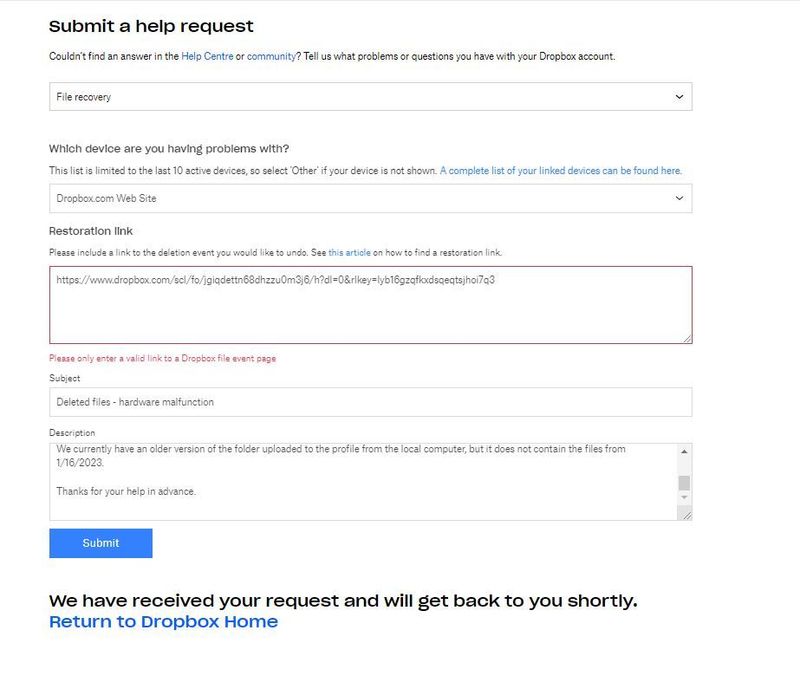Delete, edit, and organize
Solve issues with deleting, editing, and organizing files and folders in your Dropbox account with support from the Dropbox Community.
- Dropbox Community
- :
- Ask the Community
- :
- Delete, edit, and organize
- :
- Deleted files - hardware malfunction
- Subscribe to RSS Feed
- Mark Topic as New
- Mark Topic as Read
- Float this Topic for Current User
- Bookmark
- Subscribe
- Mute
- Printer Friendly Page
Deleted files - hardware malfunction
- Labels:
-
Dropbox Backup
-
Dropbox Rewind
Deleted files - hardware malfunction
- Mark as New
- Bookmark
- Subscribe
- Mute
- Subscribe to RSS Feed
- Permalink
- Report Inappropriate Content
Hi all,
An unpleasant event happened to us yesterday.
One of the file folders got deleted from our Dropbox. From the activity, we can see that one user deleted folder, but he did not do it himself. User has discovered that in the time of deleted files his disk on computer had some malfunctions and did not work as usual.
We tried to restore the folder, but it doesn't even show us a history to restore (we have DB profile where we can restore files up to 180 days back). Also, the folder cannot be found in the Deleted Files folder.
Any suggestions?
Thanks for your help in advance.
- Labels:
-
Dropbox Backup
-
Dropbox Rewind
- 0 Likes
- 5 Replies
- 520 Views
- Bostjan C
- /t5/Delete-edit-and-organize/Deleted-files-hardware-malfunction/td-p/651861
- Mark as New
- Bookmark
- Subscribe
- Mute
- Subscribe to RSS Feed
- Permalink
- Report Inappropriate Content
Hi @Bostjan C, thanks for posting to our Community!
Is it possible that it was a shared folder? If you check into your sharing tab, do you see the folder there?
Also, if you're having trouble locating, and restoring the folder I'd suggest you reach out to our Support team, if you wish. They should be able to gather account-specific info, and see what they can do to help you restore the content.
Keep me updated!
Megan
Community Moderator @ Dropbox
dropbox.com/support
![]() Did this post help you? If so, give it a Like below to let us know.
Did this post help you? If so, give it a Like below to let us know.![]() Need help with something else? Ask me a question!
Need help with something else? Ask me a question!![]() Find Tips & Tricks Discover more ways to use Dropbox here!
Find Tips & Tricks Discover more ways to use Dropbox here!![]() Interested in Community Groups? Click here to join!
Interested in Community Groups? Click here to join!
- Mark as New
- Bookmark
- Subscribe
- Mute
- Subscribe to RSS Feed
- Permalink
- Report Inappropriate Content
Hi Megan.
Thank you for fast response and suggestions.
The folder was not shared and we have already contacted the Support team, where we are waiting for response from them.
Kind regards,
Boštjan C.
- Mark as New
- Bookmark
- Subscribe
- Mute
- Subscribe to RSS Feed
- Permalink
- Report Inappropriate Content
Awesome, @Bostjan C!
Feel free to share your ticket number with me, so I can also locate it and pass my comments to the agent helping you with your case. Thanks!
Megan
Community Moderator @ Dropbox
dropbox.com/support
![]() Did this post help you? If so, give it a Like below to let us know.
Did this post help you? If so, give it a Like below to let us know.![]() Need help with something else? Ask me a question!
Need help with something else? Ask me a question!![]() Find Tips & Tricks Discover more ways to use Dropbox here!
Find Tips & Tricks Discover more ways to use Dropbox here!![]() Interested in Community Groups? Click here to join!
Interested in Community Groups? Click here to join!
- Mark as New
- Bookmark
- Subscribe
- Mute
- Subscribe to RSS Feed
- Permalink
- Report Inappropriate Content
I have tried contacting support again and I cannot submit my message. I am adding printscreen of the problem.
- Mark as New
- Bookmark
- Subscribe
- Mute
- Subscribe to RSS Feed
- Permalink
- Report Inappropriate Content
Hi @Bostjan C, it seems the link you entered, isn't coming from the events page, that's why you can't submit the form.
The Events page at www.dropbox.com/events gives you an overview of all activity in your account including files events (adds/edits/deletes), as well as adding or removing shared folders.
Can you try recovering the content from there, and if you're not able to do that, locate the link and use that in your form.
Megan
Community Moderator @ Dropbox
dropbox.com/support
![]() Did this post help you? If so, give it a Like below to let us know.
Did this post help you? If so, give it a Like below to let us know.![]() Need help with something else? Ask me a question!
Need help with something else? Ask me a question!![]() Find Tips & Tricks Discover more ways to use Dropbox here!
Find Tips & Tricks Discover more ways to use Dropbox here!![]() Interested in Community Groups? Click here to join!
Interested in Community Groups? Click here to join!
Hi there!
If you need more help you can view your support options (expected response time for a ticket is 24 hours), or contact us on X or Facebook.
For more info on available support options for your Dropbox plan, see this article.
If you found the answer to your question in this Community thread, please 'like' the post to say thanks and to let us know it was useful!