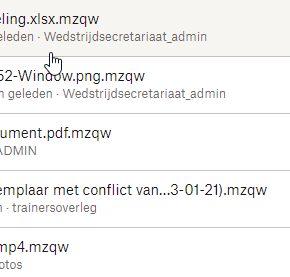Delete, edit, and organize
Solve issues with deleting, editing, and organizing files and folders in your Dropbox account with support from the Dropbox Community.
- Dropbox Community
- :
- Ask the Community
- :
- Delete, edit, and organize
- :
- Re: Files are encrypted by *.mzqw randsomware
- Subscribe to RSS Feed
- Mark Topic as New
- Mark Topic as Read
- Float this Topic for Current User
- Bookmark
- Subscribe
- Mute
- Printer Friendly Page
Re: Files are encrypted by *.mzqw randsomware
- Labels:
-
Restore
- Mark as New
- Bookmark
- Subscribe
- Mute
- Subscribe to RSS Feed
- Permalink
- Report Inappropriate Content
My all files are infected by *.mzqw randsomware, which means the files are encrypted and files are not available until they are decrypted.
even #dropbox accept these changes. that’s why all backup files are also effected. If any one can help please tell me what to do.
- I changed File Extension (not working).
- Used decryption tool (not working).
- Set previous version (not working, still same extention).
Accepted Solutions
- Mark as New
- Bookmark
- Subscribe
- Mute
- Subscribe to RSS Feed
- Permalink
- Report Inappropriate Content
@genux wrote:
My all files are infected by *.mzqw randsomware, which means the files are encrypted and files are not available until they are decrypted.
Make sure your computers are clean, then refer to the following help article:
- Mark as New
- Bookmark
- Subscribe
- Mute
- Subscribe to RSS Feed
- Permalink
- Report Inappropriate Content
@genux wrote:
My all files are infected by *.mzqw randsomware, which means the files are encrypted and files are not available until they are decrypted.
Make sure your computers are clean, then refer to the following help article:
- Mark as New
- Bookmark
- Subscribe
- Mute
- Subscribe to RSS Feed
- Permalink
- Report Inappropriate Content
Dear Rich,
Thanx for quick reply. I purchased Dropbox Rewind and can acces my files again 😉
BR,
Remco
PS also know a good decryptor for de-encode my files on PC 😐
Hi there!
If you need more help you can view your support options (expected response time for a ticket is 24 hours), or contact us on X or Facebook.
For more info on available support options for your Dropbox plan, see this article.
If you found the answer to your question in this Community thread, please 'like' the post to say thanks and to let us know it was useful!