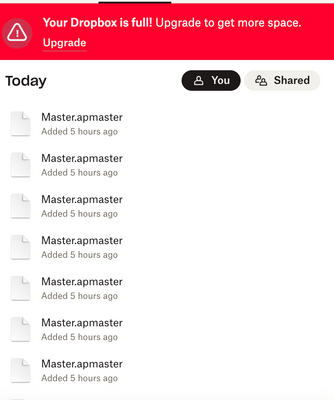Delete, edit, and organize
Solve issues with deleting, editing, and organizing files and folders in your Dropbox account with support from the Dropbox Community.
- Dropbox Community
- :
- Ask the Community
- :
- Delete, edit, and organize
- :
- Files filling up my dropbox that I can't open or d...
- Subscribe to RSS Feed
- Mark Topic as New
- Mark Topic as Read
- Float this Topic for Current User
- Bookmark
- Subscribe
- Mute
- Printer Friendly Page
Files filling up my dropbox that I can't open or delete
- Labels:
-
Delete
-
Desktop
-
Dropbox Backup
Files filling up my dropbox that I can't open or delete
- Mark as New
- Bookmark
- Subscribe
- Mute
- Subscribe to RSS Feed
- Permalink
- Report Inappropriate Content
When closing Lightroom, I inadvertently approved backing up photos to dropbox. Now my dropbox is full and I cannot access the files that are uploading nor can I delete them.
I can't use my dropbox now that it is full. When I create space by deleting other files, the uploading "Master.apmaster" files fill the dropbox up again.
I'm frustrated that I approved this process but I'm equally frustrated that this option was offered to me.
- Labels:
-
Delete
-
Desktop
-
Dropbox Backup
- 1 Likes
- 3 Replies
- 394 Views
- tab10
- /t5/Delete-edit-and-organize/Files-filling-up-my-dropbox-that-I-can-t-open-or-delete/td-p/641721
- Mark as New
- Bookmark
- Subscribe
- Mute
- Subscribe to RSS Feed
- Permalink
- Report Inappropriate Content
Hey @tab10, sorry to hear you're having issues with this.
If you'd like to disable the Dropbox Backup feature, you should be following these steps.
Can you give them a go and let me know how it goes?
Thanks!
Walter
Community Moderator @ Dropbox
dropbox.com/support
![]() Did this post help you? If so, give it a Like below to let us know.
Did this post help you? If so, give it a Like below to let us know.![]() Need help with something else? Ask me a question!
Need help with something else? Ask me a question!![]() Find Tips & Tricks Discover more ways to use Dropbox here!
Find Tips & Tricks Discover more ways to use Dropbox here!![]() Interested in Community Groups? Click here to join
Interested in Community Groups? Click here to join
- Mark as New
- Bookmark
- Subscribe
- Mute
- Subscribe to RSS Feed
- Permalink
- Report Inappropriate Content
I had a somewhat similar problem. I had some old Garmin devices and old iPhones and plugged each of them into my computer to see if they were still functional. Later, Dropbox was full. I checked the files in Dropbox and they were well within my plans limit.
It was not at all obvious, but eventually, I found that a backup was taking up the majority of my space and that the backup was on a device that was not connected! It was then that I remembered that I had been connecting one old device after another and my search began. The sequence of events is unclear, but I found Garmin maps backed up to an old iPhone.
It's beyond my understanding how files copied unexpectedly to a random device that was online for a short time could be counted against my Dropbox quota.
- Mark as New
- Bookmark
- Subscribe
- Mute
- Subscribe to RSS Feed
- Permalink
- Report Inappropriate Content
Hey @StephenBryant, sorry to hear about this.
Can you clarify if you're seeing those devices or backups in the backups page perhaps?
What's reported in your plan tab in regards to your quota exactly?
Walter
Community Moderator @ Dropbox
dropbox.com/support
![]() Did this post help you? If so, give it a Like below to let us know.
Did this post help you? If so, give it a Like below to let us know.![]() Need help with something else? Ask me a question!
Need help with something else? Ask me a question!![]() Find Tips & Tricks Discover more ways to use Dropbox here!
Find Tips & Tricks Discover more ways to use Dropbox here!![]() Interested in Community Groups? Click here to join
Interested in Community Groups? Click here to join
Hi there!
If you need more help you can view your support options (expected response time for a ticket is 24 hours), or contact us on X or Facebook.
For more info on available support options for your Dropbox plan, see this article.
If you found the answer to your question in this Community thread, please 'like' the post to say thanks and to let us know it was useful!