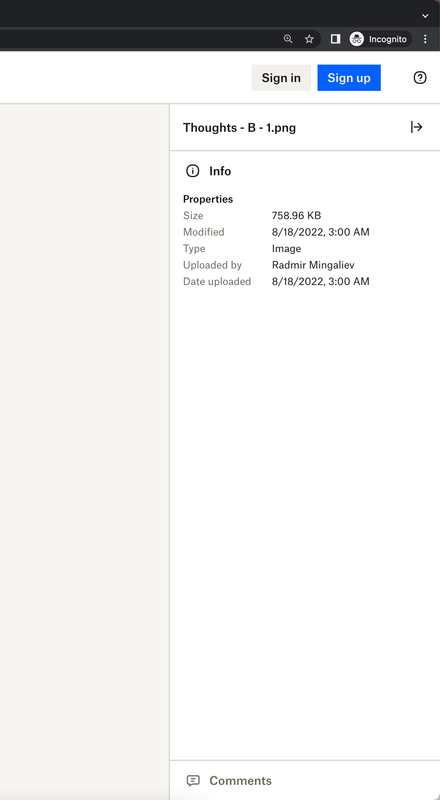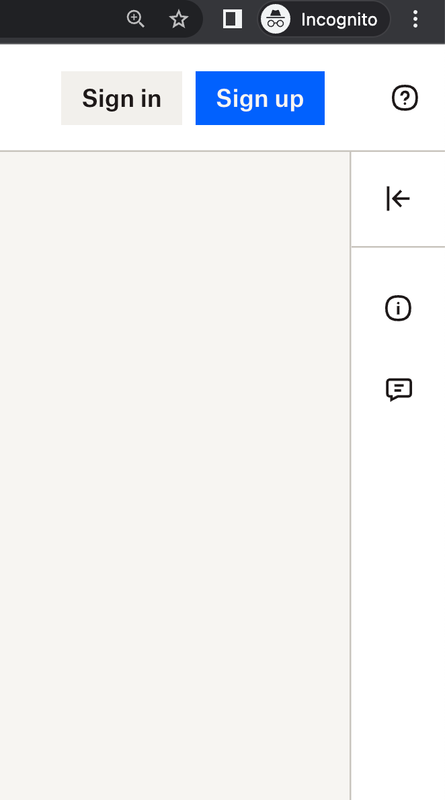Delete, edit, and organize
Solve issues with deleting, editing, and organizing files and folders in your Dropbox account with support from the Dropbox Community.
- Dropbox Community
- :
- Ask the Community
- :
- Delete, edit, and organize
- :
- Re: Hiding picture data
- Subscribe to RSS Feed
- Mark Topic as New
- Mark Topic as Read
- Float this Topic for Current User
- Bookmark
- Subscribe
- Mute
- Printer Friendly Page
Re: Hiding picture data
- Labels:
-
Organize
Hiding picture data
- Mark as New
- Bookmark
- Subscribe
- Mute
- Subscribe to RSS Feed
- Permalink
- Report Inappropriate Content
Hi there. I'm new to drop box so please excuse any ignorance. I have basic Dropbox, how do I hide my photo info (camera, settings etc) when sending pics? Thank you.
- Labels:
-
Organize
- 0 Likes
- 10 Replies
- 1,664 Views
- Adam110
- /t5/Delete-edit-and-organize/Hiding-picture-data/td-p/510067
- Mark as New
- Bookmark
- Subscribe
- Mute
- Subscribe to RSS Feed
- Permalink
- Report Inappropriate Content
@Adam110 wrote:
I have basic Dropbox, how do I hide my photo info (camera, settings etc) when sending pics? Thank you.
That information is embedded within the file itself. Dropbox has no way to hide it. Find a utility that can strip the metadata (EXIF data) from your images before you upload them to Dropbox.
- Mark as New
- Bookmark
- Subscribe
- Mute
- Subscribe to RSS Feed
- Permalink
- Report Inappropriate Content
Thank you. Really!? That'll stop me using it! I need my EXIF data just not for this. It's mission chopping and changing. Thank you so much for getting back to me.
- Mark as New
- Bookmark
- Subscribe
- Mute
- Subscribe to RSS Feed
- Permalink
- Report Inappropriate Content
I also need to hide this INFO block from the dropbox image viewer. How to do it? Even if I clean up metadata from the image, it still exists there.
- Mark as New
- Bookmark
- Subscribe
- Mute
- Subscribe to RSS Feed
- Permalink
- Report Inappropriate Content
Hey @Glebich, just to make sure we're on the same page, could you send us a screenshot of what you're referring to?
Walter
Community Moderator @ Dropbox
dropbox.com/support
![]() Did this post help you? If so, give it a Like below to let us know.
Did this post help you? If so, give it a Like below to let us know.![]() Need help with something else? Ask me a question!
Need help with something else? Ask me a question!![]() Find Tips & Tricks Discover more ways to use Dropbox here!
Find Tips & Tricks Discover more ways to use Dropbox here!![]() Interested in Community Groups? Click here to join
Interested in Community Groups? Click here to join
- Mark as New
- Bookmark
- Subscribe
- Mute
- Subscribe to RSS Feed
- Permalink
- Report Inappropriate Content
@Walter This info block. Every time someone uploads a file, it shows his name, but it is super insecure and needs to be hidden. How to do it?
- Mark as New
- Bookmark
- Subscribe
- Mute
- Subscribe to RSS Feed
- Permalink
- Report Inappropriate Content
Hi @Glebich, sorry for jumping in.
I am afraid there is currently no way to hide the "uploaded by" part of the metadata.
If you want to see a way to strip metadata, on the Dropbox website, please post it on the Share an idea board.
For the rest of the metadata, you can use the steps outlined by @Rich.
Hope that clears things up.
Jackson
Community Moderator @ Dropbox
dropbox.com/support
![]() Did this post help you? If so, please give it a Like below.
Did this post help you? If so, please give it a Like below.![]() Still stuck? Ask me a question!
Still stuck? Ask me a question!![]() Tips & Tricks Find new ways to stay in flow or share your tips on how you work smarter with Dropbox.
Tips & Tricks Find new ways to stay in flow or share your tips on how you work smarter with Dropbox.
- Mark as New
- Bookmark
- Subscribe
- Mute
- Subscribe to RSS Feed
- Permalink
- Report Inappropriate Content
I understand that the exif data is embedded in the image, but isn't there a way to tell Dropbox not to display it?
- Mark as New
- Bookmark
- Subscribe
- Mute
- Subscribe to RSS Feed
- Permalink
- Report Inappropriate Content
Hey @dbacon, thanks for joining the discussion here.
I'm afraid there's no way within Dropbox to remove or hide the exif data of (shared) files.
Let me know if you have any other questions.
Walter
Community Moderator @ Dropbox
dropbox.com/support
![]() Did this post help you? If so, give it a Like below to let us know.
Did this post help you? If so, give it a Like below to let us know.![]() Need help with something else? Ask me a question!
Need help with something else? Ask me a question!![]() Find Tips & Tricks Discover more ways to use Dropbox here!
Find Tips & Tricks Discover more ways to use Dropbox here!![]() Interested in Community Groups? Click here to join
Interested in Community Groups? Click here to join
- Mark as New
- Bookmark
- Subscribe
- Mute
- Subscribe to RSS Feed
- Permalink
- Report Inappropriate Content
When you share a photo via dropbox, you can click in the bottom lower left corner info button ( circled "i") how do you turn this off as I don't want to ave this seen...?
Hi there!
If you need more help you can view your support options (expected response time for a ticket is 24 hours), or contact us on X or Facebook.
For more info on available support options for your Dropbox plan, see this article.
If you found the answer to your question in this Community thread, please 'like' the post to say thanks and to let us know it was useful!