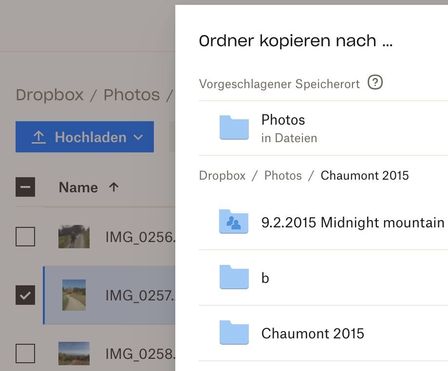Delete, edit, and organize
Solve issues with deleting, editing, and organizing files and folders in your Dropbox account with support from the Dropbox Community.
- Dropbox Community
- :
- Ask the Community
- :
- Delete, edit, and organize
- :
- Re: I copy a file, Dropbox says it copies a folder
- Subscribe to RSS Feed
- Mark Topic as New
- Mark Topic as Read
- Float this Topic for Current User
- Bookmark
- Subscribe
- Mute
- Printer Friendly Page
Re: I copy a file, Dropbox says it copies a folder
- Mark as New
- Bookmark
- Subscribe
- Mute
- Subscribe to RSS Feed
- Permalink
- Report Inappropriate Content
I am in a folder, click the checkbox next to a file in that folder, then select "Copy" from the burger menu. A popup opens asking me to select a folder to copy to; nice. The title of this popup is, "Copy folder to". Now I am confused: I selected just a single file!
N.B. I am seeing the UI in German, so the title of the popup is, "Ordner kopieren nach …"
- 0 Likes
- 12 Replies
- 802 Views
- Oliver Gramberg
- /t5/Delete-edit-and-organize/I-copy-a-file-Dropbox-says-it-copies-a-folder/td-p/639354
- Mark as New
- Bookmark
- Subscribe
- Mute
- Subscribe to RSS Feed
- Permalink
- Report Inappropriate Content
Hi @Oliver Gramberg,
You have selected which file you want to copy, but next you have to select where you want this copy to placed to. 😉 That's it. What actually confuses you?
Hope this helps.
- Mark as New
- Bookmark
- Subscribe
- Mute
- Subscribe to RSS Feed
- Permalink
- Report Inappropriate Content
I am confused because it asks me where to put a folder when what I want to copy is not a folder, but a file.
- Mark as New
- Bookmark
- Subscribe
- Mute
- Subscribe to RSS Feed
- Permalink
- Report Inappropriate Content
@Oliver Gramberg, are you sure? 🧐 It usually ask where to copy 1 (or more) item, not either file or folder. 🤔
- Mark as New
- Bookmark
- Subscribe
- Mute
- Subscribe to RSS Feed
- Permalink
- Report Inappropriate Content
Now you should be sure, too.
- Mark as New
- Bookmark
- Subscribe
- Mute
- Subscribe to RSS Feed
- Permalink
- Report Inappropriate Content
@Oliver Gramberg wrote:...
Now you should be sure, too.
Hi @Oliver Gramberg,
🙂 That's right... exactly what I guessed above. Now, the only thing you have to do is select the place where to copy your image to and confirm it. 😉 That's it.
You might be confused by the proposal to copy to Photos. Dropbox just tries to guess where you want to copy. 🤫 This is not a mark what you have selected.
Hope this sheds some light.
- Mark as New
- Bookmark
- Subscribe
- Mute
- Subscribe to RSS Feed
- Permalink
- Report Inappropriate Content
Your guess was absolutely right, but you answered a different question.
- Mark as New
- Bookmark
- Subscribe
- Mute
- Subscribe to RSS Feed
- Permalink
- Report Inappropriate Content
Hey Oliver, I hope you don’t mind if I jump in here.
If you proceed and select a location to which you’d like to copy the file you’ve selected, does only this file get copied or the entire folder within which it’s currently located?
Nancy
Community Moderator @ Dropbox
dropbox.com/support
![]() Did this post help you? If so, give it a Like below to let us know.
Did this post help you? If so, give it a Like below to let us know.![]() Need help with something else? Ask me a question!
Need help with something else? Ask me a question!![]() Find Tips & Tricks Discover more ways to use Dropbox here!
Find Tips & Tricks Discover more ways to use Dropbox here!![]() Interested in Community Groups? Click here to join!
Interested in Community Groups? Click here to join!
- Mark as New
- Bookmark
- Subscribe
- Mute
- Subscribe to RSS Feed
- Permalink
- Report Inappropriate Content
Only the file selected gets copied.
- Mark as New
- Bookmark
- Subscribe
- Mute
- Subscribe to RSS Feed
- Permalink
- Report Inappropriate Content
Perfect. This means that it works as it should.
Perhaps there was a mix-up due to the different language, but if only the file gets copied over, you should be good.
If there’s something else you need though, don’t hesitate to give me a nudge!
Nancy
Community Moderator @ Dropbox
dropbox.com/support
![]() Did this post help you? If so, give it a Like below to let us know.
Did this post help you? If so, give it a Like below to let us know.![]() Need help with something else? Ask me a question!
Need help with something else? Ask me a question!![]() Find Tips & Tricks Discover more ways to use Dropbox here!
Find Tips & Tricks Discover more ways to use Dropbox here!![]() Interested in Community Groups? Click here to join!
Interested in Community Groups? Click here to join!
Hi there!
If you need more help you can view your support options (expected response time for a ticket is 24 hours), or contact us on X or Facebook.
For more info on available support options for your Dropbox plan, see this article.
If you found the answer to your question in this Community thread, please 'like' the post to say thanks and to let us know it was useful!