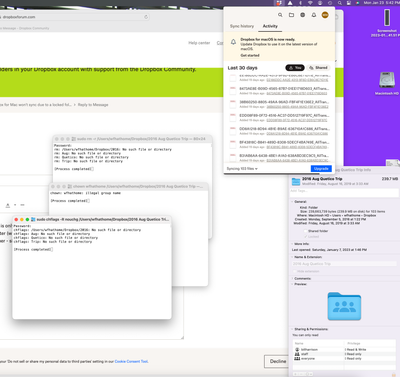Delete, edit, and organize
Solve issues with deleting, editing, and organizing files and folders in your Dropbox account with support from the Dropbox Community.
- Dropbox Community
- :
- Ask the Community
- :
- Delete, edit, and organize
- :
- Re: Dropbox for Mac won't sync due to a locked fol...
- Subscribe to RSS Feed
- Mark Topic as New
- Mark Topic as Read
- Float this Topic for Current User
- Bookmark
- Subscribe
- Mute
- Printer Friendly Page
Re: Dropbox for Mac won't sync due to a locked folder
- Labels:
-
Delete
- Mark as New
- Bookmark
- Subscribe
- Mute
- Subscribe to RSS Feed
- Permalink
- Report Inappropriate Content
Hello, I am having some sync issues and unable to update Dropbox until resolved. I see red x's by three old file folders for team projects for which I was provided access, but do not control. These folders are now locked. How do I remove myself from these folders?
- Mark as New
- Bookmark
- Subscribe
- Mute
- Subscribe to RSS Feed
- Permalink
- Report Inappropriate Content
Hi @ArkBill, could you take a look at this thread, and what was suggested there, and let me know if this helps at all?
Hi @bcbroadband, are you part of a team? Could you check your subscription, and let me know? Also, do you refer to team or shared folders?
Did you try the steps I provided to @ArkBill above?
As for the app, could you hover over your little Dropbox icon, next to your WiFi icon, and let me know the app's version you're currently using?
Let me know more!
Megan
Community Moderator @ Dropbox
dropbox.com/support
![]() Did this post help you? If so, give it a Like below to let us know.
Did this post help you? If so, give it a Like below to let us know.![]() Need help with something else? Ask me a question!
Need help with something else? Ask me a question!![]() Find Tips & Tricks Discover more ways to use Dropbox here!
Find Tips & Tricks Discover more ways to use Dropbox here!![]() Interested in Community Groups? Click here to join!
Interested in Community Groups? Click here to join!
- Mark as New
- Bookmark
- Subscribe
- Mute
- Subscribe to RSS Feed
- Permalink
- Report Inappropriate Content
Megan,
I've tried about every trick I've read about. The file that is not syncing is only showing up in the Dropbox App on the new computer. It doesn't show up on Dropbox.com and doesn't show up on Dropbox App on the old computer (where I deleted the file). Here's a screenshot that shows what I have done. I tried several different ways to get the spaces in the file name to stay together - single quotes, double quotes.
ArkBill
- Mark as New
- Bookmark
- Subscribe
- Mute
- Subscribe to RSS Feed
- Permalink
- Report Inappropriate Content
I did try those steps. version 165.4.4300
- Mark as New
- Bookmark
- Subscribe
- Mute
- Subscribe to RSS Feed
- Permalink
- Report Inappropriate Content
Hi @bcbroadband, since this is related to Terminal commands on Mac OS, I'd recommend reading up for the method on how to encompass an entire folderpath for the system to recognize with path you're trying to access.
Jay
Community Moderator @ Dropbox
dropbox.com/support
![]() Did this post help you? If so, give it a Like below to let us know.
Did this post help you? If so, give it a Like below to let us know.![]() Need help with something else? Ask me a question!
Need help with something else? Ask me a question!![]() Find Tips & Tricks Discover more ways to use Dropbox here!
Find Tips & Tricks Discover more ways to use Dropbox here!![]() Interested in Community Groups? Click here to join!
Interested in Community Groups? Click here to join!
- Mark as New
- Bookmark
- Subscribe
- Mute
- Subscribe to RSS Feed
- Permalink
- Report Inappropriate Content
I am sorry that I don't understand a word of this. The right approach might be for me to move all of my stuff to the Apple cloud.
- Mark as New
- Bookmark
- Subscribe
- Mute
- Subscribe to RSS Feed
- Permalink
- Report Inappropriate Content
I've tried every suggestion above and Dropbox seems to think it's an Apple problem that they designed an app that won't update on my mac. So, my takeaway from this is that I can't update the Dropbox app on my Mac, so I just have to live with the old app and the constant error messages? I expected more from Dropbox! @Megan Is that the answer?
- Mark as New
- Bookmark
- Subscribe
- Mute
- Subscribe to RSS Feed
- Permalink
- Report Inappropriate Content
I have the same exact problem: I deleted the shared/restricted folder online, but it won't delete on my computer. Now I can't upgrade Dropbox because it perpetually trying to sync this folder and not being able to. I would hope that Dropbox would find a solution rather than sending Mac users to Terminal to learn and type code.
- Mark as New
- Bookmark
- Subscribe
- Mute
- Subscribe to RSS Feed
- Permalink
- Report Inappropriate Content
Hey @NMR1, sorry to see you're having this issue.
Are you currently in a team account or an individual one?
And how did you delete the files online, can you describe the steps you followed, please?
Lastly, what's the sync status of the Dropbox app at the moment?
You can hover over the Dropbox icon to see this info.
Hannah
Community Moderator @ Dropbox
dropbox.com/support
![]() Did this post help you? If so, give it a Like below to let us know.
Did this post help you? If so, give it a Like below to let us know.![]() Need help with something else? Ask me a question!
Need help with something else? Ask me a question!![]() Find Tips & Tricks Discover more ways to use Dropbox here!
Find Tips & Tricks Discover more ways to use Dropbox here!![]() Interested in Community Groups? Click here to join!
Interested in Community Groups? Click here to join!
- Mark as New
- Bookmark
- Subscribe
- Mute
- Subscribe to RSS Feed
- Permalink
- Report Inappropriate Content
Does not seem to be a solution.
- Mark as New
- Bookmark
- Subscribe
- Mute
- Subscribe to RSS Feed
- Permalink
- Report Inappropriate Content
Hey @bcbroadband, after reading through your issue, it looks like the folders might be locked by a non-Dropbox application instead.
If a file is read-only or is locked by a non-Dropbox application, you can’t sync it to Dropbox.
You can check the folder info, to see if the folder is locked and you can take a look at this page, to see how you can unlock it.
Hannah
Community Moderator @ Dropbox
dropbox.com/support
![]() Did this post help you? If so, give it a Like below to let us know.
Did this post help you? If so, give it a Like below to let us know.![]() Need help with something else? Ask me a question!
Need help with something else? Ask me a question!![]() Find Tips & Tricks Discover more ways to use Dropbox here!
Find Tips & Tricks Discover more ways to use Dropbox here!![]() Interested in Community Groups? Click here to join!
Interested in Community Groups? Click here to join!
Hi there!
If you need more help you can view your support options (expected response time for a ticket is 24 hours), or contact us on X or Facebook.
For more info on available support options for your Dropbox plan, see this article.
If you found the answer to your question in this Community thread, please 'like' the post to say thanks and to let us know it was useful!