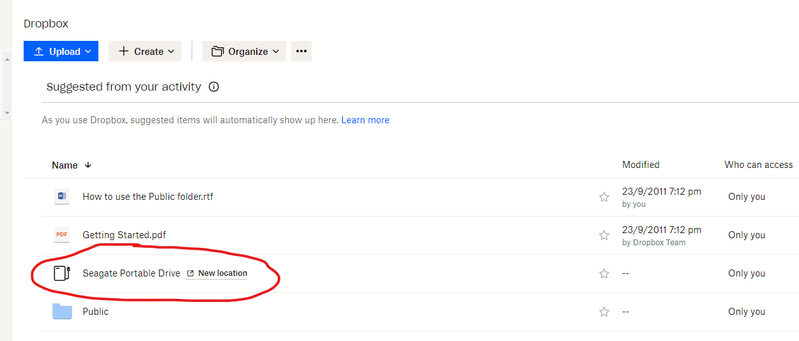Delete, edit, and organize
Solve issues with deleting, editing, and organizing files and folders in your Dropbox account with support from the Dropbox Community.
- Dropbox Community
- :
- Ask the Community
- :
- Delete, edit, and organize
- :
- Re: Safely removing external hard drive from dropb...
- Subscribe to RSS Feed
- Mark Topic as New
- Mark Topic as Read
- Float this Topic for Current User
- Bookmark
- Subscribe
- Mute
- Printer Friendly Page
Re: Safely removing external hard drive from dropbox
- Labels:
-
Delete
-
Dropbox Backup
-
Dropbox Basic
-
Web
Safely removing external hard drive from dropbox
- Mark as New
- Bookmark
- Subscribe
- Mute
- Subscribe to RSS Feed
- Permalink
- Report Inappropriate Content
Hi, I seem to have an external hard drive in my dropbox which I don't want there. How do I safely remove it from dropbox without wiping it?! I looked in the desktop app under preferences/backups/manage backups but it's not there. I'm scared to click delete on the web page in case it starts deleting the drive contents. What do I do?
- Labels:
-
Delete
-
Dropbox Backup
-
Dropbox Basic
-
Web
- 0 Likes
- 4 Replies
- 1,120 Views
- richp75
- /t5/Delete-edit-and-organize/Safely-removing-external-hard-drive-from-dropbox/td-p/640919
- Mark as New
- Bookmark
- Subscribe
- Mute
- Subscribe to RSS Feed
- Permalink
- Report Inappropriate Content
Hi @richp75, thanks for bringing this to our attention.
If you delete the external drive backup from the site, it will only affect the backup, and not the actual external drive itself.
Are you able to see the external drive backup on the site itself to delete it?
Keep me updated with any progress!
Jay
Community Moderator @ Dropbox
dropbox.com/support
![]() Did this post help you? If so, give it a Like below to let us know.
Did this post help you? If so, give it a Like below to let us know.![]() Need help with something else? Ask me a question!
Need help with something else? Ask me a question!![]() Find Tips & Tricks Discover more ways to use Dropbox here!
Find Tips & Tricks Discover more ways to use Dropbox here!![]() Interested in Community Groups? Click here to join!
Interested in Community Groups? Click here to join!
- Mark as New
- Bookmark
- Subscribe
- Mute
- Subscribe to RSS Feed
- Permalink
- Report Inappropriate Content
Thanks for your reply Jay. Yes I can see the drive there. So if I click delete (the scary bit!) you are sure it won't erase the drive? It's a work drive so you understand my caution!
- Mark as New
- Bookmark
- Subscribe
- Mute
- Subscribe to RSS Feed
- Permalink
- Report Inappropriate Content
Hi @richp75, yes, you should be safe to delete it, and the drive will remain intact.
Megan
Community Moderator @ Dropbox
dropbox.com/support
![]() Did this post help you? If so, give it a Like below to let us know.
Did this post help you? If so, give it a Like below to let us know.![]() Need help with something else? Ask me a question!
Need help with something else? Ask me a question!![]() Find Tips & Tricks Discover more ways to use Dropbox here!
Find Tips & Tricks Discover more ways to use Dropbox here!![]() Interested in Community Groups? Click here to join!
Interested in Community Groups? Click here to join!
- Mark as New
- Bookmark
- Subscribe
- Mute
- Subscribe to RSS Feed
- Permalink
- Report Inappropriate Content
Hi @richp75,
Happy Friday! I hope you're having a good week!
Deleting anything can be a scary situation, especially when it's a whole drive's worth of important work stuff! So, I just wanted to check in with you to make sure everything when smoothly when you got around to pressed the button.
Thanks!
Hi there!
If you need more help you can view your support options (expected response time for a ticket is 24 hours), or contact us on X or Facebook.
For more info on available support options for your Dropbox plan, see this article.
If you found the answer to your question in this Community thread, please 'like' the post to say thanks and to let us know it was useful!