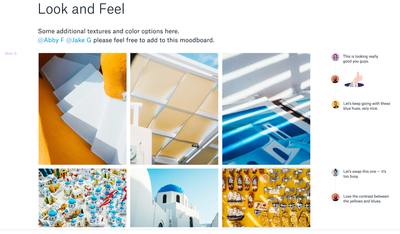1. Holding brainstorms
You’ve likely participated in your fair share of brainstorms, but what happens when your team is scattered across three offices and three time zones? Paper is designed to help you grow ideas with others, even if everyone can’t meet in the same room.
Your team can easily add photos and videos, jot down quick thoughts, and add comments in the margins. Collaborators can use emoji and stickers to show how they feel about each idea, making comments feel like conversations.
It’s the creative space for a brainstorm in the convenience of a simple doc.
2. Taking meeting notes
Sometimes you need a doc with a bit more structure than a free-wheeling brainstorm, like when you’re taking notes for a meeting. Here, Paper makes organization and quick formatting a snap.
Start a bulleted or numbered list on the fly, or share the doc with colleagues if you need them to jump in. Easily add headings and subheadings, and Paper will smartly organize each section in a table of contents on the left.
When the meeting’s over, you can group the most important items in a table for quick reference, or add highlights to emphasize a few key lines—perfect for co-workers who missed the team sync.
Discover more things you can do with Paper on our blog!