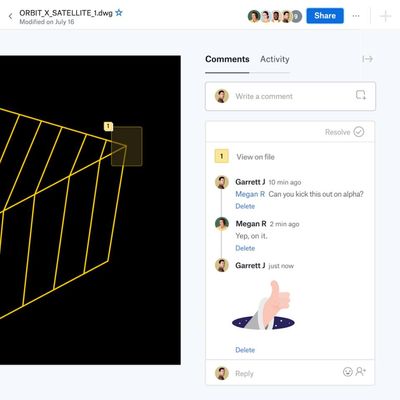Turn on suggestions
Auto-suggest helps you quickly narrow down your search results by suggesting possible matches as you type.
Turn on suggestions
Auto-suggest helps you quickly narrow down your search results by suggesting possible matches as you type.
Announcements
Want to learn some quick and useful tips to make your day easier? Check out how Calvin uses Replay to get feedback from other teams at Dropbox
here.
Dropbox tips & tricks
Learn how to get the most out of Dropbox with other users like you.
- Dropbox Community
- :
- Do More with Dropbox
- :
- Do more with Dropbox
- :
- Tips & tricks
- :
- Dropbox tips & tricks
- :
- How Emma collaborates with remote teams and increa...
Options
- Subscribe to RSS Feed
- Mark Topic as New
- Mark Topic as Read
- Float this Topic for Current User
- Bookmark
- Subscribe
- Mute
- Printer Friendly Page
Turn on suggestions
Auto-suggest helps you quickly narrow down your search results by suggesting possible matches as you type.
How Emma collaborates with remote teams and increases alignment using Dropbox Paper
Labels:
- Labels:
-
Discover Paper
How Emma collaborates with remote teams and increases alignment using Dropbox Paper
Community Manager
- Mark as New
- Bookmark
- Subscribe
- Mute
- Subscribe to RSS Feed
- Permalink
- Report Inappropriate Content
01-02-2019
11:41 AM
Meet Emma, a Customer Success Manager who solved team misalignment with Dropbox. This is Emma’s story…
What brought me to Dropbox
Remote teams were finding it difficult to collaborate in real time. Good ideas, processes and information were either getting lost or not being shared. Overall, we saw repeated work, misalignment, misunderstandings, and missed opportunities for team collaboration.
How I use Dropbox
We use Dropbox Paper for sharing meeting notes and key processes, and keeping these fresh and up to date.
Paper is known as the ‘go to’ place to find information. We use it in meetings to record actions against agenda items. Then, team members can edit and add a note to comment on items. Each team has a folder to file their Paper docs and we use permissions to keep things locked down where needed, but that’s rare as we generally want all users to have access to all Paper docs. We don’t set rules about how people should write a Paper doc, since it doesn’t affect our way of working if it’s done differently across the board. One really important use case for us is using Paper to request and track customer adoption of product features.
Tips for the community
- Paper allows us a sense of organized freedom.
- Keep a tidy folder structure (but even if it doesn’t happen, you can still use the excellent search function).
Do you use Dropbox in a similar way? Have questions for Emma about their workflow? Reply below with your thoughts!
Labels:
- Labels:
-
Discover Paper
- 0 Likes
- 0 Replies
- 1,732 Views
- DBXCommunity
- /t5/Dropbox-tips-tricks/How-Emma-collaborates-with-remote-teams-and-increases-alignment/td-p/320896
0 Replies 0
Need more support?
Hi there!
If you need more help you can view your support options (expected response time for a ticket is 24 hours), or contact us on X or Facebook.
For more info on available support options for your Dropbox plan, see this article.
If you found the answer to your question in this Community thread, please 'like' the post to say thanks and to let us know it was useful!